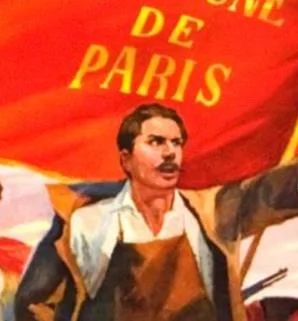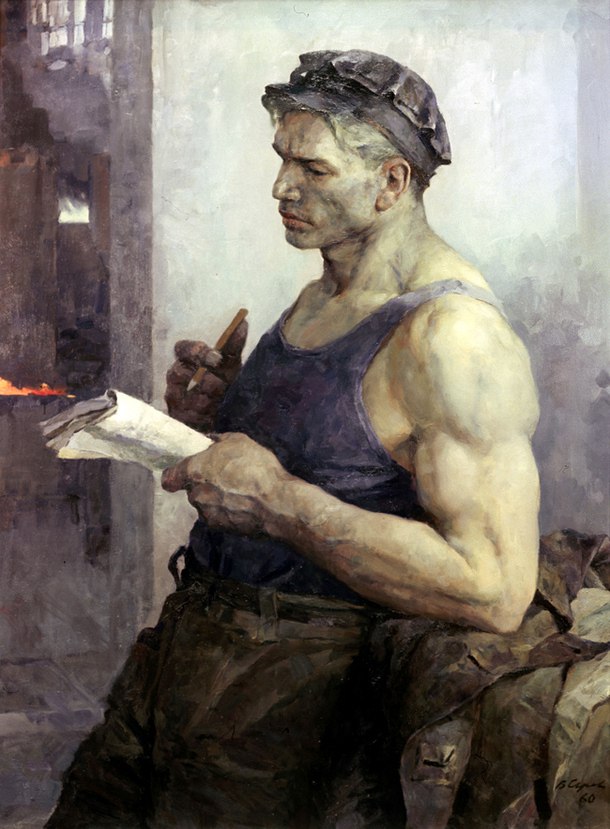Discussion questions:
What TV shows or films have you watched recently?
What subscription services are you subscribed to, if any?
Question of the week:
What TV shows of 2023 are you currently enjoying?
@ButtigiegMineralMap@lemmygrad.ml
@Kirbywithwhip1987@lemmygrad.ml
@yearningforfreedom@lemmygrad.ml
@HashtagMarxStuff@lemmygrad.ml
Tagging those that were here last time. Cheers!
Haven’t watched anything since the last thread, but been recommended Silo, so probably gonna watch that next. And keeping Netflix as a subscription at the moment.
Subscriptions for Netflix have gone up lately albeit for the wrong reasons lol
I still have mine, I believe.
Yeah, they keep jacking it up, but it’s still low enough to be worth it I find.
Yeah, it’s not that steep.
I mean, look at Disney+.
lol yup, I think eventually if subscription services splinter enough it’s just going to go back to people pirating everything, nobody’s gonna pay to keep a service that might have a show or two they want to watch
Yeah. I only have two. Disney+ and Netflix.
But that’s all I’m sticking with.
We are wrapping up my second and her first viewing of The Expanse. I’m glad I started watching it later because I was able to watch it from the lens of “what type of system do each of the nation have”. For example the UN is basically a SocDem society post climate crisis, most needs are met but still has class struggle. Mars might be a flavor of communism. And the Belt could be syndicalist, at least there is a bit of commentary that give you this belter unity feeling even though they still have tribes. I’m gonna eventually get to reading the books.
Watched Paper Girls and found out that it ends at season one and no plans on continuing. So I did want any normal consumer of goods does and immediately boguht the entire comic series. It’s on sale right now for $38 much to my surprise. First time I’ve bought a comic book in almost 30 years. In any case the show was fun comfort food camp and I’m hoping the books are the same. I’ve looked at a few pages and the art is beautiful. I’m also a sucker for time travel and time loop paradox stuff so there is that.
We might be starting The Lord of the Rings with our oldest soon to keep exposing him to new things. Ive personally never made it through any of them without falling asleep.
I’m also planning on working through the entire Aaron Moorehead movies. Resolution and The Endless are both magnificent indie gems and I’m eager to get lost in more tiny, complex worlds that he seems to create.
Aaron Moorehead, eh? Can’t say I recognize the name but Indie movies or TV shows seem interesting.
https://m.imdb.com/name/nm1823264/
Here’s his IMDb page. And my bad it’s Moorhead. But he and Justin Benson have worked a lot together on projects that tend to be lower budget, with no name actors(including themselves) and really good story telling. I recommend watching Resolution and The Endless in that order if you wanna check them out.
I’ll check that all out.
Oh and feel free to tag me in your weekly threads on here if you want. I might not engage all the time but it can keep me being social.
Of course, and thank you!
I’m watching Trailer Park Boys. I’m at the last season right now. Plan on watching the animated series and movies after this
deleted by creator
My most valuable ‘subscription’ continues to be a Plex/Jellyfin media server. I really want to drop my HBO/Max subscription just to punish them for all their nonsense buuut I keep on thinking I need it to discover new releases and it is easier to watch some of my old favorite shows there occasionally than put them all on my media server which would require formatting and organizing which is easy enough for movies but always a challenge with TV shows as you have aired versus DVD order shenanigans.
I’m not really currently watching any currently airing TV shows. I did watch The Last of Us earlier this year so that technically counts and I enjoyed it for the most part.
I like a lot of older content. Currently have Raise the Red Lantern which is a Chinese film in my “to watch” list along with a huge amount of others though I’ve moved it to the front.
If anyone ever has any questions about home media hosting I’m happy to answer. It does require an investment upfront for hard-drives and hardware but assuming you’re not paying much (or anything 🏴☠️) for the media itself it over a long-run tends to be cheaper than maintaining multiple streaming services (though pay-off time is in the 2-3 year range in most cases for a simple set-up).
How quiet/energy intensive is a home media server?
The answer is it depends.
If you’re purely doing media hosting, no transcoding1, no encoding your Linux ISOs you found online and/or BluRays you definitely bought legitimately then the energy needs are fairly modest2.
You can for example run a basic Plex server off of an Nvidia Shield Pro with attached USB hard drives and that would be pretty quiet except some drive access noises in use.
The NVIDIA Shield Pro I mention can draw up to 40W at heavy load but usually uses much less in use (half to 1/3rd). Hard drives will spin down when not in use to save energy so if you’re away for hours it shouldn’t be an issue.
Hard drives themselves are going to draw about 5-6 Watts each. A bit less when not actively writing or reading and significantly less when they spin down to a standby state (0.5-1W in that state).
The noise is mainly factor of how loud your hard drives are. If you’re running a bunch of enterprise drives that can get a little noiser (though honestly modern ones are pretty quiet unless you’re really torturing them). External USB drives tend to run at not more than 5400RPM and tend to be hard to hear at all when simply reading (like the fans in your gaming console at idle are louder). And of course SSD drives are silent for all intents and purposes, though I can’t recommend them unless you are dealing with a very small amount of content because you’re talking about the difference between paying $40+/TB (and being capped at about 2TB per drive) vs $12-15/TB (and being capped around 20TB/drive) which is a massive difference.
Just the same, I do recommend locating this stuff where possible in a room other than your bedroom. Though if you do go the external drives route they’re pretty darn quiet and shouldn’t disturb even light sleepers.
I will note I’m assuming throughout here that you’re not intending on hosting for others, that your needs max out at 1-3 streams at a time.
I will highlight if you need to be downloading things (for example getting new Linux ISOs via bittorrent) obviously your storage devices need to spin up and needs to be writing. This uses energy, and can create noise if heavy writing is occurring (so either move it to another room if you need to leave such downloads running at night or pause them at night, though there is a decent chance you might not notice the noise or might not mind, certainly if you’re watching TV you’re very unlikely to be able to hear the noise at all)
If you want something a little different than the Shield, perhaps you already have streaming devices and don’t want another, you could go the Network Attached Storage route from something like a Synology3 which does allow you to use any kind of internal drives with SATA connectors. (Though be careful with NAS devices, some, the cheaper ones may not be capable of running Plex or Jellyfin on them, you can still use them if all the devices you want to stream through support adding files from SMB shares or similar, but if you must run one, make sure you search that it can run Plex first)
There’s also the option of getting a micro/mini computer (like a beelink or if you’re going upmarket an intel nuc4) and attaching storage to that. And of course there’s the option of taking a full sized PC case, using a motherboard/cpu/memory/power-supply (perhaps that you have handy from an old PC build) and adding as many hard drives as it will support. I won’t get into the power draw of such a use case as you can calculate it yourself based on the unique components (whose power draws can be looked up online).
1 basically direct-playing your media which with modern streaming devices generally isn’t a problem, the only time you’ll really run into issues is if you demand the ability to access and stream it via a web browser as opposed to a streaming TV/Stick/Device. Many programs like Kodi and Infuse (for IOS) support directly adding things like SMB shares so you don’t have to transcode and in Plex itself and/or Jellyfin you can disable transcoding and it should pass the files just fine. This also saves energy.
2 note: if you do need to do limited encoding of stuff you acquire before adding it, as long as you have a computer capable of gaming you can typically quickly do that on your computer with the right settings.
3 important note. These are limited function mini-computers running a version of Linux. You should review their settings and lock them down. If you are not planning to use them to run a torrent client on (some can’t even do that so check before buying if you need that) and just want them to hold files then disabling internet access is a good idea as in the past there have been some vulnerabilities that have left people losing their files because they made their NAS accessible from the internet. Just make sure you don’t make your files available and if you are running internet-facing software on it, keep it up to date. I know this may sound scary and like it’s more dangerous than other options but many people safely and successfully run these, it’s just me telling you to buckle up before you drive and not to make beginner mistakes. If you want to remotely (away from home) access your network and anything on it, please do so by setting up a VPN on your router into your network as that’s the secure way of doing things.
4 Nuc’s are overkill for this IMO. People use them for this and enjoy them but for the price I feel you could buy a mid-size tower case which you can put 4 or more full size hard drives in plus a processor and motherboard and it would just be a superior value of money.
Thanks for the info! It seems like a shield + external storage would be the simplest setup then.
I do have a primary pc for gaming that I would use for initial download and transcoding (if necessary)… I’m also a father and working a job so my time is extremely limited. My spouse is sensitive to noise and we’re trying to be careful with bills.
It’s been a decade since I was tormenting, and basically stopped when my ISP gave me a warning to knock it off. Is a VPN the way to get around this nowadays? That used to be too slow. And what trackers are decent?
Be warned that only the Shield Pro is usable for Plex hosting (the regular Shield doesn’t have USB ports to my knowledge or they can’t be used for hard drives last I checked but I could have out of date information so feel free to check up on that).
It is advisable to use a VPN, yes. The alternative would be to use either a so-called debrid service or a seedbox.
VPNs can be had for $3-$5/month if you buy at least a year (slightly more if you buy 1-3 month increments) and are what I’d recommend for most beginners assuming you can have a computer on for 4-5 hours a day when needed to finish downloads. I would recommend actually buying only a few months right now and waiting for Black Friday/Cyber Monday for some deals. (Airvpn in particular almost always has steep discounts then that should shave a dollar a month off. If you want to go with a company like Proton or Mullvad instead you can though they don’t do sales AFAIK. I don’t recommend the big app-store VPNs which are mostly run by one shady and dishonest company.)
Most decent VPNs are pretty fast but they are limited by your own internet speeds. I can regularly get 80-100Mbp/s on a VPN but my home internet is 1G/1G fiber. If you have cable internet that’s only 20/10 then you can’t get more than that. You will probably only ever be able to reach 80-90% of your home internet’s speed on a VPN but most modern cable connections are fast enough this is fine. If it really turns out to be an issue you can get a seedbox.
Seedboxes are generally $6-$10/month. The upside of a seedbox is it’s remotely hosted for you, has extremely high bandwidth, seeds back for you and means you don’t have to leave a machine on to download, you just connect to the machine and collect the downloaded files. The downside of seedboxes is they tend to be more expensive than just a VPN and on the public sites are not really necessary. Now if you ever get into private sites, maybe worth re-considering to maintain ratio and not get smacked with hit-n-runs.
Debrid services started as something for people to avoid paying for direct download site subscriptions but many of them work with torrents. They work similarly to seedboxes but it’s not unique to you, they download it for you and delete it once you and all other users who requested the torrent grab the file so they don’t seed back. They’re a bit more complicated and probably not advisable over a VPN for people new to this IMO. I mainly mention it for completeness.
For sites:
- 1337x dot to is really the only completely public site I can recommend these days. Rarbg was great but they died, don’t be fooled by any sites claiming to be them.
- However rutracker dot org is also really good though most stuff there is full size bluray rips and remuxes. The issue being its in Russian though obviously translation tools exist.
I would bookmark this site: https://fmhy.net/torrentpiracyguide Read the guide, check the beginner guide, check the safe sites list, avoid anything on the unsafe sites list.
Get ublock origin on whatever browser you’ll be using for finding torrents.
Personally I would recommend jackett. If you’re going to be doing torrenting on your personal machine I recommend that you:
- use qBittorrent
- bind its adapter to your VPN adapter (under options > advanced) this prevents leaks of your real IP address, even if your VPN connection fails no torrent traffic will be able to leave it.
- get jackett, by installing and configuring Jackett you no longer have to browse individual sites and can simply search from within qbittorrent https://github.com/Jackett/Jackett
- Set up searchers for qbittorrent and include jackett (view > search engine checked > lower right corner in search tab “search plugins” > check for updates
- configure jackett (this is a little too indepth for here and maybe I’ll post another guide sometime for it)
- enjoy searching without opening a browser (you can even search rutracker without having to worry about translating though you need to first set-up an account and set your credentials in jackett.
Never, ever use an email you use for personal or business use to sign up on any torrent sites. Get a free protonmail account just for such sign-ups (will also save you a lot of potential spam).
Lastly, around the holiday season (think end of November through first week of January next year) many private trackers open their doors. It’s a good time to get in. In particular torrentleech [dot] org is a good general purpose tracker with fairly low requirements though you may need to get a seedbox to keep up with minimum seeding reqs. But this is just something to keep in mind, dip your toes into the public sites, if they don’t quite have your needs you can see about private site stuff. Someone who definitely isn’t me still gets most of their content from public sites despite being in several private ones.
I am curious what devices you are intending on using for streaming? That is what you intend on streaming things to to get them on your TVs. If you are using smart TVs and their apps beware they are kind of bottom of the barrel in general and issues can crop up trying to stream your own media. (Might change my recommendations slightly)
The killer issue is making sure whatever you’re streaming to has wide video and audio codec support (and also supports mkv format files not just mp4) and also ideally supports image-based subtitles (unless you never watch stuff with foreign parts subtitles).
If you try and stream something to a device that doesn’t support it, Plex or similar will need to transcode it which is an intensive process. The Shield should be able to handle that (2-3 streams at once is what I see quoted) in most cases but it’s best avoided if you can (in particular if you have 4K HDR (or any kind of HDR)) content files and try and stream them to a 1080p device the Shield cannot do hardware tone mapping so it will choke and fail trying to stream that. If all devices are 4K/HDR capable that’s not an issue, same if you never use such files.
I know, I know I’m being wordy here and I apologize. But I really should have asked what you had in the first place, what kind of TVs (4K or not, not brand).
No apologies necessary, I really appreciate your help!
None of my displays are 4k or are “smart” (every smart TV I’ve touched has been frustratingly slow). I’ve been generally happy with 1080p monitors or tvs without processing and haven’t had a reason to upgrade. Back in the day I was using a ps3 + ps3 media server. Since I’ve only been using legal streaming services my ps4 has been serving fine, but my patience for the number of platforms has worn thin (paramount+ was the last straw).
I was toying around with the idea of a raspberry pi as a media server that was also attached directly to my TV, but I heard that the pi has become overpriced and underpowered. I’ll admit I have done no research about appropriate devices. Cheap, functional, and quiet is my aim. If that’s a mini pc Linux box with specialty fans I can go that route, but if there’s a simpler option it would be preferred.
I get the impression that most modern video files are 4k, which needs transcoding. Is there much selection of classic h.264 files in 1080p?
It sounds like at least two TVs are in the picture here right? Just correct me if I’m mistaken. If it’s more than 1 that affects my thinking. Because while it’s easy enough to set-up a system that directly connects to one television and if you only need 1 TV then an Nvidia Shield Pro that directly acts as both Plex Media server and the client (and has codec support for everything, it’s excellent, the only thing in the same category would be AppleTV devices).
I guess it would help to know what streaming devices if any you have and use for the current TVs.
I was toying around with the idea of a raspberry pi as a media server
Definitely not a bad idea in principle but currently they are either heavily back-ordered (I suspect you could end up waiting 6 months or more) or very expensive. Whereas once they were $40-$50 with a power supply, now lots of places are charging twice that.
that was also attached directly to my TV,
I’ve heard of this, I don’t know enough to say whether it’s a good idea. I think the last time I heard of this it was people using it for Libelec and/or Kodi installs. You’d need a remote as well so that increases the cost however much that costs ($20, guess you could also get a Bluetooth keyboard/mouse combo but about the same cost or more).
If that’s a mini pc Linux box with specialty fans I can go that route, but if there’s a simpler option it would be preferred
The Nvidia Shield Pro option is pretty simple with Plex (assuming you have streaming devices that can run it, hence my question above).
I get the impression that most modern video files are 4k, which needs transcoding. Is there much selection of classic h.264 files in 1080p?
I would not at all say that right now. I still see a ton of 1080p stuff, probably the majority in fact because you have encodes for it going back 10 years now. QxR (basically the last standing quality release group in public) does 1080p encodes alongside 4K ones for all their releases. When I look around I see more 1080p than 4k. For newer shows I can almost always find a 1080p rip of them alongside 4K (which may in fact come out later).
That said, it is something to keep in the back of your mind because the situation will not be the same forever. I would bet in 5 years there will be increasing cases where there aren’t 1080p releases. But I do think 1080p is going to linger longer than SD because the jump in quality is not as massive to most people.
Tons of stuff is still released in 264. Though 265/HEVC is now mature enough unless you really have stuff that can’t support it, there’s no reason not to go for quality 265/HEVC encodes as they can be slightly smaller and higher quality at the same size. (Just do go for good releasers, QxR for example, people who include mediainfos that show bitrates are at least 6-7000kbps for 1080p (though animation can be done well at half that as it compresses very well in many cases))
If you go for the <3GB/hour 4k 265 mini-encodes they’re of course going to look like garbage because of bitrate starving, go for the 3GB/hour and up 265 1080p encodes and you’ll enjoy them.
Go ahead and tell me about your device situation then I’ll give you my thoughts on some options, their costs and drawbacks.
1 TV, 3 Windows devices, 1 Mac laptop.
Netflix and even Disney+ are good for discovery, but they’re the only ones I have right now. Raise the Red Lantern, eh? I’ll put that one on my list.
Honestly it’s mainly so I can tell myself I don’t have to see movies in theaters because unless it’s a Disney property (I am definitely in the Scorsese camp about Marvel crap so lol) it almost always ends up on HBO/MAX after it leaves theaters.
deleted by creator
Puss in Boots: The Last Wish is surprisingly good, but it’s not the be-all-end-all as some people say.
deleted by creator
Noice.
Watching plenty of early Simpsons (seasons 4-6) and I love the writing so much. I also watch Always Sunny and Curb Your Enthusiasm from time to time. Larry David is def one of my favorite comedy writers
Yeah, everyone likes Always Sunny no matter which season.
I haven’t watched recent ones but I hear that it’s still good
I’d say it is. The season finale was just awesome and also a subtle dig at Tesla based on one of Glenn Howerton’s real life experiences.
Understood!
My favorite subscription service is torrenting
Finally got around to watching Breaking Bad, even though people say Season 1/2 are the weakest, I am enjoying the show a lot and think I’ll see it though to the end!
deleted by creator
Be sure to check out Better Call Saul when you’re finished! It’s a sequel/ prequel, and it’s arguably better show Breaking Bad.
I’m on the second season of The Bear. It’s not bad, but not as good as the first season.
Rewatch old simpsons whenever I’m not sure what to watch or just need to kill time.
I might watch the new Justified series, because I watch cop dramas for reasons I don’t understand.
“Cops and robbers” dramas are too plentiful that eventually you might watch one for other reasons.
Finished BB and BCS, watched Oppenheimer and will watch Barbie just because of Literally Me.
Currently waiting for The Meg 2, Five nights at Freddy’s, The Nun 2 and Saw X
I don’t subscribe to anything, the pirate bay, youtube and primewire serve all my needs.
I recently watched “Twin Peaks: Fire Walk With me” which was just okay, nothing amazing. In terms of shows, still Always Sunny, Eric Andre Show, Alone, and The Mick.
Fire Walk with Me is great, but it makes more sense and is more enjoyable as a whole if you first watch the first two seasons of Twin Peaks, then the movie, and finally the third season which is effectively a movie split into 18 parts.
I absolutely love Sunny. I love to play the musical episode from time to time. It never gets old!
Yeah i recently finished my second watch of the first 2 seasons before watching the film. Now finally on to season 3. Hopefully it won’t be as awful as the majority of season 2 was.
Season 2 is rough. Season 3 is absolutely excellent!
My friends have been doing a monthly horror night and the last movie we watched was Infinity Pool.
I really enjoyed it! Cronenberg’s son made a horror exploration of bourgeoisie masculinity. The colonialist overtones were not welcome, although they could have been more nuanced than I picked up on. Nice to look at, to boot.