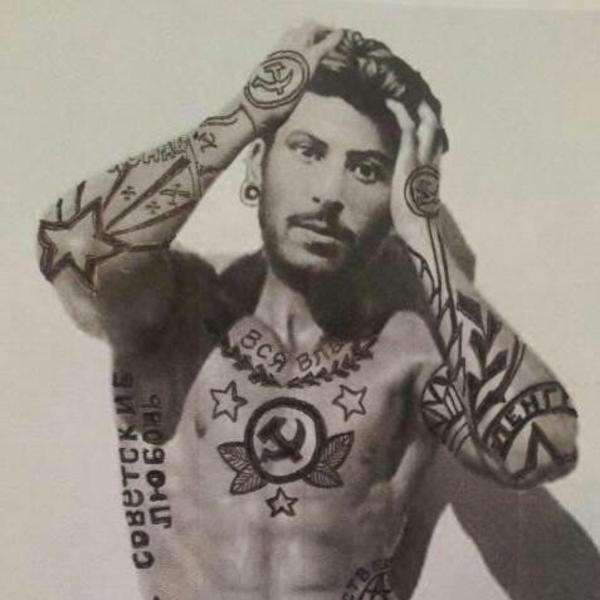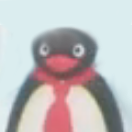but seriously what text editor do y’all use?
Notepad++ is for users of the capitalist windows, comrades use Linux.
I’ve been wanting to switch over for a while. Unfortunately I’m typing this on a Surface (hand-me-down from my dad lol) - I’m paranoid that M$ has put some hardware tricks on here that would fuck with a Linux distro. I think I need to get off my ass and research and make the switch.
tux gang rise up
Oh well, it’s been long overdue anyways. Time to install a virtual machine and fuck around with Linux
Removed by mod
deleted by creator
https://www.pcworld.com/article/2918397/how-to-get-started-with-linux-a-beginners-guide.html Starting with a live USB from which you can boot Ubuntu is how I got started. A live USB allows you to use Ubuntu without having to install it to your hard drive. You can look up things you don’t understand using the pre-installed Firefox. ArchWiki and just looking stuff up on internet in general is how I slowly got to learn how to use GNU/Linux.
Specifically I recommend
- downloading an ISO file from Ubuntu’s official website
- using http://rufus.ie to copy that Ubuntu ISO onto a USB stick
- rebooting your computer and figuring out how to boot from USB (this is different for each computer, use duckduckgo to look it up)
Alternatively you can use VirtualBox to mess around with a “virtual machine” (a fake computer inside of your computer) and install Ubuntu on there.
deleted by creator
Why do you endorse Ubuntu in particular? Ubuntu has done some questionable stuff: https://www.networkworld.com/article/2162000/stallman-slams-ubuntu--calls-amazon-integration--spyware-.html (The way for using a live USB for another distro tends to be quite similar, though.)
Which Linux distro they would want depends on the use case though, I found this site to help choose: https://distrochooser.de/en/, but I can’t assess how accurate that is because I have only used Ubuntu and Debian.
Debian here
Linux Mint Debian version. (I don’t actually use this rn but would recommend instead of Ubuntu especially for beginners)
If you have an old spare computer you can install Linux Mint on it.
deleted by creator
It’s an operating system that originated as a clone of the ancient UNIX – much like Windows originated as MS-DOS. Linux is popular because the source code is licensed as free software (i.e. it’s in the cultural commons and free to be used and changed by anyone without fearing lawsuits). The fact that it’s free is why there are so many different operating systems built on top of it: Ubuntu, Fedora, etc. Linux is often used on servers, such as at Google, Microsoft, Amazon etc. However it’s also used on desktop PCs to a lesser extent. Because the source code is open to inspect, it’s considered more trustworthy than Windows/MacOS. This is also why https://www.privacytools.io/operating-systems/ recommends it.
deleted by creator
It’s very straightforward these days. The only issue is that it can be risky to experiment on your main computer because when you install a new operating system you lose your data.
That’s why I asked if you have a spare computer that you can try it on. If you’re interested, let me know I will forward you links that detail the installation instructions.
Yes, you need to save your data somewhere not on your computer before installing Linux (the above-mentioned Live USB won’t erase your data, so it’s good to get a first impression, but it won’t permanently install the system). When you have installed the new system, you can then move your data back to the computer. So, I wouldn’t say that this is a particularly big risk if you have saved all the data that you want to keep somewhere.
Something I’m more worried about is what if the installation goes wrong and you no longer have any working system on your computer, but I’m not sure how big of a risk that is. For me, installing Debian worked just fine without any issues.
In your live usb copy the entire Windows installation onto an external hard drive and a .img file using
dd. If Linux isn’t working out then useddto reinstall Windows to the harddrive.
deleted by creator
- Download Linux Mint from here. You can choose any edition. All are good. “Cinnamon” is the most popular one.
- Load the ISO onto a USB flash drive. This is kinda like burning the ISO to a DVD but more convenient.
- Boot the prepared USB flash drive. Here you can try out Linux Mint without affecting your Windows installation. So if you want to play around with it, feel free to.
- From here, if you want to, you can permanently install Linux Mint.
deleted by creator
Use Geany, which is open source and multi-platform, so it doesn’t entrench Windows’ monopoly like notepad++ does. You can download plugins here.
By the way, the same sleazy dude was all over “Je suis Charlie” a few years ago. Terrorism in France, against racists whose job was to provoke the victims of western wars, was so important that it merited going out of his way to denounce it in notepad++, even if France had been directly perpetrating and aiding the american industrial-scale murder of Muslims for decades (none of it denounced in notepad++ of course).
Western regimes can murder civilians for decades in Muslim countries, but the moment some radicalized Muslims reciprocate, then it’s the moment to launch the massive #JeSuisCharlie campaign. It’s a propaganda tactic which is also employed by apartheid Israel.
Ironically, China, which hasn’t been involved in a single war in decades, had already seen terrorist attacks by the moment the #JeSuisCharlie came around (e.g. the attacks in 2009). Of course #JeSuisCharlie ignored all that. To these chauvinists, only white people matter, even if their regimes are responsible for funding forever wars in Muslim countries and imposing a global torture regime to target them. China’s attempts to combat terrorism through education and re-integration into society must be evil, because far-right fundamentalist Adrian Zenz and the CIA backed World Uyghur Congress told him so. It shouldn’t be surprising that non-white countries on the receiving end of imperialism, including Muslim ones, overwhelmingly support China’s attempts. Moreover, without the western Holy War on Muslim countries, which has prevented, by force, these countries from developing and has made radical groups gain power, it’s hard to argue that terrorist attacks in China would have occurred, at least to the same degree.
Imperialist logic never made much sense. It’s rooted in racism: only white people can be victims (#JeSuisCharlie), only non-white people can be the perpetrators (Muslims and Chinese). And don’t you dare think that seven illegal wars of aggression against Muslim countries for decades are unorthodox or exceptionally evil (even when no other group of nations is doing the same). That’s just the way the world works according to these people.
Thanks comrade! I’d never heard of this one. Checking it out now. Also a lot of recommendations for the terminal text editors in here. Y’all are badass. I have a hard time motivating myself to learn vim when I really don’t see myself ssh-ing into servers to edit configs and shit anytime soon.
Well, I didn’t need to edit configs or use any SSH to get Vim to work. It worked as soon as I installed and opened it. I only later edited the
.vimrcfile to set some settings. If you just need a simple text editor without any additional features, there’s Nano and GEdit. Not sure if any of these exists for Windows though, I use Linux most of the time.I’ve used vim mostly for kicks and I could make my way around some code in there if I had to. The thing is, I don’t have to, so I don’t. I like using the terminal because hackerman, but also for my job and personal stuff I’m always in a GUI anyway, so in some ways it’s more work to open a terminal and vim it up, if that makes sense.
deleted by creator
vim and emacs
Or Emacs with Evil mode. The goodness of Emacs+ergonomics of Vi.
It gets better, scroll down more in that “News” page and he has some earlier release dedicated to the West’s falsified interpretation of Tiananmen.
If you’re on Linux, I recommend from personal experience notepadqq, it is independent and does not use any code from this clown’s project. For Windows try Geany as already suggested, which also has a Linux build.
spacemacs
Libreoffice. Its included in most Linux distro and also available for Windows
Libreoffice is more for making fancy formatted word docs. Notepad++ is for editing scripts and the like. If you want something like that, Geany is where it’s at (assuming you’re not a vim user)
You could make a fork that’s identical and just name the versions independently if it matters that much to you.
Yes, you need to save Thank you #benh dong kinh