Link is in the title.
Before you get started, there are 2 things you are going to need installed on your machine:
- git: If you’re using a Linux distro you’ll likely already have this installed on your computer. If you’re using Windows or another OS that doesn’t have git pre-instralled, you can download it here.
- python: If you’re on Linux, you should be able to use whichever package manager your distro uses to download it. If you’re on Windows or don’t want to use a package manager, you can download the latest version here.
On the github page you linked, you’re going to need the circled URL:
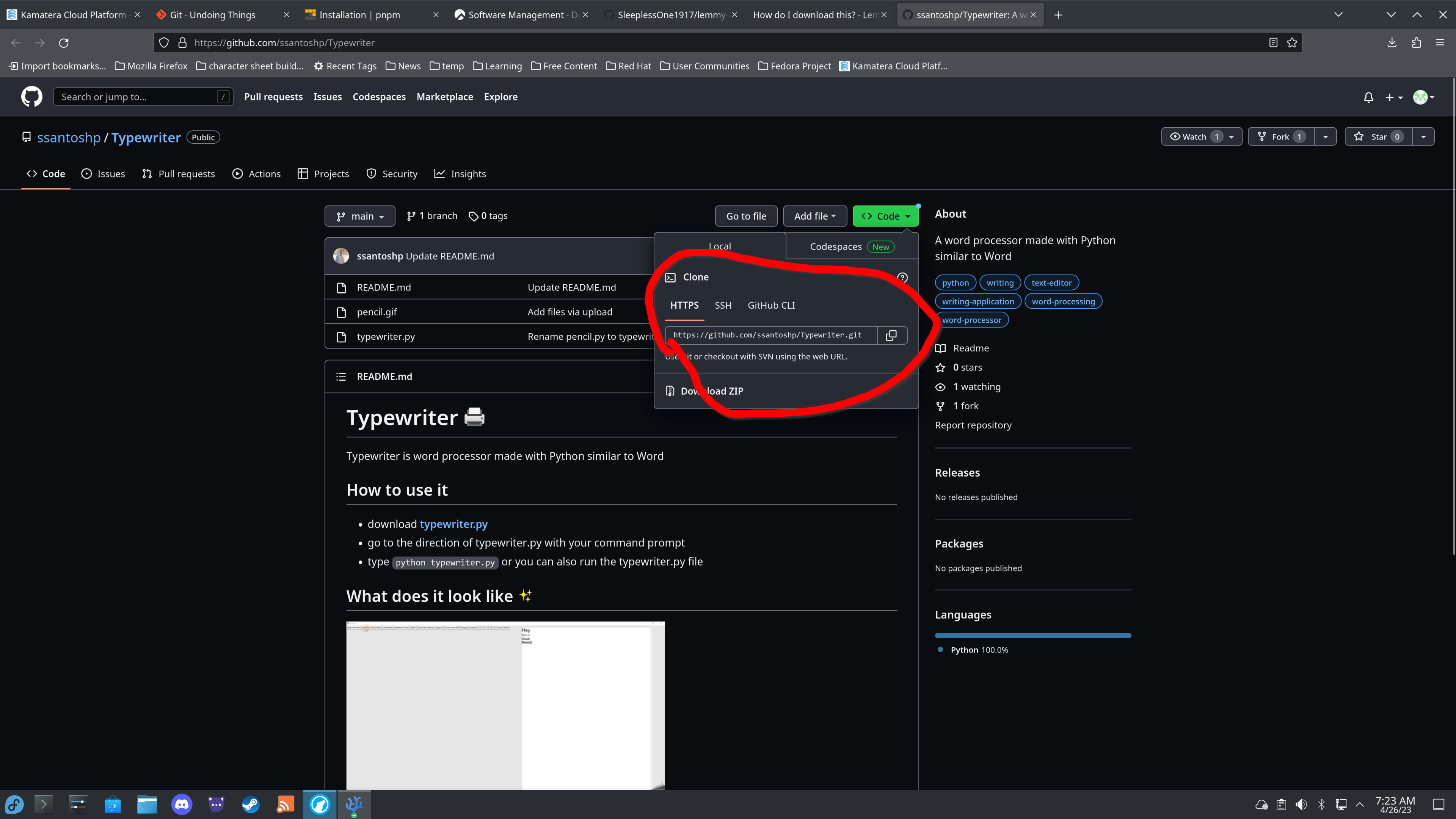
Open a terminal an navigate to the directory you want the code files to live in. Run the command
git clone <URL>, with <URL> being the URL you copied from the github repo. To start the app, runpython typewriter.py. Note that this command will only work if you are in the same directory as the python file. This means, for instance, if you are in/home/makan/and you store the file at/home/makan/Typewriter/typewriter.py, you’ll need to runpython Typewriter/typewriter.py. There are ways to make shortcuts to the program, but that will vary both by OS and what kind of shortcut (e.g. terminal command that can be used in any directory, desktop icon, etc.).A final thing to note is that if the project receives any updates, you can download them with
git pull. However the last change was 2 years ago, so there might not be any updates.Thanks! I’ll save this comment.
Is there any reason to use Typewriter specifically? It’s unmaintained and “similar to Word” is not accurate at all, it’s more of a rich text editor than a word processor, and not a very good one. If you’d like a good MS Office alternative, OnlyOffice should work much better for you and is very good with MS Office interoperability.
Oh thanks!
I will go in a little opposite direction and suggest you a reliable way to use MS Office instead. Get a Windows XP ISO, install it in VirtualBox, cut off internet access, and install MS Office 2007 in it. You can get both of these things from archive.org safely. MS Office 2007 moreover is also the last version to have no telemetry. It more or less only lacks a dark mode compared to newest Office 2019/2021. With the VM, to transfer documents on and off VM, VirtualBox allows to setup with 5-10 clicks any folder for read-only or read-write access to your main storage outside of VM. (It also has other uses like running 16 bit legacy DOS programs and play retro games that no longer run in DOSBox or 7/8/10 and new Windows versions.)
https://archive.org/details/ms-office-2007
Addons I have saved for a decade: https://pixeldrain.com/u/BjHsYfbf
https://archive.org/details/microsoft.windows.xp.professional.sp3.x86.integrated.august.2014-maherz-gtactiveteam OR https://archive.org/services/img/WinXPProSP3x86
I have had my fair share of using alternate office/word programs over the past 8-9 years (moved to Linux 6 years ago) and it just does not cut it.
Saved as well!
An alternative is to use LaTeX. It’s a language to typeset documents, if you don’t know it. By using the site overleaf you can typeset for free documents with LaTeX without installing anything in your computer. It may look tricky at the start, but it pays-off really well, because with LaTeX you can do things that are not possible in word processors, and because LaTeX documents tend to be more beautiful. Overleaf has tutorials and plenty of templates uploaded by the community of all kinds of document.
I think click the “code” button and then “download zip”
Alright, well, I did and “extracted” the files but nothing really happened…
It seems you have to open
typewriter.pywith the command line by typingpython typewriter.pywhile in the direction of the fileif you are on linux type: sudo apt-get python3-tk #this gets you the tkinter library which is a dependancy chmod +x typewriter.py && ./typewriter.py
I got some bugs it said too many arguments.
Are you sure that this software works for anyone else?
what operating system do you use?
Windows 11
You need to have Python installed, then as others are saying you use the terminal and type
python path/to/typewriter.pyIf you’re on Linux, install Python through the respective repository (ie.
sudo apt install python), if you’re on Windows follow this guide https://docs.python.org/3/using/windows.htmlThanks! Saved.
I think you need to go to the folder with the terminal and do ./executable.py where ‘executable’ is the file to execute.
deleted by creator
Depending on how they’ve written the file (whether it contains a python shebang at the top and is marked as executable) and what OS you’re using, either one may work.
python executable.pywithout the./works pretty much everywhere regardless of the file and the OS.






