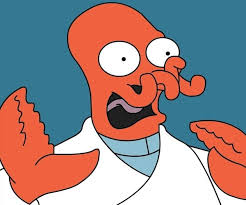Hey there,
I’ve been doing a lot of typing lately on my shitty old Compaq keyboard (it has a good build quality, but keys require relatively much force to be pressed) and I experience some discomfort in my fingers.
Would anybody suggest any specific keyboard or keyboard type that would help me ease the strain? I know absolutely nothing about keyboards lol!
I have a feeling that keyboard compression gloves would be helpful to you.
A lot of finger pain and strain comes from over usage of the carpal tunnel and wrist muscles, so you could eliminate a lot of pain by using keyboard gloves and taking 1-2 minute breaks to relax your hands every 20-30 minutes.
It’s the first time I’ve read about such thing. If a different keyboard won’t solve the problem, I will try it. Thanks for the tip.
In addition to hardware recommendations that others make, if you aren’t using Dvorak it may help. The evidence is entirely anecdotal but it did help me.
Did it take a long time for you to learn Dvorak?
If you want to consider switching layouts I would look into Colemak, it is basically qwerty changed, so you get most of the benefits of Dvorak but much easier to learn.
It took me about a month of effort in my final year of engineering school so I was getting a ton of practice. I also have a weird brain thing so I can’t code switch great so unlike most people I did drastically reduce QWERTY ability when touch typing. But my wrists don’t hurt as easily anymore
Thanks, I can finally feel like my grandma when trying to figure out which key to press. That’s fun (it really is).
Lol yeah but no it definitely is fun especially when you have to confuse IT people with your weird requests
I hope you didn’t take it the wrong way, I really meant that I enjoy learning it. I decided to go with Colemak, though.
That’s fair. I never did much research on Colemak but no keyboard layout is right for everyone. You’re trying a more human focused layout though. I’m happy whenever anyone does that. Dvorak nerds are like linux nerds that way, we just want people to ask questions and decide on the tools that are actually right for them instead of what’s just the default.
Good luck with the pain!
Edit: ok it looks like a good compromise between design goals. I’m still grateful I have my tap-tap switch hand pattern and vowel row, but I absolutely understand why people would be drawn to it
What did you mean by tap-tap switch hand pattern? 🙂
we just want people to ask questions and decide on the tools that are actually right for them instead of what’s just the default
That’s the way I also suggest to everyone! When it comes to tinkering with software, GNU/Linux is very good and encourages the user to learn much more efficiently than it’s closed software counterparts. Since discovering it I can no longer find any joy in using Windows, really.
Do you by any chance use Vi(m) or Emacs? I can already tell that Colemak (and Dvorak surely too) is superior to QWERTY, but my setup relies heavily on keyboard and I wonder what would be the best approach to setting up keybindings. That’s the only reason why I didn’t fully switch, yet.
Perrix offers a split keyboard that I’ve been using for 20 years. It’s modeled after the Microsoft Natural elite keyboard that was discontinued.
This one? https://ibb.co/vLKwXK5
I found it online in an online local store for equivalent of less than 20$, but it’s used (ex-display).
deleted by creator
I’d go for something slimline. I don’t know how people use chunky mechanical keyboards… That said, there needs to be some clearance. I used a macbook with the butterfly keys and that was attricious.
I used a Cherry ultra thin usb keyboard and it wasn’t too bad. It’s not ergonomic, it’s just thin like a laptop keyboard so there’s not much distance to press down.
Have you considered that it might not just be your keyboard? Four things that made a real difference for me:
- An upright mouse.
- Dictation software. It takes a while to get used to and putting on a rhotic accent can help if you don’t already speak with one. The one built in to OSX is better than the one built into Word, but it may depend on what you’re writing about. Expect copious editing – which is where the upright mouse comes in handy.
- A lumbar support cushion. This will help your posture so there’s less strain on your neck, shoulders, elbows, and wrists. Mine is cylindrical. It attaches to my office chair. You don’t have to get a cylindrical one but don’t get one of those cheap mesh things as they don’t provide any support. You could try wedging a rolled up towel between your chair and lumbar spine to see if it helps before forking out.
- Set up your office chair so your feet are flat in the floor with your knees bent at roughly 90°. Sat upright, your shoulders should be relaxed and your elbows should be open at roughly 90–100° and your wrists resting on either a dedicated support sponge thing or a rolled up towel. I had to cut an inch from the desk legs to achieve this; otherwise either my knees were too low below my hips, my wrists too high above my elbows, or my traps were tensed up. When you’re sat upright, put an arm straight out; you should just be able to touch your screen. Make sure the screen is titled upwards and the top of the screen is below your eye level.
Hope this helps. It makes typing much more comfortable.
10000% behind the ergonomic/upright mouse. Saved my wrist. I will never use a regular mouse for anything other than some occasional games.
Edit: https://www.amazon.com/gp/aw/d/B00BIFNTMC This one is the one I use now and it has lasted longer than any other I have had yet. (I’ve gone through 3 others) It’s only down side is battery power but a pair of good batteries lasts a good long while.
Incredible how much of a difference it makes. Got to wonder why the traditional shape is used at all nowadays.
So I have mostly been a laptop person my whole life using trackpads (And the occasional trackpoint here and their) my whole life, I find them egonomic, my new job has me using a mouse and keyboard, and boy does my wrist start to hurt, and I wish I had an upright mouse or a trackpad
When I get around to making a custom keyboard, I want to try MTGAP.
Here’s an awesome split keyboard GitHub repository with a lot of information that may help.
I’m not sure how ergonomic this is, but it is a very unique design that enables insanely fast typing speeds: CharaChorder One.
On second thought, I would not recommend the CharaChorder, especially due to poor customer support, the double key press bug, the closed source firmware, and the fact it is still $299. I would be interested in an open source alternative, even if I had to build it myself.
Charachorder did respond to the video saying they fixed most of the issues, but if the device still has closed source firmware, that would be a dealbreaker for me, especially since you cannot remap keys at the firmware level.
deleted by creator
Ouch, is Poland that much cheaper to live in? I live in the Czech Republic and with that salary I would not be able to live anywhere.
deleted by creator
Some Polish people travel to work in Czech Republic, so I guess that your salaries are a little better. I like to work abroad and spend money at home so I can afford my hobbies, but for personal reasons I’ll have to stay here for some time and I already feel the pain. 😅
I will have to settle for cheaper alternative for now, but I made a resolution to buy something similar to what you suggested once I finally get to work in the IT sector - at least I hope it will work out. Thanks for your suggestions - I never gave it much thought, the topic is very interesting and I really like the idea of getting a mechanical keyboard in the future.
I saw his other messages regarding these issues. I wasn’t sure what he would think about what I mentioned, but I hope the other resources I’ve given are helpful to him or anyone else.
deleted by creator
Maybe something specifically designated as ergonomic? I don’t know too much either, but I feel like when my wrists and elbows are in awkward positions my hands and fingers tire out faster.
I had a Roccat for a while, and damn that thing was a beast, look at this:
https://icrontic.com/uploads/features/2012/04/Combo.png
Imagine that the keyboard part is as big as any other full-size keyboard, and add the plastic shell on top of that.
most comfortable keyboard I’ve ever had thanks to the built-in wrist rest. I could type on that thing for hours without strain. Loved the macro buttons too (I had the thumb buttons set to ctrl+x, c and v).
Ultimately I traded it for a slimmer one because even on my relatively huge desk it was taking too much space lol.
They don’t produce it anymore unfortunately, and they now make slimmer and more expensive keyboards – I stopped buying Roccat due to the price, so I can’t tell you what they’re like today, you’d have to look at reviews. But honestly, I’m not as happy with my cheaper keyboard. The wrist rest is almost useless on that one. I think keyboards are one of those things you can afford to splurge on, because they’ll last forever. At least my Roccat did.
Damn, this one really does look like a beast!
It reminds me of my old “gaming” Logitech keyboard that I got as a gift over a dozen years ago (probably much worse quality than yours): https://ibb.co/857R0J0
The screen and macro buttons are not necessary, but I admit that there is some appeal in that approach. I probably wouldn’t buy it for myself these days, though. (:
I didn’t expect that these things are so costly - I guess I’ll have to do some more research tonight before making a final decision. Thanks for the reply.
I use ErgoDox EZ, and it really helped me with pain. Although my issues were in wrists and elbows, so not really sure if it will help you. But if you are getting a new keyboard anyway, I would highly recommend something with split design like this, it is much better.
This one is freaking cool, but the full package with tilt/tent kit and wing rest costs half of what I paid for my whole PC. 😆
lol yeah you know it’s expensive because you have to scroll a mile long landing page until you get to see the price
Yeah, it is crazy expensive. Still think it is worth it, but understand it is a big investment. If you are brave you can build it yourself, it is completely open source.
deleted by creator
Kinesis advantage if you just want to buy it and be good or something like a dactyl manuform if you’re interested in a more diy route (although lots of folks sell them prebuilt too)
And switch to a better layout like colemak dh mod or something (basically anything is better than qwerty, past that you get into diminishing returns)
deleted by creator
Thanks. Do you mean Kinesis Advantage or the Kinesis Advantage 360 (the split one)?
either one, I’ve mainly heard tons of good things about the advantage, but I’m sure the 360 is good too
deleted by creator
Oh man, that is actually one of the cheapest recommended in that thread. 😄 I found one for 300 PLN. Other ones cost $200 - $350!
deleted by creator
Perhaps try Dvorak style? Once you relearn how to type it’s faster and more comfortable for fingers IMHO
That’s a good advice. I picked Colemak, though, we’ll see how it goes.
ColemakDH is my main rec since it has a lot of learning material online. If I had more time and could do it again, I’d probably go with Canary.
For a rec for keyboard, look into a Lily58 or Sofie for something if you are willing to build you own. You can find shops online that will build for you though.
Split column stagger has been a real game changer for me. I personally use a smaller board than what I me ruined but when you go smaller it gets weird and probably isn’t for everyone.
This is my first time actually learning about mechanical keyboards and I will most likely buy something that does not require macgyvering.
I am handy enough to make a simple wooden box, but that’s it - I never even got into soldering. It would be nice to learn something new in a spare time, but I’m not sure if that would be a good starting point. What do you think?
Honestly, if you don’t want to go down the rabbit hole(and please don’t… send help) then prebuilt is fine. If you aren’t that into tinkering, QMK and the other firmwares for custom boards can be a bit daunting.
As for soldering, I went from complete shit at it to decent enough that my last 2 builds went pretty smooth. I actually jacked up my first build from how bad I soldered it that it wasn’t salvageable. I just mark it up as cost of entry at this point.
As for a board to recommend though, I still think for long typing and such, look into split column stagger. The split allows you to have your hands, arms, and shoulders at more natural positions. The column stagger takes a bit of getting used to but once you do there is really no going back. Our fingers move up and down better than laterally so it really makes sense to me that column stagger should really be the default keyboard design.
For online stores, check out: https://falba.tech/, https://beekeeb.com/, and maybe https://keeb.io/ for some examples. (not affiliated with any of these stores btw)
Also shout out to !ergomechkeyboards@lemmy.world
Oh and take your time looking into it. It really is a rabbit hole. If you can manage it, find something you like and stick with it and get out while you can still afford food.
I kind of like Cloudnine’s ergoeomic keyboards. They’re fairly inexpensive for a split mechanical keyboard, but I like most things about them. There’s a full size (huge) and a TKL (merely large).
The configuration software is Windows-only, and also not very good, but you don’t have to use it for anything.
You’re right, these are not that expensive for split keyboards. Too bad that they are not sold in my country, so I would need to consider additional transport costs.
I wonder if macro keys would be recognized by Linux? The configuration software would be unnecessary if I could use basic configuration files for my window manager and define behavior by providing key codes.
I shelled out for a ZSA Moonlander and I can’t recommend it under any circumstances. It seems like it was designed by a tech bro, not someone with an understanding of anatomy. I unloaded it on eBay after a few months of worsening wrist pain.
That’s interesting. I’ve been recommended Ergodox EZ from that company - I wonder if it’s any better. This one is one of the most expensive options, so it sucks that you had bad experience with it. Thanks for the warning.
deleted by creator