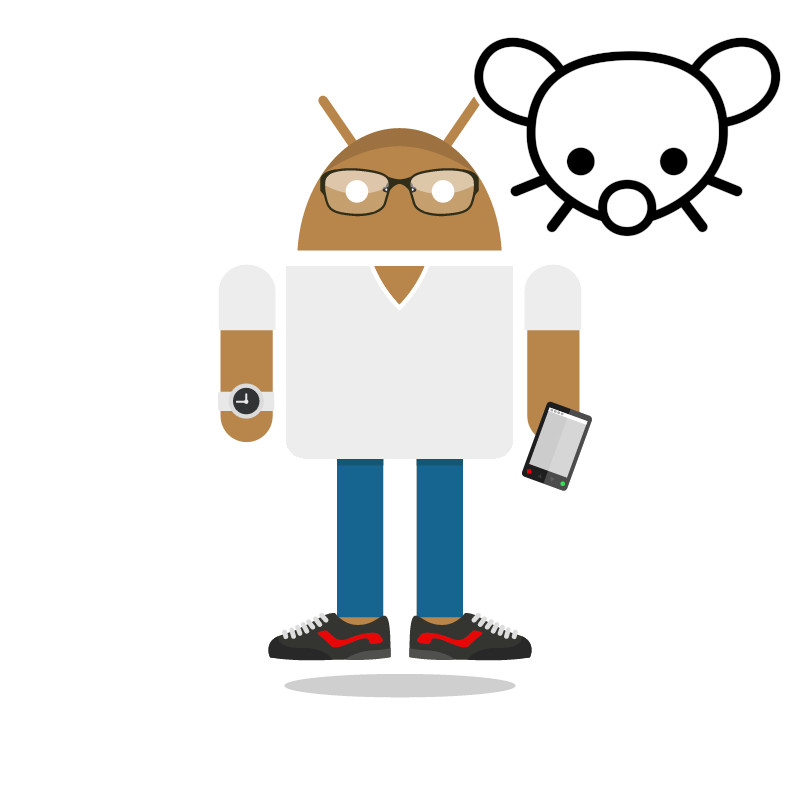I use Thunderbird on desktop and K9 on mobile.
I can’t say I love either but I’ve tried a bunch of options and they were the best for me. Plus development has picked up on both recently so I hope they get polished up.
IIRC, the primary (and maybe only?) dev for k-9 mail on Android was hired by the Thunderbird team, and eventually, k-9 will get rebranded as a mobile version of Thunderbird (presumably with eventual setting sync capabilities and feature parity and such).
Yes, that is a large part of what I meant by “development has picked up”. IIUC there are now multiple full-time devs on K9 (which I guess will be called Thunderbird Mobile or something eventually)
Generally I use Thunderbird since it’s cross platform and consistent, though recently I’ve been trying out Geary and it’s not bad, but definitely is a bit too basic for me. For example, it’s not super obvious how to mark all messages in a folder as read - and when doing so in another client, I was stuck with an inconsistent unread counter.
So I’ll probably just end up on good ole Thunderbird again.
On Android I just use the Gmail app, but I’ll be looking to see how the new Thunderbird/K-9 update goes.
Good ol’ Thunderbird
This one :)
K-9 mail and emacs mu4e
Thunderbird on PC and K-9 Mail on Android
Thunderbird on the desktop. k-9 mail on mobile.
Fairmail on android, Thunderbird on desktop
deleted by creator
Same here, sometimes SOGo in the browser also
Same. Fairemail is great.
This
Tutanota. It’s free and encrypted.
And I just use a plain text-document to compose the email.
I use Apple mail and thunderbird when on Mac and Linux respectively
Thunderbird on desktop / laptop. Proton + Gmail app on android
neomutt + elinks and vim for writing.
I think claws on linux is fantastic. It’s not packed with features, but it has everything I need and is very straightforward to configure and use once you’ve got your accounts connected. My work uses office365 for our emails which gave me a lot of trouble setting up, but I found a FOSS program called davmail which allows those accounts to be compatible with all email clients.
@nour I use Gnome’s Evolution. It was installed by default and its never given me any problems so I haven’t had a reason to switch to anything else.
deleted by creator
Betterbird