

Meh, for me that is already the case because I refuse to use most ARM-based devices due to how locked down they are to the point where the user is basically just renting them.
What disturbs me however are people who seem convinced that Mobile/Cloud-based devices are “the future” or “next step” and act as if PCs were just a “Phase”.
It saddens me that there are many people out there who don’t realize the power and potential of Personal Computing.

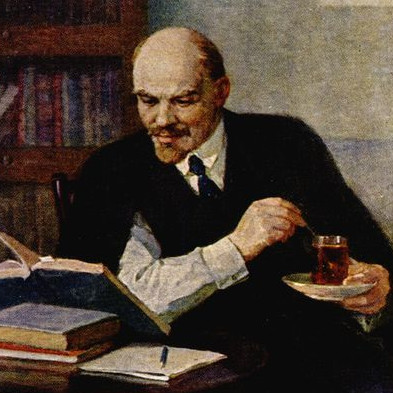





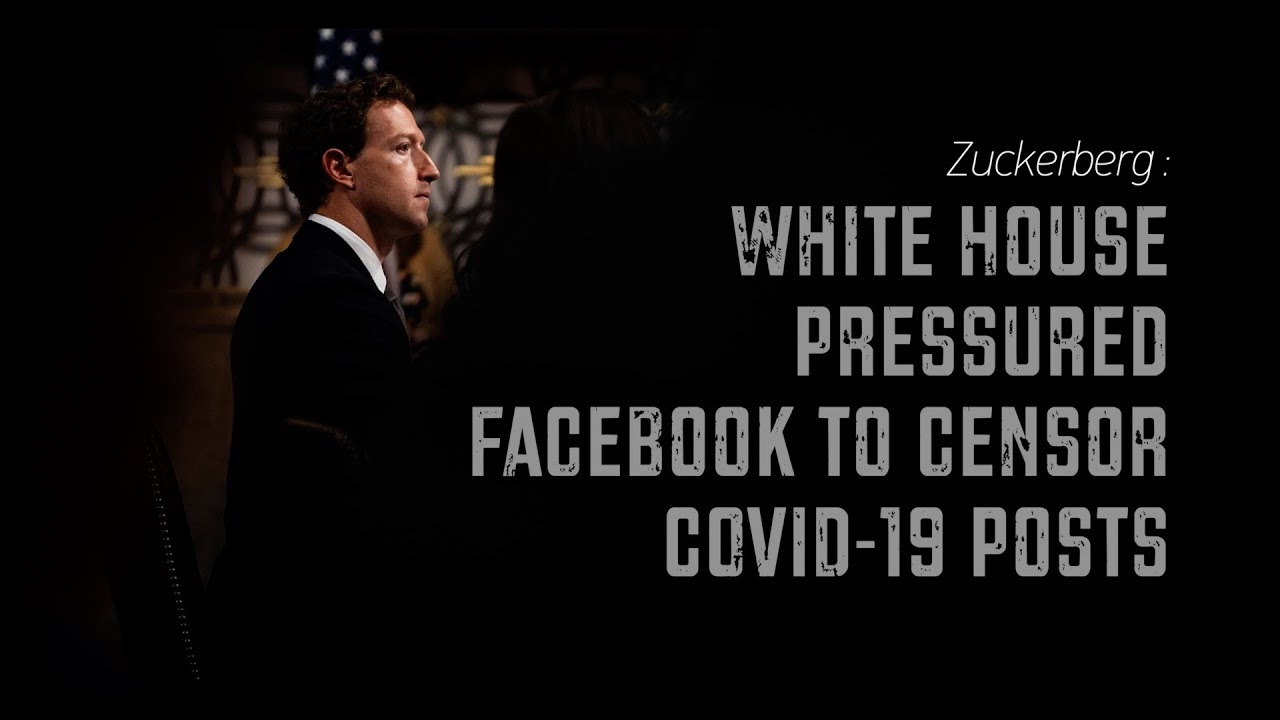

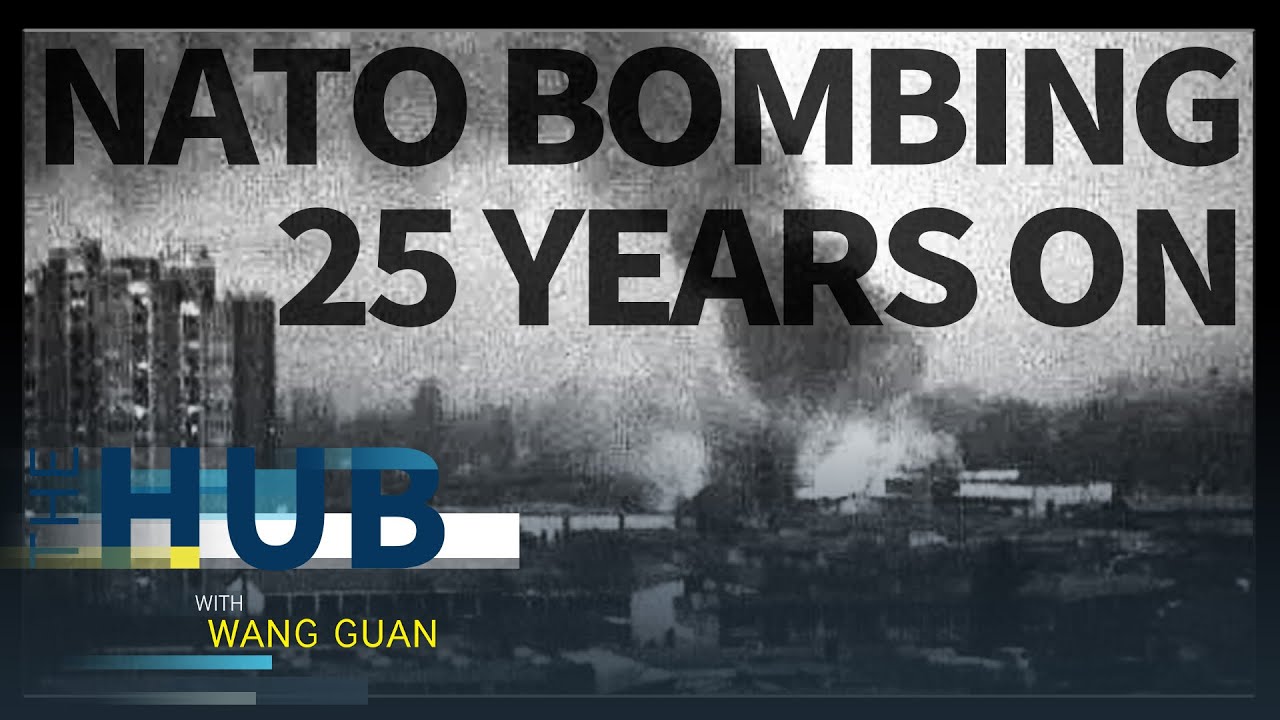


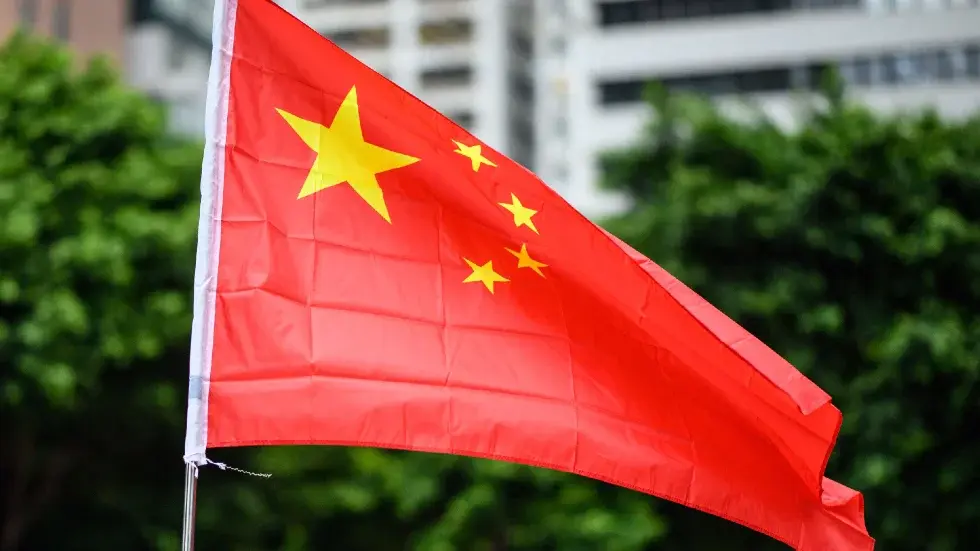


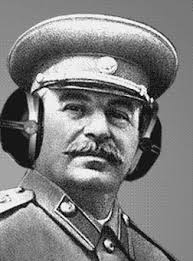
Completely Agreed. What I really hate about “Mobile OSs” is the fact that they’re the most slow and bloated pieces of crap ever imagined.
Android and iOS are insults to Computing, they’re not useful for anything. People just put up with them because most of the time there is no other Option.
Most Phones right now are many times better than the Work/Gaming PC I had back in circa 2010.
Some ARM Computers even come with an NPU, or some have Instruction Set Extensions that are better than anything you can find on x86;
Some ARM Computers have literal Super Computing capabilities, yet none of that stuff is made available to the User (or if it is, only to to a limited extent) because the Manufacturers just shit out binary blobs for Android that work “good enough” and call it a day.
And then a couple years later people are expected throw out their Pocket-Sized Super Computer just to keep investors happy, it’s insanity.