I was doing command line stuff while tweaking on coffee and having a bit of an anxiety attack and I accidentally deleted my home directory.
But I have automated daily snapshots saved which is a ZFS feature. And I was able to simply restore from the latest snapshot which was from this morning. So this is the first time ever that I got any benefit from being on ZFS.
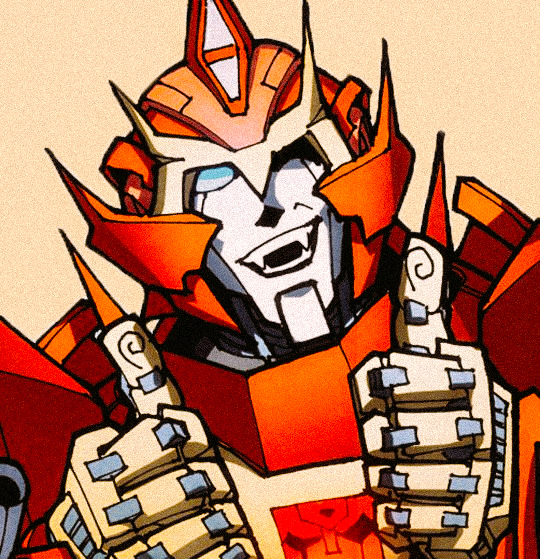
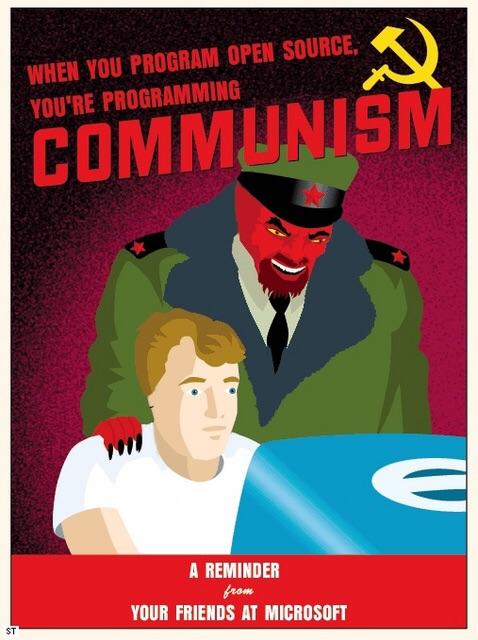
The gist is this:
dir1, then traverse todir1/..and select stuff there, the selections indir1will persist. In hindsight this sounds like an antifeature./homeand selected/home/name/home/namewas also selectedrmis aliased torm -ivso the output conveyed to me what was going on (my home directory was being nuked)A cautionary tale for all those out there who wish to use meme software.
It’s pretty good when it’s not nuking your $HOME
Asahi Lina proves this. Utterly incomprehensible system programming streams
Here is why setup is superior:
Yup, I know the feeling. That’s why it can be nice to start fresh with a new installation or new distro.
I’d recommend installing
trash-clior something equivalent as well