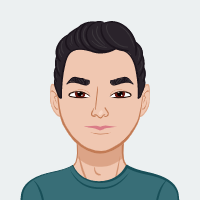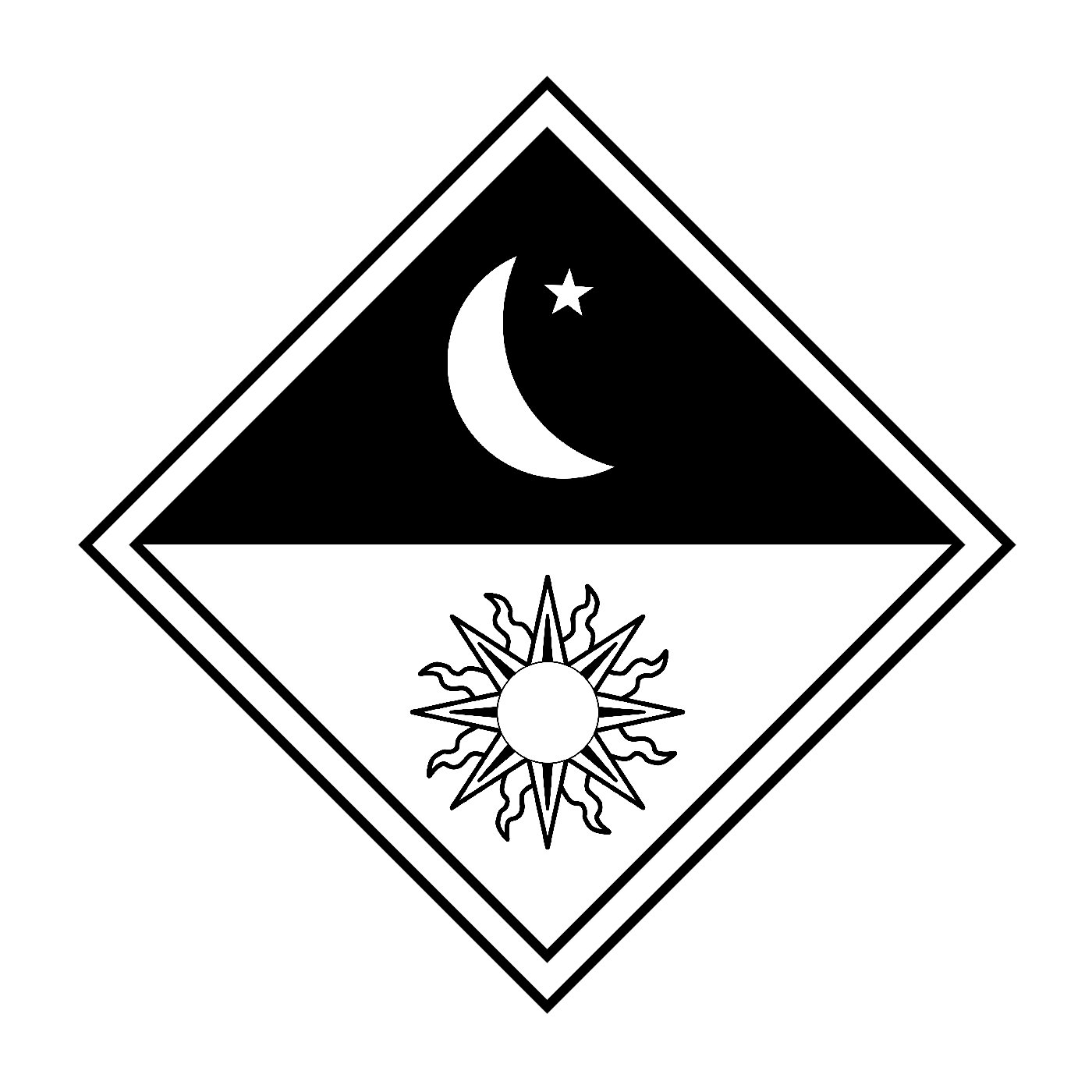I use one called X-Plore. It’s actually very good. Even has a WiFi server, conpressed archive support, etc. but the downsides are that it’s close sourced and some features are behind a paywall (though IMO they are worth it).
So I was thinking of moving to some free or open source software. Any recommendations?
Material Files is fantastic.
FOSS (free and open-source), and supports root, if you need it.
Amaze is amazing (I’m sorry, it was stronger than me) too.
I forgot to mention that *both of them* are open-source.
The simple one, which is open source works well. His gallery app is stellar too.
Simple File Manager (A simple file manager for browsing and editing files and directories.) - https://f-droid.org/packages/com.simplemobiletools.filemanager.pro
deleted by creator
We’re def super lucky to have those. ppl like him remind me that its truly a wasteland out there. There are thousands of android developers, and no one else thought or cared to make a suite of simplified, open source apps for everyday use.
Ditto!
I use simple gallery. Will check this out too.
I wanted to switch both my gallery and file explorer and these two seem really good
deleted by creator
I use a couple of simple apps, the gallery is great, the file manager is not amazing but it does the job, I guess I haven’t encountered many issues because I use it together with other apps (a different pdf viewer, a different zip manager, etc)
I used it too, the biggest issue is no webdav support, than zip support is bad, pdf viewer is bad, no built-in image viewer, so you always switching to gallery (it is great, but switching back and forth is not good) eventually I decided why using two file managers instead of one and CX is really good and simple to use.
I use MiXPlorer.
It’s free (not sure if FOSS), and there are non-essential-but-nice-to-have features that are paid, just to support the dev - but the free features are awesome, and more than enough for me.
deleted by creator
I am a long time Solid Explorer user and I’ve tried MiXPlorer a few times but always went back to Solid. What does MiXPlorer do that Solid can’t?
deleted by creator
This one is really great and does everything you expect from a file manager. I’ve been using it for years. But yes, it’s not FOSS.
It’s not FOSS. FOSS means Free Open Source Software (Free as in freedom, not as in free beer). MiXPlorer is neither open source nor licensed under a FOSS license. It’s proprietary.
Thanks for checking that for me.
I know what FOSS means - I wasn’t sure if MiXPlorer is FOSS or not.
I use Material Files
This one. Allows you to also use sftp to access your remote files over SSH
Same for me, switched from Total Commander, since Material Files is a bit more comfortable to use. For some reason I do not get the same upload speeds to my home server though, and I cannot figure out why.
That said Total Commander sometimes lost connection and I had to start over, so I am ok with slower upload if its more consistent.
I used to use Mixplorer but lately I’ve been using Material Files, works pretty well, the downside I found is that it can’t extract some .rar files.
I have been using FX File Manager along with the stock file manager apps for some years.
Although FX is not open-source and hasn’t been updated since 2019, it is working well so far without any issues on Android 11 (OneUI 3.1) and it has no trackers/ads and completely respects your privacy.
I had been using Solid Explorer and decided to try some open-source options. Amaze seems to be the best of them, but I went back to Solid Explorer after trying it for a few weeks.
On mobile I just use RAR as a file manager.
Total Commander
X-plore, even paid for it.
It has replaced ES File Explorer 3.2.4.1 that I’ve used since 2014.
Not FOSS, but I use Files by Google, FX File Explorer and old version of ES File Explorer.
Total Explorer
I use Mixplorer. It’s not open source, but it’s trusted, has no trackers, most of the libraries it uses are open source. It’s literally the best file manager i have found on Android.