So, I’m playing Metal Gear Solid and it has 2 disks, I got to the end of disk 1, and well…
First I tried with the Disk Control>>Load New Disk which is a legacy feature apparently so well, it didn’t work. Okay, so I search and there’s some .m3u thing, I watch a video, pretty simple all in all. I get all my files in one folder and inside that folder I get the .m3u file which inside contains all the name of the .cue files. I boot, try with this new method, nothing. What do I do?


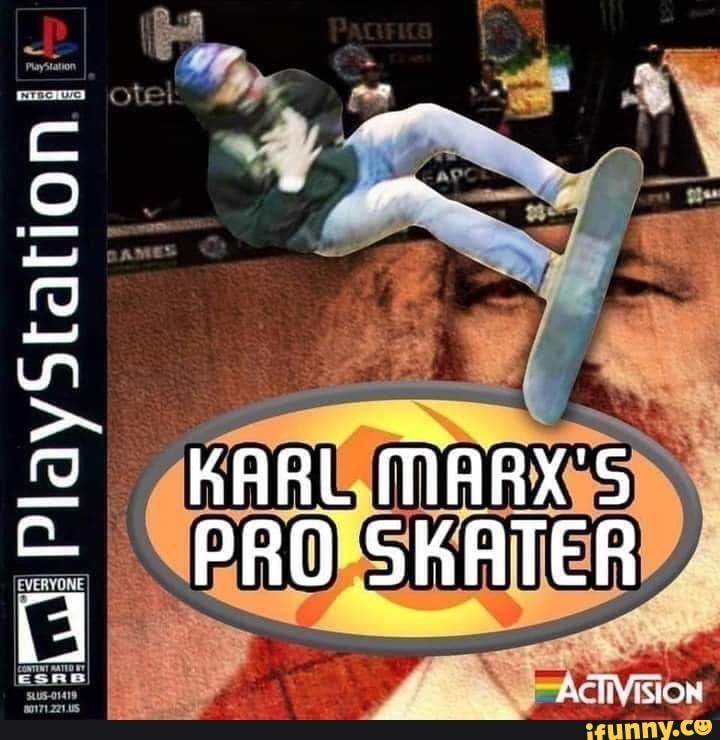
So if I’m reading this right, you are able to get to a screen that asks you to insert disc 2, but the game is not recognizing the disc when you switch it in the emulator. If so, this might just be the game itself not recognizing the game. Try this on the change disc screen:
By unpause do you mean I have to pause before ejecting the disc? Is this a emulator pause or an in game pause? I’m going to try this, though.
Edit: Okay, so yeah, I had to pause the game from the emulator for it to work apparently. Thank you very much!
Yeah I probably could’ve written that clearer lol. I’m happy that worked for you though!
Thanks a lot!