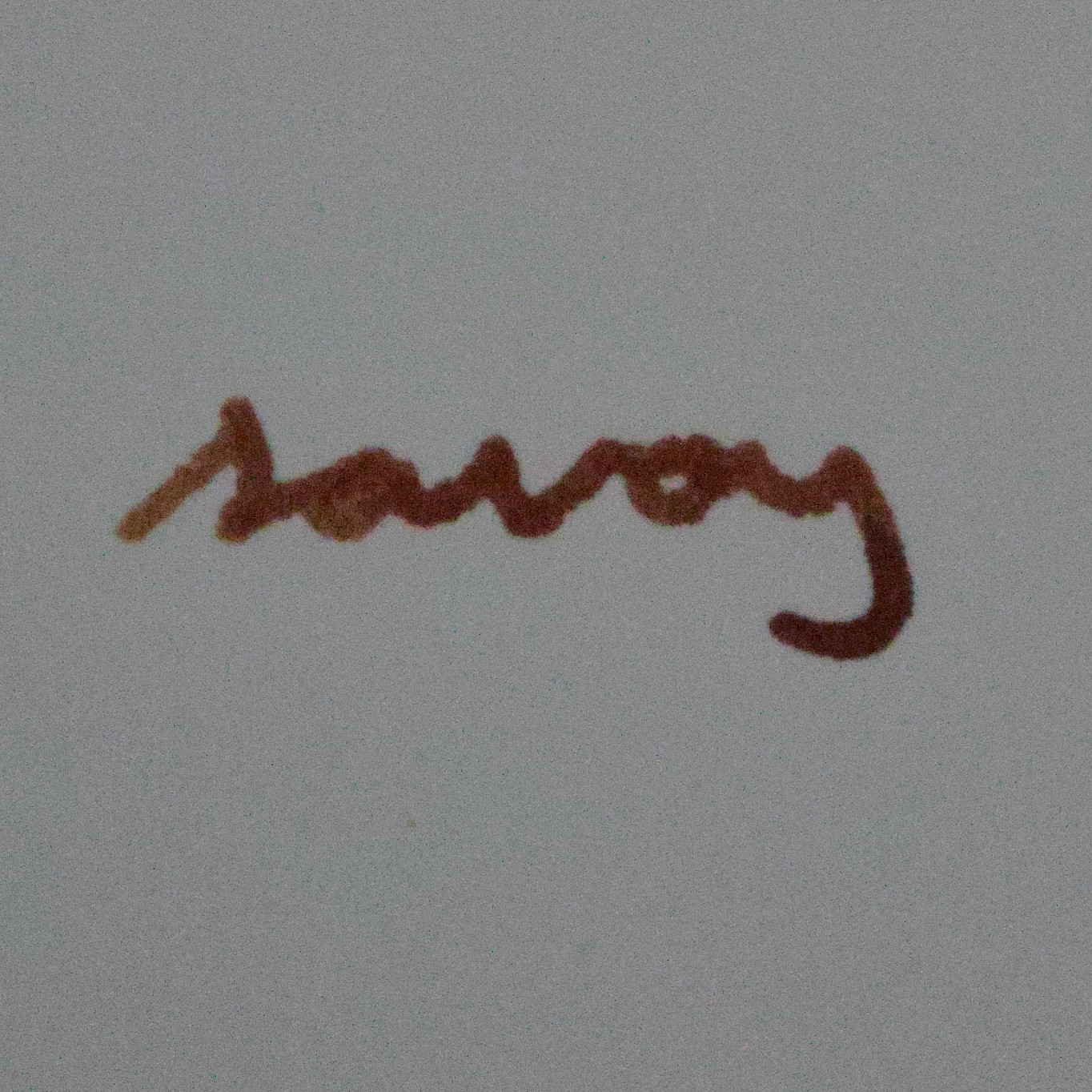I see many posts asking about what other lemmings are hosting, but I’m curious about your backups.
I’m using duplicity myself, but I’m considering switching to borgbackup when 2.0 is stable. I’ve had some problems with duplicity. Mainly the initial sync took incredibly long and once a few directories got corrupted (could not get decrypted by gpg anymore).
I run a daily incremental backup and send the encrypted diffs to a cloud storage box. I also use SyncThing to share some files between my phone and other devices, so those get picked up by duplicity on those devices.
What’s my what lmao?
🤞
I use borgbackup + zabbix for monitoring.
At home, I have all my files get backed up to rsync.net since the price is lower for borg repos.
At work, I have a dedicated backup server running borgbackup that pulls backups from my servers and stores it locally as well as uploading to rsync.net. The local backup means restoring is faster, unless of course that dies.
+1 for Borg! I use Borgmatic to backup files and databases to BorgBase. It costs me $80/yr for 1TB of backups which I think is sensible. I also selfhost an instance of Healthchecks.io for monitoring.
moved from borg to restic. hourly backup of 6Tb mailserver is just fine
Restic using resticprofile for scheduling and configuring it. I do frequent backups to my NAS and have a second schedule that pushes to Backblaze B2.
Another +1 for restic. To simplify the backup I am however using https://autorestic.vercel.app/, which is triggered from systemd timers for automated backups.
Backups? What backups?
Ik it’s bad but I can’t be bothered.
wing and a pray baby!
Exactly! I pray every morning.
Dis me
Cross my fingers 🤞
I realized at one point that the amount of data that is truly irreplaceable to me amounts to only - 500GB. So for this important data I back up to my NAS, then from there backup to Backblaze. I also create M-Discs. Two sets, one for home and one I keep at a fiends’ place. Then because “why not” and I already had them sitting around also backup two sd cards and keep them on site and off site.
I also backup my other data like tv/movies/music/etc but the sheer volume of data gives me one option, that being a couple usb hard drives I back up to from my NAS.
It’s still a WIP but that’s pretty much where I’m at as well, was going crazy trying to figure out which multi terabyte service I was going to use when in reality the actually irreplaceable stuff falls well under a single TB of data lol. Might go with Backblaze as well.
Are cyanide tablets a backup strategy?
Highly recommend borgbackup, I’ve been using it for years and it’s always been smooth
I run a restic backup to a local backup server that syncs most of the data (except the movie collection because it’s too big). I also keep compressed config/db backups on the live server.
I eventually want to add a cloud platform to the mix, but for now this setup works fine
Restic is great! I run it in a container using
mazzolino/resticimage hooked up to Backblaze for all my important stuff!how much are you paying for backblaze? Cost is one of the reasons why I don’t do cloud backups
It’s actually a bit more than I thought, $2.2 USD / mo for (currently) 469.2 GB
Irreplaceable media: NAS->Back blaze NAS->JBOD via duplicacy for versioning
Large ISOs that can be downloaded again, NAS -> JBOD and or NAS -> offline disks.
Stuff that’s critical leaves the house, stuff that would just cost me a hell of a lot of personal time to rebuild just gets a copy or two.
I usually write my own scripts with
rsyncfor backups since I already have my OS installs pretty much automated also with scripts.I have an external hard drive that I keep in the car. I bring it in once a month and sync it with the server. The data partition is encrypted so that even if it were to get stolen, the data itself is safe.
I have a similar 321 strategy without using someone else’s server and needing to traverse the internet. I keep my drive in the pool shed, since if my house was to blow up or get robbed, the shed would probably be fine.
I have an a shed I built a year or two ago, but it’s about 100 feet from the house with no electricity to it. I’ve considered running power and ethernet to it and connecting those drives to a raspberry pi. That way I could rsync my backups over SSH to an “off-site”, aka, not in the same building, backup on a more regular basis, and also not have to worry about the potential damage that might occur from hauling them around in a car all the time.
Large/important volumes on SAN-> B2.
Desktop Macs -> Time Machine on SAN & Backblaze (for a few)
Borgbackup is great and what we used for all our servers when they were pets. It’s a great tool, very easy to script and use.
321 strategy: 3 copies of everything important, 2 on-site, 1 in cloud. I have a TrueNAS Scale NAS running RAID5 on ZFS. All the laptops, desktops, etc. backup to the NAS. (Mostly Macs, so we use time machine over the network). So the original laptop/desktop is 1 copy. The NAS is a second copy on-site, and then TrueNAS has lots of cloud options. I use Amazon S3 myself, but there are lots of choices.
Prior to this I had a Synology NAS. It was “small” (6TB), so it has a RAID mirror of 6TB drives and a single 6TB external USB that had a backup of the mirrored pair (second copy on-site). Then I also used Synology’s software to backup to S3.
For my Internet-facing VMs, they all run in xcp-ng and I use Xen Orchestra to manage them. I run regular snapshots nightly, and then use NFS to copy them to a cloud server. That’s sloppy, and sometimes doesn’t work. So the in-the-house stuff is backed up well. The VMs are mostly relying on Xen snapshots and RAID 5.