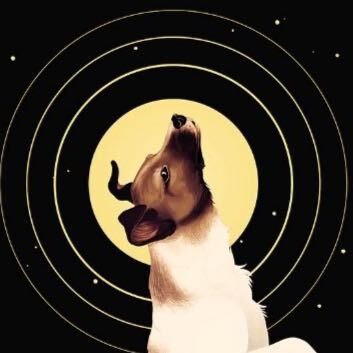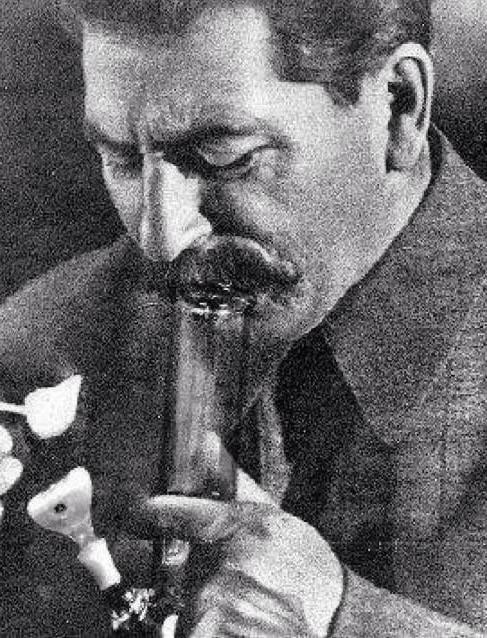Hello, I’m looking for a new distro that aligns with my privacy preferences and offers a wide range of packages without requiring me to search for PPAs, similar to Manjaro. I’ve grown uneasy about Manjaro’s decision to collect unique data like MAC addresses and disk serial numbers by default, even if it’s for diagnostic purposes.
In light of this, I’d like to ask for your recommendations on a Linux distro that meets the following criteria:
- No opt-out telemetry: I’m looking for a distro that doesn’t collect any unique data by default.
- Access to a wide range of packages: I prefer a distro that offers a vast repository of packages, so I don’t have to search for PPAs or third-party repositories.
- User-friendly: I’m not a fan of complicated configurations or steep learning curves, so a distro with a user-friendly approach would be ideal.
I’m curious to hear any recommendations you might have. Thanks!
I switched to EOS Endeavour OS. I don’t think it has data collection
It doesn’t, and offers an even friendlier experience than Manjaro IMO
Endeavour has been an amazing distro for me, noob Linuxer. I started on Ubuntu Cinnamon, then tried Mint, and ended here on Endeavour and I love it.
I started on Kubuntu and am now very tempted by Endeavour… it helps that I’ve been tinkering with Arch as well.
EndeavorOS. It’s like manjaro but not bad.
Came here to say the same. Such a great distro, and it’ll be an easy switch from manjaro.
I’ve been running it with btrfs and it has been rock solid stability wise. If you go btrfs I recommend grub btrfs for easy boot time snapshots and btrfs-assistant in the aur if you want a GUI to manage btrfs maintenance.
Use Arch Linux. There’s a script called “archinstall” you can use after connecting to the internet, and it’s basically a guided installer
If you’re already used to Arch-based systems, and enjoy the convenience of the AUR, what about EndeavourOS?
It’s basically Arch with GUI install scripts, and a different wallpaper.
I saw one commenter suggested Arch itself. IMO it’s even a better idea than EOS.
archinstalldoesn’t have GUI, but it has very nice TUI (like what you have when you usehtop), and you could finish selecting the options in very few minutes.Maybe I’m a dumbass and it’s my fault, but I find that archinstall always has an issue when you run it. It’s easier to install arch manually than run the and troubleshoot.
same, my script didnt work
Another vote for Endeavour OS here
Well if you don’t want plain arch I’d go with cachyos or just endeavouros
+1 for Cachy, its Arch with cheat codes for speed.
Hannah Montana Linux
I would point you towards EndeavourOS. It’s pretty much just preconfigured Arch, so you get the same rolling release packages as Manjaro and retain access to the AUR. Its a solid project, IMO it does everything that Manjaro claims and fails to but properly
Fedora
If you used manjaro before, then I will recommend endeavour. It is arch Linux (same as manjaro) with an installer. I found their support forums to be helpful as an arch user.
Switched from manjaro to endeavor. wholeheartedly recommend. Easy enough but still has arch experience. Yay is super easy and have only had a minor issue with 1 game specifically on an nvidia card.
I really like Pop!_OS, AFAIK it doesn’t have any telemetry. It’s basically a Ubuntu fork but without the stupid Ubuntu stuff, and they’re currently even working on their own Desktop Environment.
openSUSE Tumbleweed has served me well for some time now. Maybe give it a look-see?
Second this. Tumbleweed is a great distro. Nearly everything you’ll need can be found in default repos. Then there are several endorsed (semi) official add-on repos, and if that fails there’s always OBS (opi is your friend for searching those).
i found endeavor to be nicer than Manjaro but tbh I’m at the stage where i just recommend installing arch. it’s gotten a lot easier. endeavor is also arch based though so I’d go with that if you want super easy install / extra stuff installed ootb
Fedora/Nobara.
This coverage provides an example of what is sent, and it includes neither MACs nor HDD serial numbers.