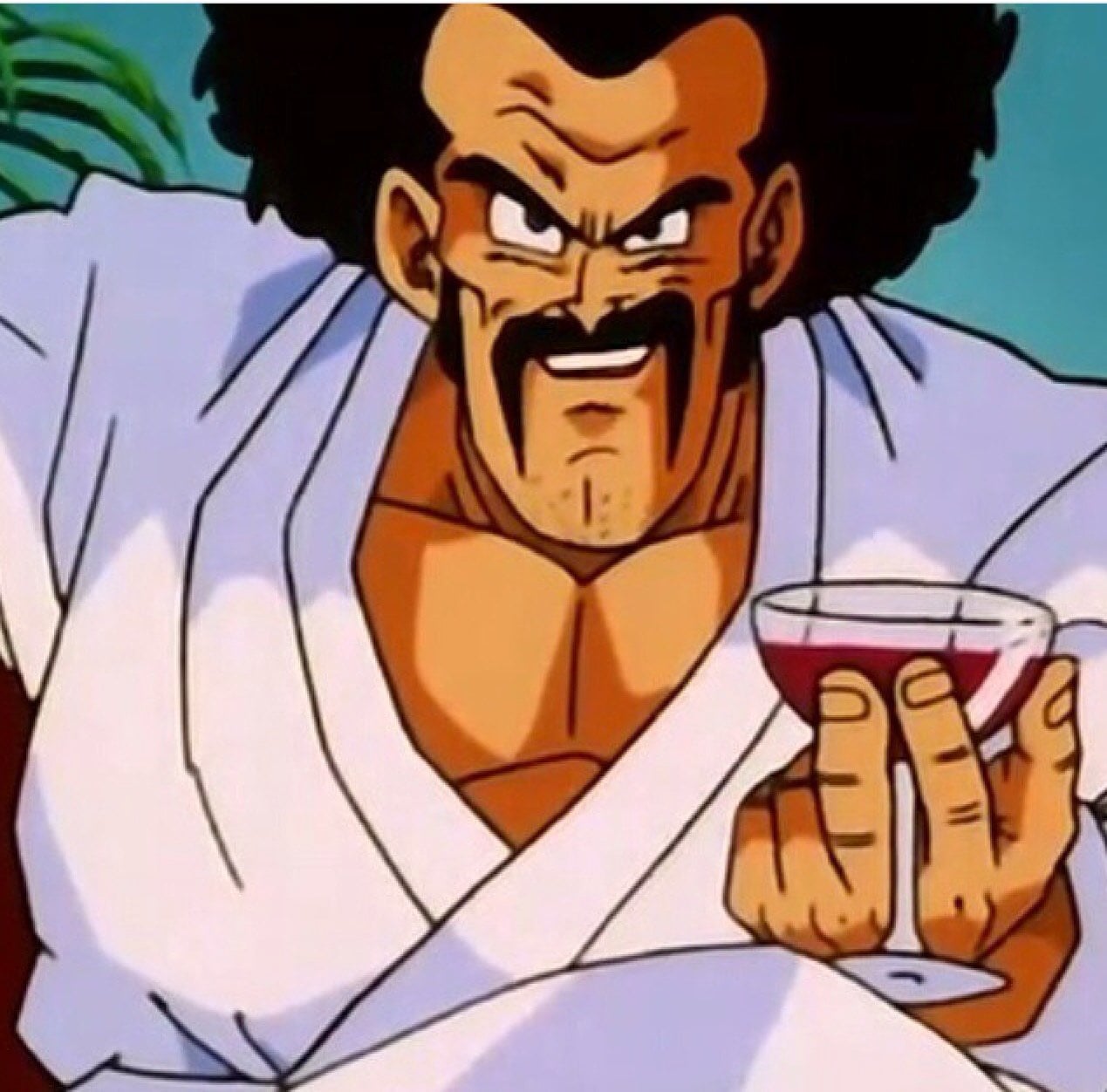Personally, to keep my documents like Inkscape files or LibreOffice documents separate from my code, I add a directory under my home directory called Development. There, I can do git clones to my heart’s content
What do you all do?
${HOME}/repos~/src/${reponame}~/.projects
C:\reposor~/repos~/code/$LANGUAGE/$REPONAME
~/workspace/git
That way I can also keep other stuff in the same “workspace” directory and keep everything else clean
I have a Code, simulations, ECAD, and FreeCAD folder in the workspace folder where projects or 1-offs are stored and when I want to bring them to git, I copy them over, play around in the project folders again, then copy changes over when I am ready to commit.
I could better use branching and checking out in git, but large mechanical assemblies work badly on git.
~/codefor everything I want to change/look at the source code.~/.local/srcfor stuff I want to install locally from source.I used to use
~/devbut for years now I use~/Workspacebecaue Eclipse made me do itAll over the place…
~/gitXDG Documents folder
~/repo for code I write and ~/src for code I didnt.
~/dev
~/src/
Simple, effective, doesn’t make my home folder any more of a mess than I already left it as.
~/dev/, with project/org subdirectoriesAdmittedly, that irks me slightly just because of the shared name with the devices folder in root, but do what works for you.
I actually have my whole home directory like that for that reason haha
bin - executables dev - development, git projects doc - documents etc - symlinks to all the local user configs med - pictures, music, videos mnt - usb/sd mountpoints nfs - nfs mountpoints smb - smb mountpoints src - external source code tmp - desktopThis is pure insanity. Chaos.
Lol same
Same. Short and sweet.