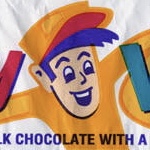September 2000 - Eurythmics Sweet Dreams 128k MP3 downloaded from Napster
You’re not on the same machine, are you? That would be legendary.
That was many, many PCs ago. I kept rolling my HDDs or data over depending on what was upgraded, now my downloads are living on my NAS. One day for shits and giggles I wanted to see what the oldest file I had was, and sure enough I still had a Napster download.
It interests me that you did it in such a way that the download folder stayed the same. I have something more like this going. (Honestly it’s even worse because my top layer is like a physical drawer somewhere)
I took a little liberty with what “downloads folder” meant. It’s not in my root downloads folder, it’s sorted out into a music folder. It was a download though.
I’m just pretty impressed I managed to keep my music library going continuously for 24 years. 20 of those years are just single HDD no redundancy storage, just hopping HDD to HDD.
Is it the same computer? Or just the same directories? Or do you just use your Downloads folder like a normal directory for storing stuff?
I clean mine out regularly. Oldest right now is Cyberpunk 2077 mod that lets you pet your cat.

One day, if I have actual money, I’ll buy from the artists. For now, I’m a not-technically-a-pirate-because-no-distribution.
September 26th, 2016

deleted by creator
Firefox installer.
Same
It’s a subdirectory that was created on April 2023. Looking inside, it contains a bunch of APKs related to YT Revanced. I kept it there because I can’t come up with a better location to move it to. That’s basically the same story for almost all of the files that ended up staying in the directory anyways. However, I try to keep try to keep things clean.
Whenever I visit the downloads directory, I make it a point to try to remember the context in which the files ended up in there. If I can no longer remember the context, I delete it. If there ends up way too many files of “the same class” then I’ll try to move them together onto a different location. But if it’s a file or two that I can’t move elsewhere, it’s no big deal.
a picture of me with my siblings at the grand canyon for when they came to visit me when I was working there. Oct 15 2010
On my phone, it’s this which is datestamped 17 February 2012. I think I copied it there off the NAS, and the image is older than that.

STL files for an adafruit motorised guardian from BOTW
I swear i will print it one day
You happen to have a link for that? Sounds very interesting
On my phone right now so using my phone’s Downloads folder. 2 years old.
It’s this meme:

Since I only have my phone right now, here is October 2nd, 2019

The APK for F-droid, because I just got a new phone.
My downloads directory’s empty, because I organise everything to a laughable degree. People actually get inspired by how organised my PC and phone and so on are.
So is mine! But because I dump everything straight tomy desktop…
(Insert we are not the same meme)
My default download directory is /tmp, so I don’t really accumulate much of random download files
That’s smart.
June 2023, a picture of my daughter.