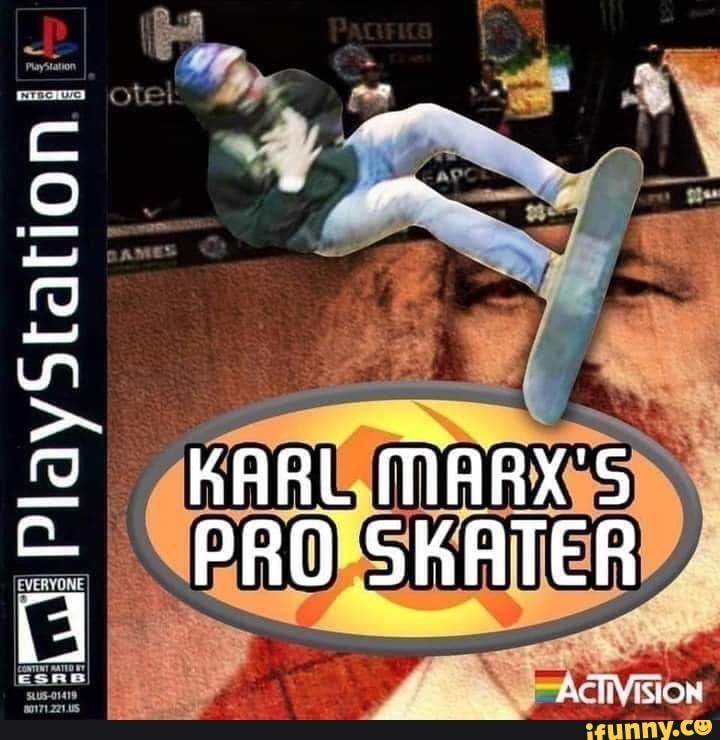I’ve downloaded the cores, but when I choose my folder it simply doesn’t read my roms, I’ve tried the Steam version, the .deb version, multiple Linux flavours, it just doesn’t want to work. It looks like a really nice piece of software but it refuses to let me play.
Guide is complete, the main post is here. If there is anything else that you would like me to add just ask and I will do so!
deleted by creator
What are you trying to play? If it’s from a CD-based system, do you have the bios in the system directory?
I have ROMs starting with the NES until the PS2, from various platforms. I’ve got maybe a couple weird systems but what I’d like the most is to play MGS for the PSX and some NES/SNES games.
The PS1 requires a bios (depending on core) which can be found here if you don’t have it. The bios may require a certain name to be recognized; I use the Beetle PSX which has naming conventions here but you can just search for whatever core you want to use.
Also if you do want to play something on PS2 some time, I don’t recommend Retroarch as the core is in alpha. Instead you should use the PCSX2 standalone if possible.
Making a guide now. More in a minute…
For real or are you kidding me?
For real, it will be a bit rushed, but it should do the trick.