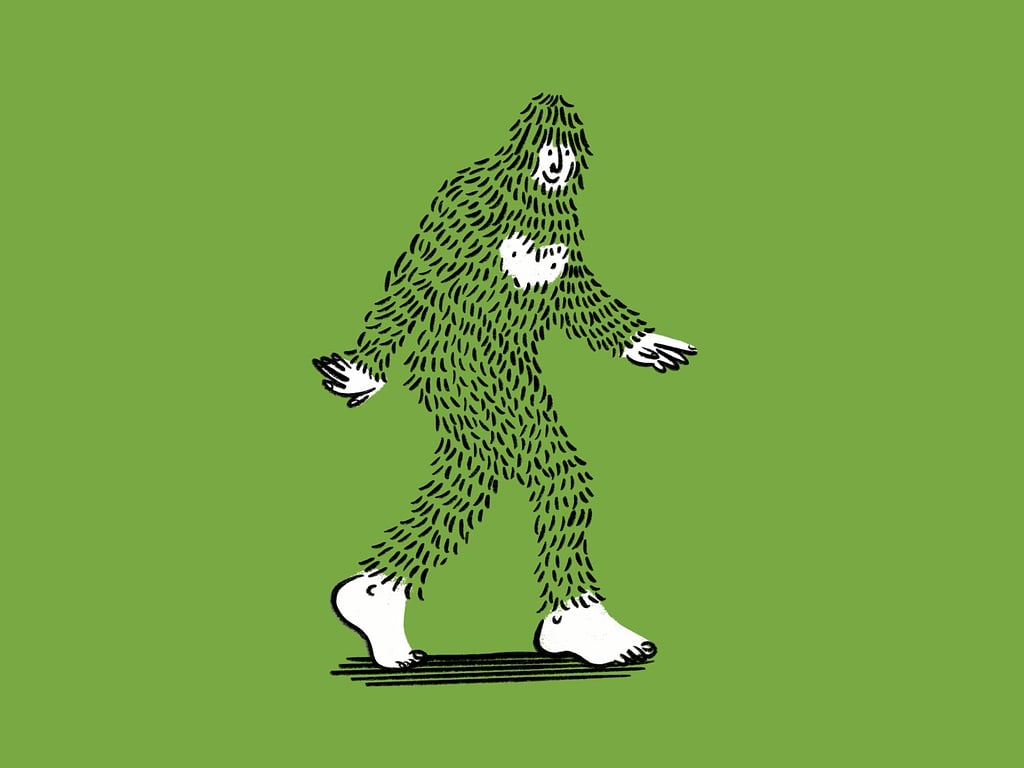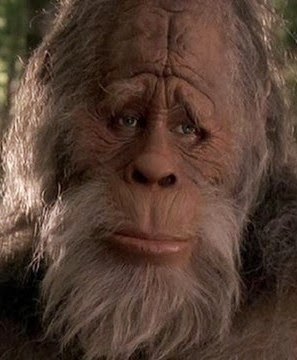12ft ladder doesnt seem to work anymore, on major sites at least. Does anyone have an alternative? Gracias
Host it yourself with Ladder : D
https://github.com/everywall/ladder
I started hosting this when 12ft wasn’t working for many things. I told a friend and they said “what about 1ft?” Which I hadn’t seen before. Now that other commenters said 1ft is shutting down, I’m glad I went ahead with self hosting Ladder
Also might check out /c/selfhosted for more self hosting info.
I didnt even know that was possible. What are legal implications when doing this?
I can’t think of how there could be any but I’m not a lawyer 🤷
You’re just preventing unwanted content from reaching your device.
There are no
Ever since bypass paywalls started getting hit and miss, I’ve been pasting this into my Ublock Origin Filter list. Works well from what I’ve seen.
This is great, thanks for the link!
Many of the entries seem very simple - anyone know if it is easy to locate the elements that need to be filtered to create your own entries? Would love to add some more newspapers in my country not found in that list.
You’re welcome.
In regards to which elements to pick out, I wouldn’t know what to tell you other than monitor the Network tab in the browser’s devtools and block one by one until it works? Other than that perhaps reach out to someone more experienced at generating these filter lists (like the Dev of the linked repo) and see how they go about it.
Cheers and good luck!
Lines 52 and 94 have errors and UBO will not save the list because of that.Edit: Never mind, I was setting it up in “My Filters” tab instead of adding the RAW URL to my custom filter list. Now I was able to add it, taking it for a spin, see if it actually works.
Thanks…
Edit 2: It actually works. Thanks o much.
How did you do it? I’m getting this error, not sure if its supposed to be like that or not?

Open your Ublock Origin add-on Dashboard, go to the “Filter List” tab at the top (right next to Settings".
Then scroll down to the bottom where it says “Import”, and enter this URL: https://raw.githubusercontent.com/liamengland1/miscfilters/master/antipaywall.txt
Click “Apply changes” at the top left, and it will show at the “Custom” filter list.




Thanks a bunch! I had the wrong link inserted :P
@jjlinux thank you.
juste 1 question : did i need to update this list or is it an auto-update?Unblock will look for updates every so often and update it if there’s any change to the file in the git.
Edit: apparently the site will be shutting down permanently soon. RIP
Important Announcement After careful consideration, 1ft.io will be shutting down indefinitely. I want to express my sincere gratitude to everyone who has supported us.
Too bad
Damn…that site was so useful
And I was really hoping for it to work as 12ft once did
It has an announcement banner at the top that (when clicked) says the site is being shut down in 6 days.
Terrible news. That’s too bad.
archive.today, otherwise known as archive.is & archive.md & archive.ph & archive.li https://en.wikipedia.org/wiki/Archive.today
I use it when Bypass Paywalls Clean for Firefox fails me. In fact BPC itself makes use of archive.today in some cases: https://github.com/search?q=owner%3Abpc-clone+archive.today&type=code
Requires a captcha
Maybe you can ask one of your human friends to help?
My digital friends are way more willing to accommodate my bullshit
Sometimes. So what, it works.
It doesn’t work if the captcha puts you in an infinite loop
Fixed for me recently
Also usefull for Sci Papers with Paywall
Ugh scientific papers behind a paywall. Those publishers are the worst, mainly because any respectable researcher will give you access to their papers for free. Just have to go around the publisher.
Some articles eg in Nature are behind an account wall. This sit don¡t skip it, but redirect to the original paper if exist.
You guys are killing it in the responses. I have sooo many options now.
Ublock Origin element zapper works for some sites
I’ve had really good luck with archive.md
If you’re on ios you can use the Archive Page Extension to easily create an archive to view and share the article https://apps.apple.com/us/app/archive-page-extension/id6446372766
Or Praxis Browser if you just want to read it (you click on it from the share menu in whatever browser you use snd itll open popup with the article available to read) https://apps.apple.com/us/app/praxis-browser/id1598706451
Same for Firefox on Linux and Android. Just install the archive extension.
deleted by creator