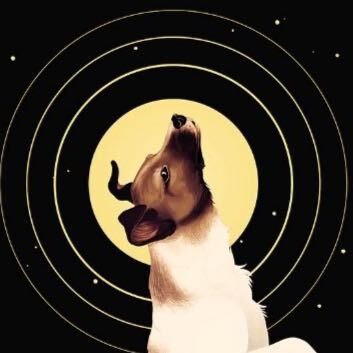- Inspect carefully and/or ask the seller. The listing must contain ALL the specs such as model names, speeds, and max capacity of components. This is important for later. If there is not enough information on the specs, discard the listing immediately.
Once you are aware of the specs, you can find upgrade components, make sure they are compatible with your case and motherboard.
- Ask yourself “What do you need?” Your purchase can depend on what type of work you do and their intensity. These days, 32 gigs is recommended but you can exceed it but it may cost more.
Take the previously mentioned specs and look for similar components for the same price.
You must log in or register to comment.
I typically run a stress test and maybe a few benchmarks as well to make sure everything still runs as expected under load. You can fix some issues by cleaning heatsinks and replacing thermal compound, but it’s a bunch of work, but it’s also a sign that the computer may not have been taken care of.
Yeah. Upgrade components include contact brackets and additional thermal paste.
Step 1: Don’t buy a prebuilt
The problem is that most listings don’t give the full specs which is why pre-builts have the reputation they have rn.