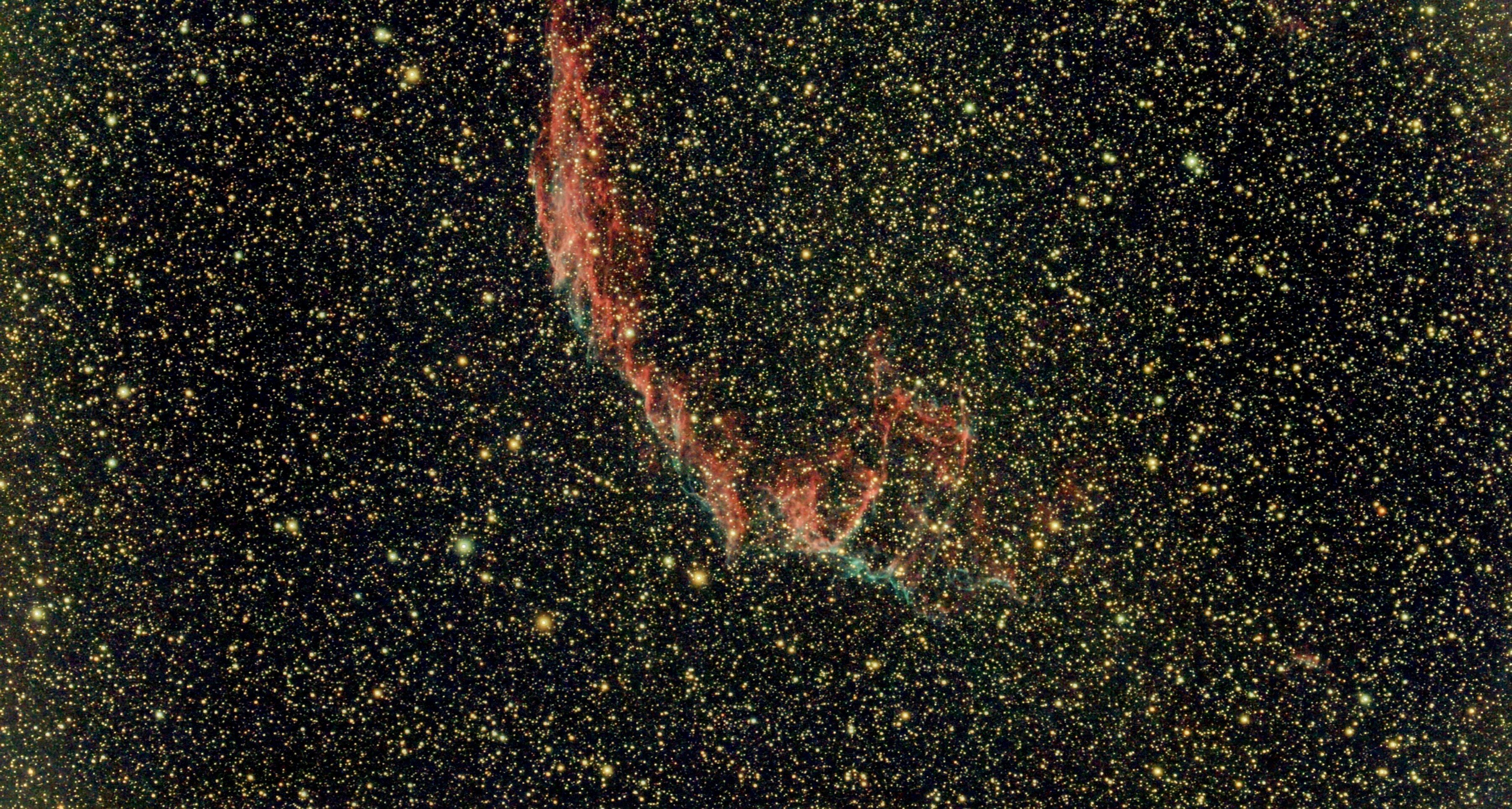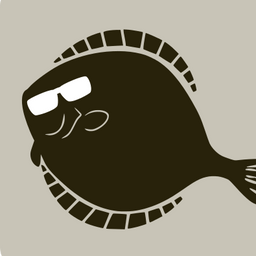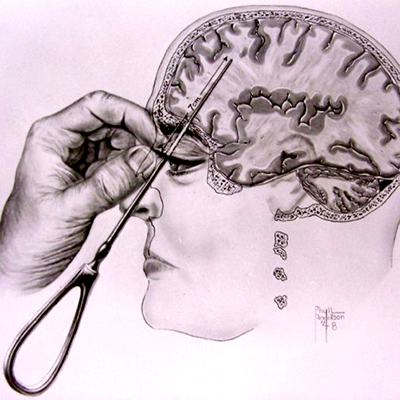Sometimes when I use exact matches like "keyword1" "keyword2" I see results that contain some of the matches but not others. Is there a search engine that only shows results with all the exact matches exactly as they are written?
seo ruined search engines
I work on the app for a company that has been all-web for a long time. Recently we realized that the company’s whole top navigation menu is garbage stuffed in there to help crawler bots reach every part of the site. It makes no sense to a human being and is total overload. It is very refreshing to work on apps where we design for humans not bots.
Elaborate please? What sort of stuff was in the top menu?
My guess is it looked more like a footer than a header
It’s almost like that was it’s goal…
I hate them all. A good searx instance that stays active honestly gets me better matches in general.
I’ve tested with an open source offline 70b LLM recently. Like I was searching for some very specific industrial adhesive products by application, and where I had no idea what existed. When I searched DDG, I got echo chamber ads for consumer grade crap. The AI gave me several brands and products. Some were not real or were close but not quite right. Searching for these on DDG was curious. It paused for a couple seconds longer than usual before each result was given. It felt like, “please wait while we expand your environment…achievement unlocked.” Suddenly it knows all about this stuff and generates thousands of results. So yeah, you’re not alone in feeling like search engines are total garbage now. This AI may not be 100% reliable but it is better than the SEO idiot.
Yep, I’ve used LLM to find historical primary sources for research essays. It of course made up some stuff and gave a few irrelevant sources, but it did find me sources I didn’t know about.
Kagi’s verbatim search does this. You will actually get no results if nothing matches. It doesn’t change your search and give you something you didn’t ask for.
Quoting in a normal “All results” search works, too.
Sorry I can’t help, I’m just facepalming at all the people who are saying it works with quotation marks and minus signs. Bollocks works.
Anyway, maybe SearX? At least when I try to search for something, it never finds anything rather than try guessing what I meant, so maybe it’s more strict in principle. Of maybe the usefulness depends on instance, I’m not sure how it works.
I’m just facepalming at all the people who are saying it works with quotation marks and minus signs. Bollocks works.
Go to Google right now and search exactly for: “SearX222” with the quotation marks. You won’t get any result. Even though SearX and SearX2 find a lot of them.
Sometimes Google offers to search for a similar term (thinking you made a typo), but if you wrap that term in quotation marks then that’s what you get.
There are more tricks to it, but I’m facepalming at your reply.
A lot of the times google will automatically remove your search terms with their “did you mean…” thing, and not even give you the option to say “no, that’s not what I mean.”
This is why i hate tech corporations.
It’s honestly pretty inconsistent. I’ve definitely had it completely disregard my quotes without giving me a choice.
Ah so it works on one query. Amazing.
Got an example where it doesn’t work?
I don’t write down every query I use. I remember last week or so I was looking for some obscure director whose both first and last name were shared with popular celebrities. Search engines needed a lot of fucking convincing to get what I needed.
It gets worse if you’re trying to find an exact quote, or a combination of very common words that you know exist in a particular formation. Yea, good luck.
It may work when it’s really simple and when you are looking for something that would end up in top 10 results anyway. Otherwise it gets aggravating.
I’ve never had that happen when I put a term in quotations. Always works exactly as intended for me.
I think you’re mistaken.
Nah, they’re not mistaken, Google has a bunch of long running experiments, in some of them verbatim only works if you check a box and others verbatim is broken all together.
The verbatim searching is either crippled or outright broken for a decent percentage of users and has been for a while now.
Okay but do you have a link or anything?
This is why I hesitated to reply to you in the first place. Sure, everywhere on the internet people complain how this shit doesn’t work reliably, but it works for you so everyone must be just having nightmares and mistaking them for real life.
You never has a problem? Great for you. It still works like ass, and your and others’ “works for me” is of no help to people who are asking for a solution.
Everywhere on the internet people are complaining that search terms in quotes on Google don’t work?
Sure bud.
Look how defensive you’re getting when shown evidence that it works fine and being asked for a single example to the contrary.
That wasn’t the problem, though. If you have multiple it can take some and not others, and also it’s inconsistent as another commenter mentioned.
they actively DC’d Exact Match and pivoted to keyword match September 6 2018.
I feel like all of them support things like exact matches and negative matches.
Here is a help page for Duck Duck Go: https://duckduckgo.com/duckduckgo-help-pages/results/syntax/
Results for exact term “cats and dogs”. If no or few results are found, we’ll try to show related results.
Basically useless.
The +/- annoys me more. Instead of - excluding a term and + making it mandatory, they just change the weight of the term. Why?!
I always use DDG but neither they support exact match nor exlusions with the dash. They only have a slight effect, but they don’t actually work.
Good cheat sheet. The “-” command really comes in handy when you search term could potentially contain a different, more popular, search term. Like if you were looking for the cartoon CatDog for example and the addition of the words TV show weren’t getting you results for whatever reason.
Google and most other search engines will Resort to a less strict approach when there are no or very few results for your term specified.
This thread has me all kinds of confused. If you want the search to look for only exact matches, you have to put the phrase into quotations. This is really basic knowledge, but I don’t see anyone actually discussing that. If you don’t use quotations, then you’ll get lots of different variations of the keywords, instead of the exact match. That works for lots of different search engines, and even searching through documents sometimes, depending on the program/app.
Well, yes and no. Most search engines will start to ignore the quotations when there are few or no search results.
@CoderSupreme click on “Search “word” instead”
Do you have an example where using keywords in quotes doesn’t work on Google? I think if the top results don’t contain both keywords then it doesn’t exist in its index.
IIRC a Google engineer once explained that exact matches do always work but can be confusing because they also apply to non-text elements. If an img alt text contains an exact match, that will show up as a result eventhough a text search on the site won’t find the phrase.
I search Google for “Music behind the scenes”. Because the first word is music(?) Google gives me four songs with some of the keywords, but not in phrase order. Then it gives me seven YouTube videos, then one website that actually contains the phrase, and in fact refers to the videos I’m looking for.
But what it absolutely refused to give me, no matter how hard I tried, was this: https://youtu.be/7r01e_SZ5ic?si=GdOpoP8dBp372yjg
I presume this is because the videos aren’t monetised? Anyway precision score 11/30, and as for recall, even if I click on ‘videos’ the five of them that have the exact phrase in the title don’t appear at all.
Your problem is that “Music behind the scenes” returns hundreds of results of movie and game soundtracks. Because this is a super common phrase. It doesn’t just look at video titles, but descriptions too.
I instantly find your video, first result, with:
"music behind the scenes humour" site:YouTube.comObviously if I leave "humour " out it will rather show me all the behind the scenes videos with millions of views. Instead of a random video with less than 1000.
This is my complaint. It ranks popular videos with the title words out of order, over videos with the words in phrase order when I’ve used quote marks as a command to only return results containing the phrase.
I also assume that for both Google and YouTube, content they want me to see is being ranked above content I choose. I am the product, not the customer, and to me that’s not acceptable in a search engine.
Does Google’s “verbatim” filter not do this for you?
I remember this working really well on google. Recently (several months?) it didn’t as I would expect. Fictional example: when searching for “asdf123” google would show results just containing ‘asdf’. One particular thing I noticed was that google seems to omit underscores from verbatim strings. So for example when searching for “asdf_qwertz” it would show results that contained asdf and qwertz without the underscore.
That’s just not true. Search for “SearchX222”, you get zero results. Even though both SearchX and SearchX2 exist.
Google has been decent as a search, the problem nowadays are bait sites with fake articles and thousands of keywords on them to trick the system. The results suck, but it’s not Google’s fault.
I don’t know about your or the other person’s particular examples but even when quoting stuff, Google search very frequently thinks it knows better than the user. I use quoting a lot and very often it gives me something I didn’t ask for with “I think you meant
blah: showing results forblah” even though I specifically quoted my query to ask for something other than “blah”.It was a lot more reliable about giving me what I actually asked for a few years ago. The results are currently a lot worse when you’re searching for something specific.
If it’s a common typo it does that, but below it is a link “search instead for” with your original word.
It never forces other results when you use the word in quotation marks (it might just tell you “Did you mean xy?” without showing results for that).
If it’s a common typo it does that, but below it is a link “search instead for” with your original word.
Pretty sure it’s not just common typos. However you’re right that it doesn’t provide a link to search with the original word. It’s just annoying that even I explicitly went through the trouble of quoting my query it still tries to second guess me and makes me follow another link to get to the results I originally requested.
Most users are idiots, so the behavior makes sense.
If some random teenager googles: “Am I preganante?” then the search result should guess “pregnant” instead and those kind of users will be happy.
It only gets annoying when you search for highly specific things, but I’ve found if you put it in quotation marks it usually works out.
My biggest issue isn’t the search, but the dozens of generated spam sites that nowadays crowd the first search result page :-/
Makes sense, sure. If you aren’t in the category of idiot though it’s pretty annoying and it’s just plain harder to get the results you’re looking for than it used to be.
Hasn’t properly for several years, in my experience. If there aren’t enough results for it, it will just generalise the search, sometimes without telling you that there were none matching those specific terms. It used to.
It has literally never worked.
It used to work for me regularly but that was at least a few years ago.
Just use “word” and the keyword will become mandatory