Hey guys, I’m an entry-level IT professional and tech enthusiast.
I’m getting a bit sick of windows for a multitude of reasons and want to try out some Linux distros.
I use my pc for web browsing, university (which uses office 365) where I study software design, software development (vs code, visual studio, jetbrains stuff) and gaming (99% of the time via steam).
My main concerns for switching are that I’ll have a hard time with university work because we mostly use teams for video conferences and work together with word, and other office stuff. We also are required to do some virtual machine stuff where we use virtualbox.
Also I’m a bit worried that some games on uplay, epic and other platforms aren’t available anymore.
For distros I’ve been mainly looking at Manjaro, Linux Mint or plain old Ubuntu. Can you recommend anything that might fit for me or will I maybe run into any issues with my chosen three?
Edit: Thanks a lot for all the replies. I’ve read through all of them even if I didn’t reply and it was very helpful. I will test most of your suggestions in a VM before I jump into completely changing my OS. And I’ll probably try booting from a USB Drive first. What I didn’t mention is that I’ve already worked with Ubuntu, Debian and CentOS, so I’m not scared about having to use a CLI.
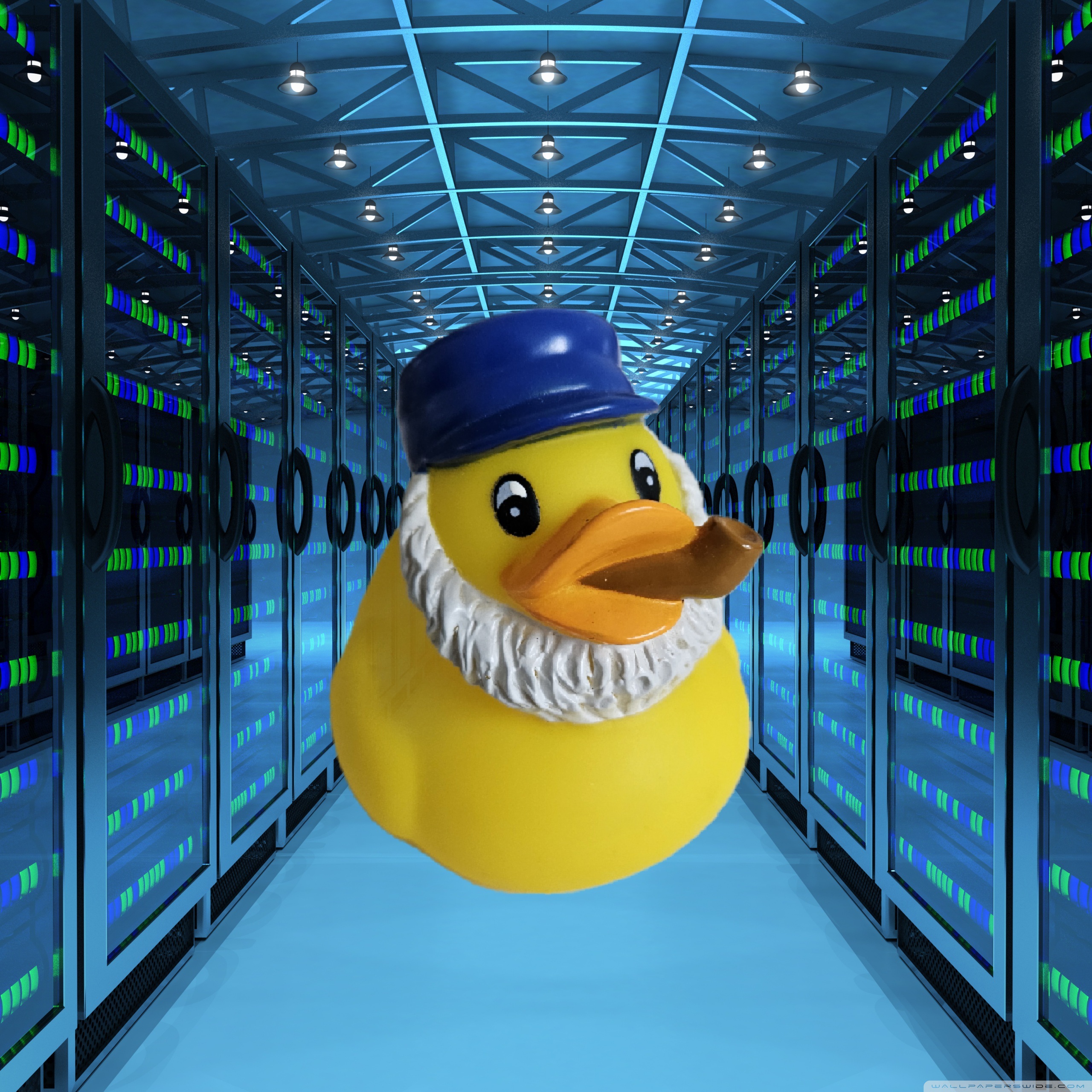

If you’re decent at programming try NixOS. 90% of your system is described by one config file and because of how it builds if a fix works for one person it’ll work for pretty much everyone
(With exceptions sometimes for hardware specific stuff like Nvidia drivers which is obviously dependant on your GPU)
It’s the one distro I’ve not really encountered any problems with out of the box
Completely agree. I made the switch from Arch to nix two weeks ago. Although I have to admit for a Linux newbie it might be a bit much at once. Maybe start with something easier like Pop is?
I’ve found NixOS to be one of the easiest distros to use because everything is reproducible, I’m not too sure why everyone who uses it says it’s a hard one to begin with
At the start you just go with the template the installer gives you, and add packages to the package list it generates, then as you want more advanced features options start to come in handy and they’re just as straightforward
No nasty hidden surprises, everything for the most part works exactly how you’d expect (with the exception of syntax with some of the more funky features but you don’t need those to manage a system at the bare minimum
Ubuntu on the other hand when I started using it I had to run a few random commands (disabling broken Nvidia services) after hours of digging just to get my mouse pointer to work after hibernation) and had to do that every single time I switched to a different distro, wasn’t even an issue out of the box on nixos
And if you’re stuck a fix that worked for someone else will almost always work for you unless it’s a hardware specific issue
I keep seeing Pop recommended so hijacking for an issue I ran into switching away from it - I had to completely wipe the drive prior to formatting the drive for whatever Debian based distro I was checking out.
Long story short, it was due to the bootloader for Pop remaining and interfering with the install process. So a full wipe wouldn’t be necessary most likely, just clearing your boot partition should be enough.
How’s nix for gaming?
I’ll be switching from manjaro soon, kind of at the crossroads between arch and nix
Its worked great for me, I switched a couple months ago. Getting nvidia working was a breeze.
deleted by creator
deleted by creator
Prettt good actually as long as you install steam via programs.steam.enable = true rather than just adding it to packages
Also programs.steam.openFirewall = true if you want game streaming