

You have to install it on a partition. My advice would be to check that the disk is definitely empty (or at least doesnt have anything you want on it), then click the “new partition table” option, which would (I think) reformat the drive and allow you to set up the drive with a more linux-friendly file system than NTFS. From there, you want to select a partition on the drive and install Mint there. You may be able to install it directly on the NTFS partition now but I’m not sure.





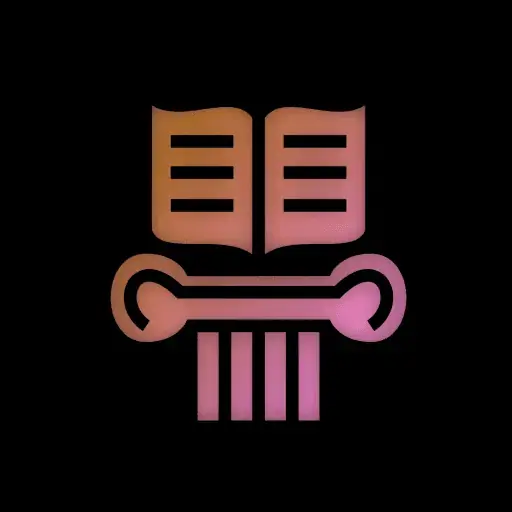
Mull is fine if you use the divestos repo directly, but the f-droid version is behind