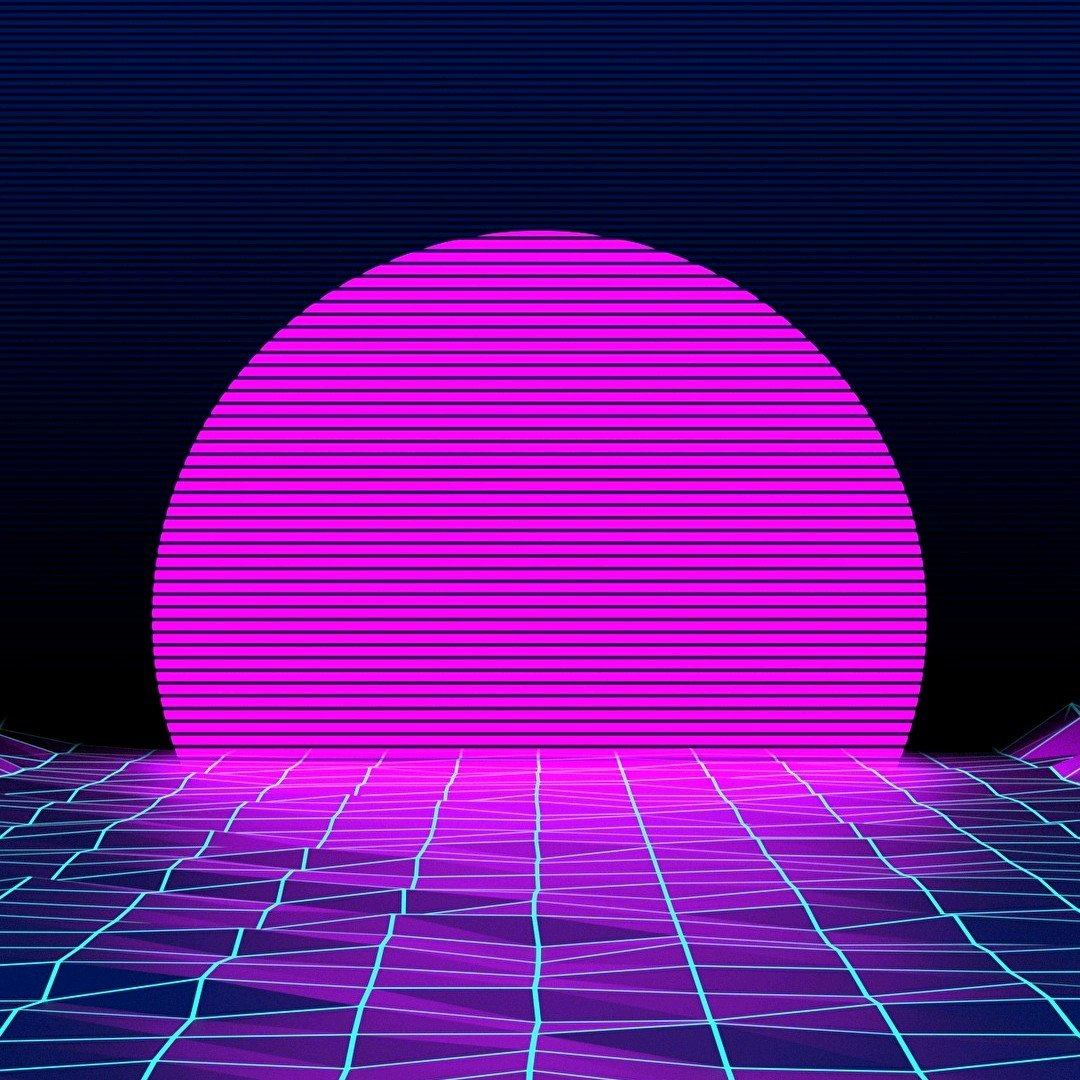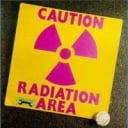A simple question to this community, what are you self-hosting? It’s probably fun to hear from each-other what services we are running.
Please mention at least the service (e.g. e-mail) and the software (e.g. postfix). Extra bonus points for also mentioning the OS and/or hardware (e.g. Linux Distribution, raspberry pi, etc) you are running on.
I host:
Fedi servers
- lemmy.world
- mastodon.world
- calckey.world
- pool.social
- musicworld.social
- akkoma.nl
- ruud.social
- fotofed.nl
- fediland.nl
- blog.mastodon.world
- play-my.video
Software I use
- Nginx Proxy Manager
- Portainer
- Kimai
- Xwiki (3 of them)
- Cryptpad
- Grafana
- Hedgedoc
- Matrix/Synapse
- Thelounge
- Vaultwarden
- Gitea
- Nextcloud
- Paperless-ngx
- Zabbix
- Zammad
Probably forgot some…
Chad.
Do you host on at your house, a VPS or something else?
All on Hetzner.
Thanks for #rexxit destination!
My long and mostly complete list:
- Audiobookshelf (GH)
- Using for audiobooks. Ebooks, comics, and podcast support in early stages.
- Authelia (GH)
- Using for two-factor authentication in front of all of my services. Critical infrastructure.
- Bazarr (GH)
- Using for automated subtitle management. Have not needed to rely on it much.
- Code-Server (GH)
- Using for a plethora of things. I could write an entire post on this alone.
- Courier
- Using (occasionally) for package-tracking from various carriers.
- EmulatorJS
- Using for retro-emulation.
- Gitea (GH) x2
- Using as a git repo server, package repository, and for CI/CD automation. Is critical infrastructure in my lab. Could also write an entire post on this one.
- Headscale with Headscale-UI. Tailscale clients on various VMs LXCs, etc.
- Using to securely network with my remote servers.
- Homepage
- Using as a “single-pane-of-glass” to get an overview of service health with links to the various services.
- Invidious
- Using in-place of YouTube.
- IT-Tools (GH)
- Using for the myriad of various useful tools it offers.
- Jellyfin (GH)
- My media player of choice. Using for movies and television, but supports music, ebooks, and photos in addition.
- Kopia Server (GH)
- Using for data backups to my Minio instance on local NAS and Wasabi. Simple, fast, and reliable.
- Librespeed (GH)
- Using for the occasional speedtest to my remote servers.
- Matrix stack using Conduit back end and Element-Web front end
- Federated Discord essentially. Using as a private instance for friends and family.
- Minio
- Using primarily as a gateway to storing backups, also serves git-lfs for Gitea.
- N8N (GH)
- Using for home-automation, backing up my Reddit saved posts to a database, deal-alerts, and part of a CI/CD pipeline.
- NTFY (GH)
- Using for infrastructure notifications mostly. Very simple and versatile alerting solution.
- NZBGet
- Using for getting “usenet articles”.
- Paperless-NGX
- Using for document archival. Important receipts, documentation, letters, etc. live here.
- Portainer (GH) with multiple agents on VM’s LXCs and VPSs
- High level management of my various docker containers.
- Prowlarr
- Using to provide torznab API to websites that dont natively have it. Integrates with Radarr and Sonarr
- Radarr (GH)
- Using for movie management.
- Radicale
- Using for contacts and calendar server.
- Raneto (GH)
- Using as a knowledge base. Lab documentation, lists, recipes, lots of things live here. Using with with code-server and Gitea.
- Readarr (GH)
- Using for book management
- Recyclarr (GH)
- Using for Radar and Sonarr to sync search terms for their automations. Very useful, hard to summarize.
- Requestrr
- Using (very rarely) as a requests bot for Radarr and Sonarr.
- SFTP-Go
- Using mostly in-place of Nextcloud. Used to back up phones mostly.
- Shaarli (GH)
- Using as a read-it-later service. Went through lots of these, and Shaarli has been good enough.
- Singlefile-Archive
- A hacky way of presenting pages saved with the singlefile browser extension. Not exactly happy with the solution, but for my ocasional use it does work.
- Sonarr (GH)
- Using as TV series manager
- Speedtest-Tracker (GH)
- Using to get periodic speedtests. Plan to automate results to blast my ISP if my service speed gets too low.
- Traefik (GH) on each seperate host
- Using as a web proxy in front of my various services. Critical infrastructure.
- Transmission (GH)
- Using to get “Linux ISOs”
- Uptime Kuma (GH)
- Using to monitor site and services status along with a few others. Integrated with NTFY for alerts.
- Vaultwarden
- Using as my password manager. Have been using for years, cannot recommend enough.
- A handful of static websites served with NGINX
- The old standby, its been reliable as a webserver.
These services are the result of years of development and administrating my lab and while there is still some cruft, it’s mostly services that I think have real utility.
As far as hardware:
-
Running pfsense on a toughbook laptop as a router-firewall.
-
A SuperMicro 24 bay disk-shelf with Proxmox and ZFS for NAS duties and a couple services.
-
Lenovo Tiny boxes with a Proxmox cluster for the majority of my local services.
-
Dell managed switch
-
A few Raspberry-pi’s with Raspbian for various things.
-
Linksys AP for wifi
Edit: Spelling is hard.
That is impressive. For the sake of curiosity, do you have any photos or diagrams you could share?
Hmmm. I don’t have a network/infrastructure diagram or anything yet, but I’ve been meaning to create one. I’ll probably put one together and post more about my setup if there’s any interest. I’ll be sure to tag you when I do. Thanks for the interest!
Tag me as well! I hope to have something with half the functionality of your setup by year’s end.
Mind blown! Thanks so much for the comprehensive list!! 🙏
That was a fantastic list thank you!
Hi, would it be possible to link to the switch?
Are you concerned about how much power your hardware consumes?
I’m not sure what kind of link would be best, but sure. It’s a Dell PowerConnect-5524. Picked it up from eBay I believe maybe 6 or 7 years ago. Not a particularly great switch, but it was cheap, had plenty of expansion, and some management capabilities. Consumes more power than I’d like though (~20-25w), and doesn’t have some of the advanced capabilities of some newer switches.
For power consumption, yes. I prefer to use power efficient devices. The big standout in my lab is the NAS and Dell switch. The NAS is running very little, but still idles at ~100-110w so I’m looking at lowering that usage with a motherboard / processor swap in the future. It’s using a server board and xenon processor which aren’t really built for power efficiency. Swapping this to a recent consumer-grade board with an i3 would likely address this, but depending on chipset I’ll probably loose ECC ram compatibility. I’d like to swap the switch to a more modern microtik 10g unit I think, with a large dumb swich; but I haven’t settled on the idea for sure.
Thanks!
Fantastic breakdown, thank you!
Did you get a dual nic in the laptop router, or how did you work it?
It’s an older Panasonic ToughBook CF-C2 with an ExpressCard34 slot I’d say circa 2013. I have a gigabit Ethernet adapter jammed in there for WAN. I’ve been using the setup for maybe 8 years and it’s been ultra reliable for me.
Expresscards are an underrated feature of old laptops as a server.
Hi, would it be possible to link to the switch?
Are you concerned about how much power your hardware consumes?
Hi, would it be possible to link to the switch?
Are you concerned about how much power your hardware consumes?
- Audiobookshelf (GH)
As an offensive security worker… I can’t help but read people listing out their attack surface 😂
I’m not sure the list is really that big of a deal for a home gamer. They’re probably more in danger from their choice of home audio appliances and that microwave that has been sitting on their network for 10 years which no longer gets updates. Or that 2019 Plex server they have put forwarded straight outside.
It’s actually one of my beefs with containers, You can’t keep track of The versions for everything and you’re at the mercy of the maintainers to keep individual packages updated.
Nah, it’s all safe, it’s in containers
</s>
A lot of them are likely behind wireguard. At least, I hope a lot of them are.
You’d hope, but I have a few friends who simply port-expose their media servers.
I guess it could be worse if they had ssh exposed.
I’ll have to disagree with you there. SSH is super well maintained and understood, and massively useful for the risk you do run. Who knows what’s going on with all the random projects people are hosting. I’d rather have SSH exposed than almost anything else.
What would you do to provide access to some less tech savvy friends. I’m thinking of dropping a SBC with wireguard and a proxy onto a friend’s network, that way everything is under my control, and I can lock down the wireguard connection however I want, but I haven’t gone down that route yet.
I was thinking more along the lines of simply thowing up a port to SSH into. No Fail2Ban and no keys, just a password.
I would just containerize and reverse proxy, but I understand the hesitation, wireguard would be preferable.
Question from someone learning security - if no firewall ports are opened and UPnP is off, does running these sorts of services on your LAN substantially increase your attack surface? I imagined risks were minimal outside of running a compromised application.
It was meant more as a joke than criticizing hosting your own services. I personally have a VPN with MFA, and services that I host for my self that are segmented to a paranoid level (home camera system on own vlan, restricted from being able to reach any other vlan or the Internet, etc) with a deny all and explicit allows on per host and traffic type. The amount of work that went into building the network is probably overkill, and it is still susceptible to nation state and supply chain compromise but hopefully whoever gets in will curse me if they try to move around the network.
Realistically, every added service and host is added attack surface and chances for misconfiguration \ supply chain attack, but being alive is a risk too…
I’m guessing system admins and dev op is over represented here so some of our home networks may be targeted as a path into a corporate environment, but I’m guessing the chances are low. Sadly even the most secure networks are not an impossible target. The attackers are well ahead of defenders of networks. Attackers need exceptions, while defenders need everything perfect. Much harder to accomplish.
Thanks, I agree with you and have a similar approach. I’m mostly interested in learning best practices, I don’t bother hosting juicy targets like Bitwarden. If an attacker really wants to put in the work to get the scanned manual for my 2009 Black & Decker toaster oven I probably can’t stop them.
For best practice, my personal recommendation would be to not have any service public facing besides a VPN that requires MFA. segment self hosted services into separate VLANs based on how sensitive the content is. Disallow all traffic between VLANs unless required and only allow based on port number, specific resources needed. Don’t forgot to disable outgoing Internet access unless required. Devices like Chinese made video cameras should never have an Internet connection.
My network looks something like: home vlan, work vlan, Netflix \ hulu streaming devices, cctv, wireless work, wireless home, wireless guest, iot, servers, network management. Would be way overkill for vast majority of people, but I would be hypocritical not to considering what I do and I do have a different threat profile than most.
Another thought: self hosted through VPN with MFA and nothing public facing is probably safer than cloud as long as you have cold backups.
Currently all LAN only, still in the experimental stage finding out what’s useful/preferable to me and what I want to keep:
KEEPING
Pi-Hole - ad/malware/tracker blocking
Portainer - Easy Docker
Syncthing - Sync folders between devices
Planka - Kanban board
I.T. Tools - Handy I.T. Tools
Bookstack - Personal documentation
Mealie - Recipe manager/meal planner
Jellyfin + usual accompaniments - Media Management
Navidrome - Music library
Changedetection - Stock monitoring
Gotify - For push notifications from other apps
Filebrowser
That Word Game ;)UNDECIDED (may swap for alternatives or just remove)
Organizr
Jump
Homepage
Linkding
Shiori
Etebase
Bytemark-WebDav
Whoogle
Photoprism
Libreddit (not being used now!)
QBittorrent
Uptime-Kuma (for when I do open a few services to family)
Ryot (beta) (media lists)PLANNING TO ADD
Reverse-proxying (likely NPM) + Security (Fail2Ban, Autheilia?)
Audiobooks
Comic book management
Translation service
Document managerPaperless as a doc.manager is fantastic. My most useful service.
Thanks for the rec! I did try to install Paperless-ngx once, had an issue (I forget what now) and tried Papermerge instead (not impressed with that one). I’ll have to have another go at getting it working.
yeah, jump back into it. there is also an android app that allows you to upload directly to it.
I’ve heard good things about Kavita for comic book management. Currently using calibre-web personally but i might switch eventually.
Long Time Developer always googling for specific tools when needed just learned about I.T. Tools. Thanks.
It’s great isn’t it, so much useful stuff packed in! I love the excitement of discovering something new to host. :)
How are you liking shiori? I’ve not found a bookmark manager that’s worth going through my horrible mess of bookmarks yet, but the offline archive option looks interesting.
To be honest I’ve not really used it very much, but it’s functional and simple. I have nothing against it, other than “If I’ve not really used it, do I really need it?” (hence it being on my “Undecided” list.
It’s worth mentioning the docker hub image is very out of date, but the github is active as someone else took over.That is worth mentioning, thanks. I probably would have missed it and thoughtbit wasn’t active.
Oh my jesus, does this thread really have 400+ comments
Edit: respectfully as an atheist
- Matrix Synapse
- Paperless-ngx
- MediaTracker
- Lychee
- Immich
- AudioBookShelf
- Baikal
- Monica
- Nextcloud
- Calibre-web
- Piwigo
- Pinry
- Prosody
- Shaarli
- Wallabag
- mygpodder
- Peertube
- Mealie
- Mastodon
- Firefox sync
- Seafile
- Dokuwiki
- The Lounge
- Redmine
- Gitea
- Castopod
- Portainer
This assortment is run under a combination of Proxmox LXC containers, docker containers, and Yunohost. Mostly I use it to play around, but most are heavily used by my wife and I. I’m planning to rebuild everything and making things more “official”. Looking to convert from a “lab” to actually making it “production” with solid failure routes and backups. I am looking to move anything currently under Yunohost to docker/lxc and to start making use of podman. Recently saw CosmOS and think it might be a good alternative to portainer.
Hardware:
- Node 1: Lenovo m93p tiny with 16GB RAM and 250GB SSD - Proxmox
- Node 2: Lenovo m93p tiny with 16GB RAM and 250GB SSD - Proxmox
- Node 3: Gigabyte Brix with 16GB RAM and 500GB Sata SSD, 128GB m.2 SSD - Proxmox
- Node 4: Trigkey Green G3 with 16GB RAM and 1TB Sata SSD - Proxmox
- TPLink managed switch
- TerraMaster 2-bay NAS with 2x 2TB HD (NFS host for containers)
- Synology ds220j NAS with 2x 8TB HD (backup of home desktops, laptops, cell phones, and lab systems)
You’re doing that as a full-time job, right?
LOL
No, just a hobby. Been playing around for about a year. It started small with an old mac mini and Yunohost. Then I decided to play with Proxmox and bought a used m93p. Then I read about Proxmox clusters, so I got another m93p. I was going to use the mac mini in the cluster, but it was getting too slow, so I bought the Brix. Then I decided to migrate the Yunohost setup over to a VM in Proxmox. Then I figured I should learn a bit about docker. And it spiraled.
I spend maybe 10-12 hours a month on installation and configuration. I spend way more time using it. A couple of weeks ago I spent about 15 hours over the weekend importing/uploading my audiobooks into AudioBookShelf. Last year I spent several weekends getting my Calibre library in shape and moving it to the web.
I figure this is a much cheaper and safer hobby than drinking.
Oh jeez… there’s quite the list. I have a Ceph cluster of 3 nodes with 15x HDD’s and 3 SSD’s… on that cluster I run some VM’s that in turn run a Docker swarm. All Ubuntu 22.04, all commodity hardware. Currently I’m running;
- NGINX which proxies all my web facing services on multiple websites.
- Wordpress for my personal site which sync my Instagram pictures to it as well
- MariaDB Galera cluster
- Nextcloud for file sharing but also provides lots of plugin services like a password manager, email client and so on
- Photoprism for my photos… I use the Nextcloud client to automatically upload new pics from my phone to Nextcloud then Photoprism is attached to that same library
- OnlyOffice as a plugin to Nextcloud to allow O365-like functionality
- ElasticSearch plugged into Nextcloud for full-text searching
- OpenProject for project management in my own businesses
- Jellyfin and Plex both attached to the same media library
- E-Mail using Docker-Mailserver… so Postfix with a bunch of ancillary tools for 3 domains
- Droppy as a quick-and-dirty file repo for when I need to get files to people easily
- FreePBX (Asterisk) with 4 extensions around the house
- MeshCentral for managing my family’s PC’s and also doing remote tech support for family, friends and customers as necessary
- FOGProject for imaging PC’s and VM’s as necessary
- ReactiveResume
- Docker Registry set up as a caching proxy
- YoutubeDL-Material
- Karaoke Eternal for those nights when you just get drunk enough to karaoke
Then there’s a whole host of ancillary services; BackupPC, Unifi controller container, piHole on a couple of Raspberry Pi’s, ts-dnsserver for internal DNS management… probably a dozen other containers and tools I’m forgetting.
Oh yeah, and a Synology NAS as a backup target :)
Part of my Reddit exodus plan was to get serious about my RSS setup.
I’ve settled on:
- FreshRSS as my feed manager (supported by Reeder app in iOS and MacOS)
- FiveFilters Full Text extractor
- rss-proxy site scraper
I may experiment with some replacements for rss-proxy, as I’ve run into a couple sites it doesn’t scrape well, but FreshRSS and FiveFilters have been smashing successes.
Ubuntu server(Xeon CPU E5-2650 v4 with 86 GB Ram) running k3s(My home server):
- App-daemon(Used with home assitant for more complicated automation)
- Bazarr
- Browserless(Currently used for rendering js pages for huginn)
- Dpaste
- Filerun
- Homeassistant
- Homer(My dashboard)
- Huginn
- Jellyfin
- Kaizoku(For downloading manga)
- Nzbget
- Nzbhydra
- Ombi
- Paperless
- Photoprism
- Pihole
- Plex
- Prowlarr
- Radarr
- Scrutiny(For checking my drives)
- Sonarr
- Qbittorrent with vpn
- Wiki.js
- Christmas-Community(Wishlist)
- ZwaveJS(For homeassistant)
2 Ubuntu servers running k3s(VPS used for my infrastructure services)
- Keycloak
- Offical docker registry
- Bitwarden
- Gitea
- Headscale
- Healthchecks(For checking backups)
- Uptime-kuma - Hashicorp vault
Infrastructure services runing on all servers
- ArgoCD(For deploying everything on k3s)
- Longhorn(For storage)
- Vault-secrets-operator(For getting secrets from vault into k3s)
- Traefik(My reverse proxy)
Lastly I’m hosting Lemmy on a leftover VPS, that I hadn’t used in a while. Might move to a bigger server though.
AMD EPYC 7B12 / 256GB RAM / Supermicro H12SSL-i / 4x2TB Samsung 980 Pro in ZFS RAIDZ-10
Total overkill for what is currently running on it. But who knows what the future brings.
Current:
Docker-based
- Portainer
- SabNZBD
- Radarr
- Sonarr
- Prowlarr
- Gotify
- Jellyfin
- Bitwarden
- Paperless NGX
- Watchtower
As a VM in Proxmox VE
- KASM workspaces because it’s really cool
- Random Windows 11 VM attached to KASM for some remote work
- Random Windows Server 2022 to play around with
As an LXC in Proxmox VE
- Ubuntu-based SSH jump-host
- Ubuntu-based Unifi-controller
- Ubuntu-based crowdsec concentrator
On 3 Rpis and a NAS around my home:
-
Nextcloud - Google replacement
-
Actual Budget - YNAB type server that’s super simple and meets my needs
-
Apache web server - portal to my projects
-
PiHole - DNS pass/allow list
-
PiVPN - Allows me to connect to my home VPN when abroad
-
2009Scape - A little RuneScape Private Server I turn on and off on my desktop when I’d like to afk at work
-
Docker - A couple docker instances - one on my test pi I use to roll out onto my “prod” servers
-
Backup server - 14TB backup with an offsite copy :D
-
Joplin - Note-taking app - barely a server connected through Nextcloud
-
Plex - Everyone knows about Plex - I’m thinking of switching to JellyFin
-
rtorrent - kinda old-school compared to the *arr programs but I enjoy manually downloading all my media :)
Hope I’m not forgetting any!
-
- Plex and Jellyfin for movies and TV shows. I want to switch from Plex to Jellyfin but it is not quite there yet. It‘s very little effort to keep Jellyfin running in parallel though. I am keeping it around to regularly compare the two and re-evaluate.
- Tube Archivist for archiving and watching YouTube videos.
- Miniflux for reading feeds.
- Nextcloud, mainly for calendars and contacts; occasionally for sharing files with others.
- Syncthing for syncing files.
- Financier for budgeting.
- Paperless-ngx for managing documents.
- Qbittorrent for downloading and sharing Linux ISOs.
- Prowlarr for searching Linux ISOs.
- Copyparty for sharing Linux ISOs with friends.
- Shaarli for saving bookmarks.
- Jekyll for statically generating my personal blog.
- Caddy as HTTP server / reverse proxy for all of the above. Automatically provisions certificates from Let‘s Encrypt.
- PostgreSQL as database for Nextcloud and Miniflux.
- Simple Nixos Mailserver for emails with Postfix, Dovecot and rspamd.
- Dehydrated for getting certificates from Let‘s Encrypt for the mail server.
- Btrbk and Restic for backups.
Most of this stuff runs on my server at home (ASRock J4105-ITX, 8 GB RAM , 250 GB SSD, 18 TB HDD). The mail server and the blog run on a cheap VPS (1 vCPU, 2 GB RAM, 20 GB SSD). Both servers run NixOS.
Another person of culture sharing Linux ISOs ;)
Need to have the infrastructure ready for when those sweet ISOs drop.
- Nextcloud, mainly for calendars and contacts; occasionally for sharing files with others.
- Syncthing for syncing files.
Quick question: have you thought about hosting Radicale and filebrowser instead of NextCloud? I think that would be definetly lighter on your system.
Also: I have read lots of mixed opinions whether mailservers should be selfhosted - what is your take on this? Do you know about problems reaching the big player mailservers?
When I looked around for CalDAV solutions the last time Nextcloud was the only one that allowed me to share calendars with my SO. Nextcloud isn‘t very taxing on my system because it doesn‘t do anything most of the time.
Do you know about problems reaching the big player mailservers?
Honestly, I don‘t know. I have never had a confirmed case of an email being rejected or classified as spam. There were some cases of not getting an answer to an email. But that could also be explained by shitty customer service.
It is tricky to setup everything correctly if you are trying to do it all on your own but SNM holds your hand for setting up DKIM, SPF and DMARC. That‘s where some people may have problems. Also, forget about setting up a mail server at home with any IP address you get from your internet provider.
Self hosting mail servers is possible but I place it in one of those more trouble than it’s worth camps. If you set up your DKIM and SPF records, most places will accept your mail and not flag it as junk. There are always some businesses that are aggressive on anti-spam which won’t accept mail from home ISP ranges. My email at this point is more a notification that I bought something, that a bill is ready or two-factor for logging into someplace. I pay Google to handle my mail and don’t really regret it.
My lemmy instance :)
I used to self-host email with email and postfix, but I gave up with the amount of spam coming my way and moved to Proton
- Home Assistant - smart home management
- OMV - storage manager/docker host
- Portainer - docker manager
- Overseer - media manager/request interface
- Sonarr - tv show manager
- Radarr - movie manager
- SABNZBD - media finder
- Plex - media server
- Tautulli - plex monitor
- Kavita - book/comic manager
- Octoprint - remote 3d printer management
- Pi-Hole - network ad filter
- Uptime Kuma - uptime monitor
- Jellyfin - film/tv, both locally and on a seedbox.
- stable-diffusion-webui - self explanatory
- Matrix/synapse - private instant messaging for myself and tech minded friends
- MeTube - web UI for youtube-dl
- Stash - like Jellyfin/Plex but for any adult media you may have (link is SFW).
- Lemmy - only privately just seeing how it all works, I don’t intend to make a public instance.
- A fairly typical LEMP (Ubuntu, Nginx, MariaDB, PHP) stack on my VPS
Stuff I used to use or have at least tried out:
- Plex
- Calibre-web
- Typical LAMP (CentOS, Apache, MySQL, PHP) stack back in the old days (PHP4/5) when I did a bit of web dev.