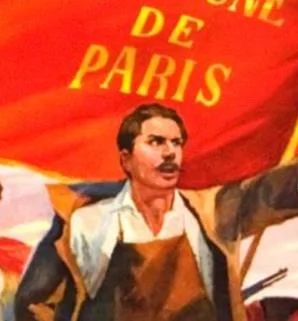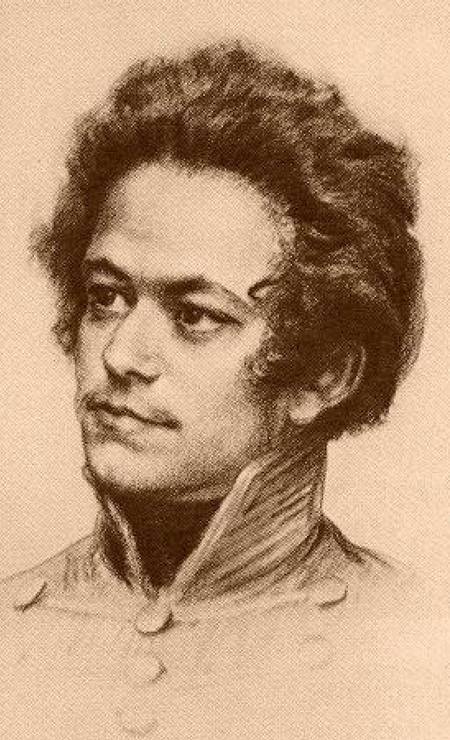I’m planning on adding a dual-booting section to my guide on how to install Linux and I need some input from people who are dual booting Windows and Linux:
-
How did you allocate the partition for Linux? Did you use Disk Management from Windows or did you allocate the partition as part of the installation process?
-
How do you share data between the two partitions? Do you create a third partition that both OS partitions have access to? Do you use external drives/flash drives? Or do you just have no need to share data between the two drives?
-
Separate drive entirely; otherwise Windows Update can touch your bootloader
-
I have networked storage
seconding this, Windows will break your bootloader eventually, it’s one of the main reasons I stopped using Windows at all
Separate drive entirely; otherwise Windows Update can touch your bootloader
Honestly, I completely overlooked this because I was under the wrong impression that dual booting implies the OS’s sharing the same drive. But apparently that’s not true, so yes, having each OS have its own drive is the best solution if you aren’t using a laptop and have a spare drive lying around. And I guess it’s “physical dual booting” if you install Linux on a laptop drive and physically swap between the Windows drive and Linux drive.
-
- I used parted as part of the Linux install process (CLI)
- I do not share data between the drives
Do disk management from windows/mac side first always. Windows does some weird stuff with their memory management (like unmovable files). So it’s easy to accidentally break stuff if you were to partition from Linux. I think Mac is slightly safer but they also have some weird stuff that’s a lot easier to use their partition tools to shrink and partition. Then during install you can rewrite the partitions file system to be more Linux friendly (e.g. ext4, btrfs, etc)
As far as file sharing I have a separate disk that is FAT32 formatted but that’s just because I was hyper paranoid, NTFS works fine and has been in the Linux kernel for some time now. Mostly I did this so I could share the same steam library between my Linux and windows partitions so I didn’t have to install everything twice. External drives also work very well but I think it’s better for a back up rather than day to day. Also you can mount your windows partition directly in Linux so there’s really no need to have a 3rd partition for sharing
in my experience bootloader stuff will get borked eventually if you do not use separate drives
- Yes I used disk management first.
- No I did not share data, i mainly just used the linux install for streaming video on a tv.
I consider myself a linux rookie.
If you already have Windows installed you should be able to shrink the partition in disk management to make space for Linux. As others have said you should install Linux second because Windows will fuck everything up. Linux can access NTFS partitions and there is a BTRFS driver for Windows. I use Linux 99% of the time so if I need to move anything I’ll do from Linux and don’t care to let Windows see my BTRFS partition.
Man, it has been a longtime since I did it, but I’ll try and remember what I did.
How did you allocate the partition for Linux? Did you use Disk Management from Windows or did you allocate the partition as part of the installation process?
I think I installed windows first and Linux second, the other way around usually fucks with the bootloader, and then fixing it manually is a bit of a pain.
For allocating a partition, I had already freed space from windows to use for linux, before installing it
How do you share data between the two partitions? Do you create a third partition that both OS partitions have access to? Do you use external drives/flash drives? Or do you just have no need to share data between the two drives?
All I remember is you can access Windows partitions from linux as long as you disable secure boot. I think you can access the Linux partitions from Windows too, but I haven’t booted Windows in a long time tbh, allocating a partition for both OSs is also a valid choice
Edit: when I said “allocating a partition for both OSs is also a valid choice”, I meant as long as it’s just a data partition obviously
If you have bitlocker, resize the partition from inside windows or turn it off.
If you don’t have bit locker, make a backup and do it in the Linux installer.
People will say you gotta have a different drive to keep windows from fucking up your bootloader, I’ve seen it mess up grub on a different drive. It’s better to know that this is going to happen and prepare for it by looking up your distros grub reinstallation process from usb boot than to try to avoid it altogether.
Linux can read windows partitions (if you don’t have bitlocker) and windows can read Linux partitions with a driver. I used to keep a second drive as a dmz/storage device.
I just switched to a completely virtualised windows instead of dual booting. Feels good.
Install windows and do disk size management on its size like others mention, it will break linux’s boot loader (and even its own) with one of its updates. Then I take the new fresh chunk of empty space/drive and run that in linux and just follow guides for the OS I’m trying out. You can do a dual boot on one hd just backup your files every day since windows always comes for linux (and will corrupt its own mess) in a long enough time period.
I have some sort of backup disk usually that both systems have access to or I use portable storage.
Make sure that enough space will be available and then allocate it from the Linux installation.
I haven’t used a shared partition like you say, I’m not sure if it’s possible or even a good idea to begin with