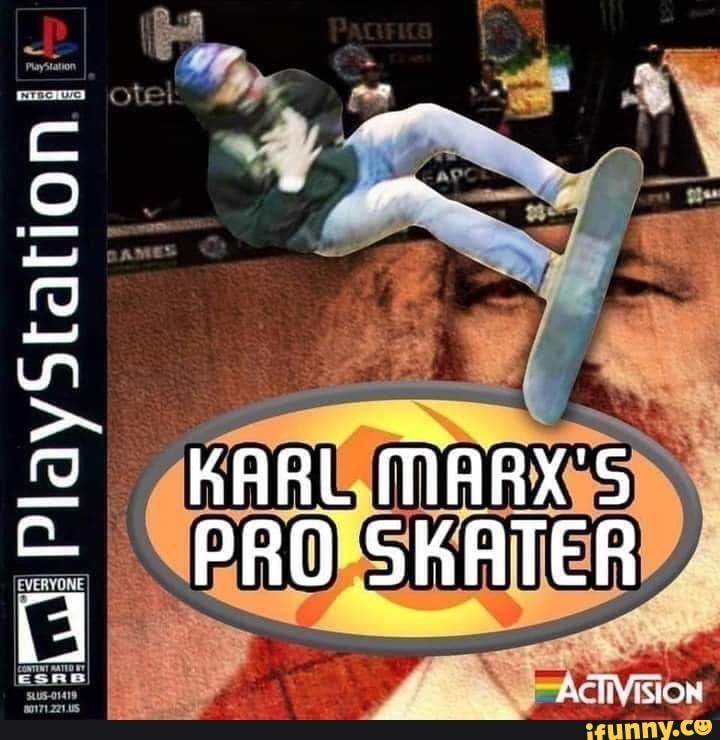Personally I own an original N64, and quite a bit of games for it! I’m a collector if you will, but I know not everyone has the money. I use emulators for Romhacks and such, but some people want to play the classics, not my thing but I got you.
So first if you don’t have windows computer, this wont work :( Which is a shame for Linux users, but such is life. There are other good emus for Linux, but I can only help with Project 64. So first the download for project 64 (the emu I use and by far the most popular for windows) is here.
Just download the installer for the most recent version and you should be fine. Now when it’s installed it’s gonna want you to select a few options, those are usually pre-filled correctly but you can change them if you want. The last question in setup is what plugin, Glide or whatever else I forget. It could be inverse but I believe Glide is for older PCs so it will run more like an n64 but will run better still. Either way I cant tell the difference. Now that should be covered, now for emulation!
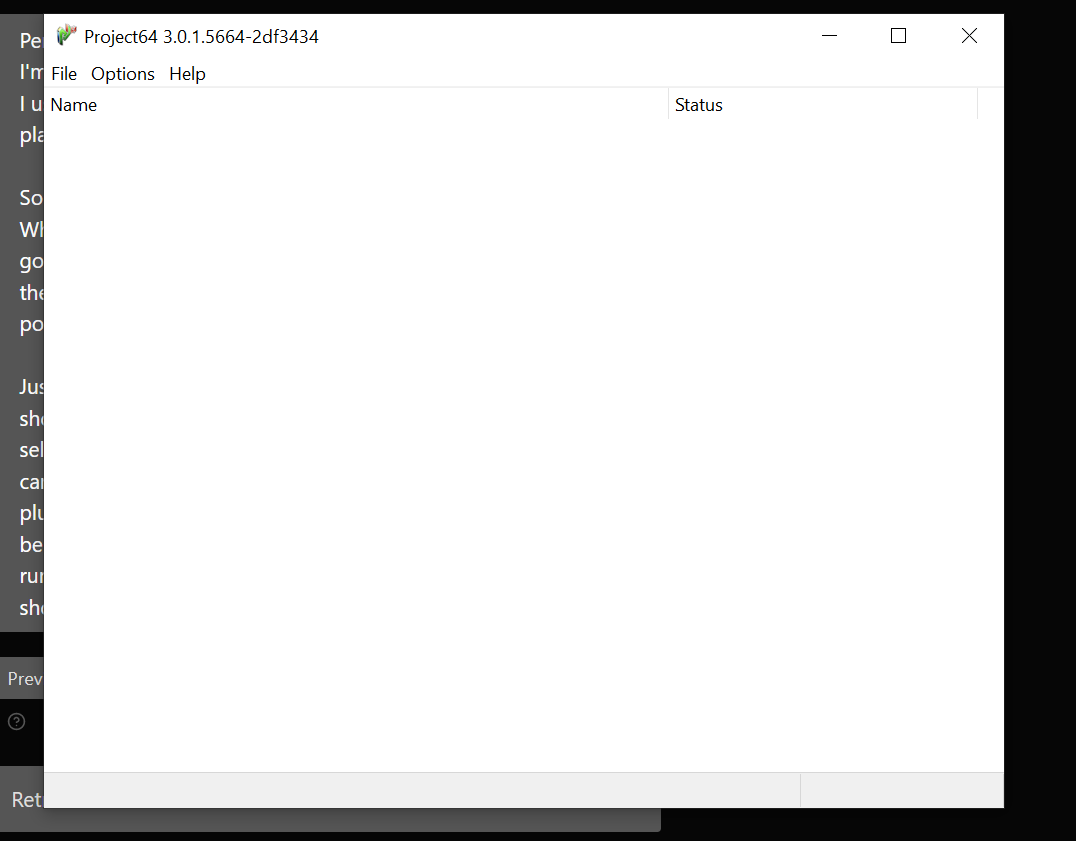
You’ll now notice some things: File and Options, more on options later, file is where you can actually emulate Roms. These must be z.64 files or some cases they are different. Now I can’t attach my Rom to this thread unfortunately because I don’t want the Capitalists at Nintendo to take lemmygrad down. However I can attach a site where to get them! This site, Vimm’s lair has many roms, now to get those, go to “The vault” click n64 and search or find the game. Download it and you now have a good rom. The site is completely safe and doesn’t have any malware or stuff from what I can tell. Unzip the file and you have a z.64 file. Now open your emu and run it by pressing file and selecting it. In older versions you might have to change the video setting but if you have the same roms I do, you’re good on version 3.
Now this next section is for controllers:
So many will be redirected to the nrage plugin. I have found that will work, but heres a much more simple set up if you have a usb controller. Click options and then click Input settings, the Input will show you an n64 controller an where to graph things. I have a pro controller for the switch, but also for people who wanna use a keyboard, it also works.
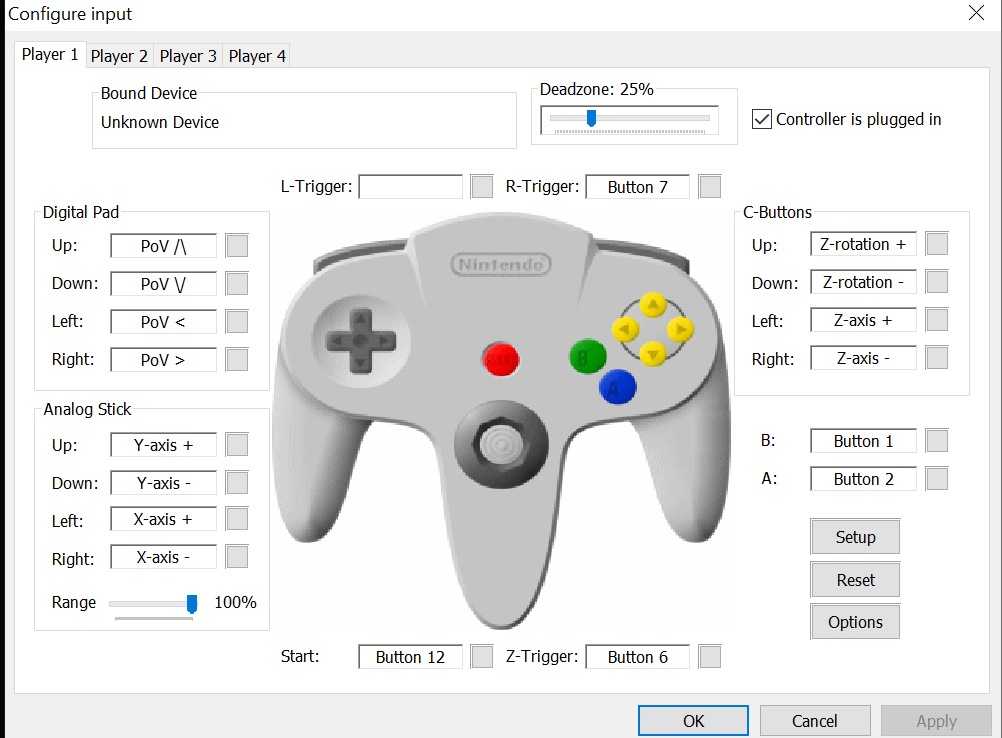
You can select the square by each one and do an input on your controller or keyboard. If you’re using a controller select the top option.
Now one last section, romhacks. I personally mentioned earlier I use my emu for them specifically as I have an n64. Now there’s many sites for this and you can use any site that has the hacks you want but there’s two I use, this for sm64 hacks and this. both are for sm64, so yeah. But the second I dont use for hacks. I use for their handy dandy patcher. When you get a Hack it is a bps file. these dont run on n64 emus. You have to take the original sm64 rom and the bps and patch them, and this site is free and online instead of being software.
That’s mostly it, real simple to use. Hopefully this covers it and you dont have to watch 20 videos like me.
small note: When a game is loaded there is a button that says system: this holds save states, which can help save your game. Simply select save state, and next time you boot it up select load state. There is also a full screen option and window size toggle in options.