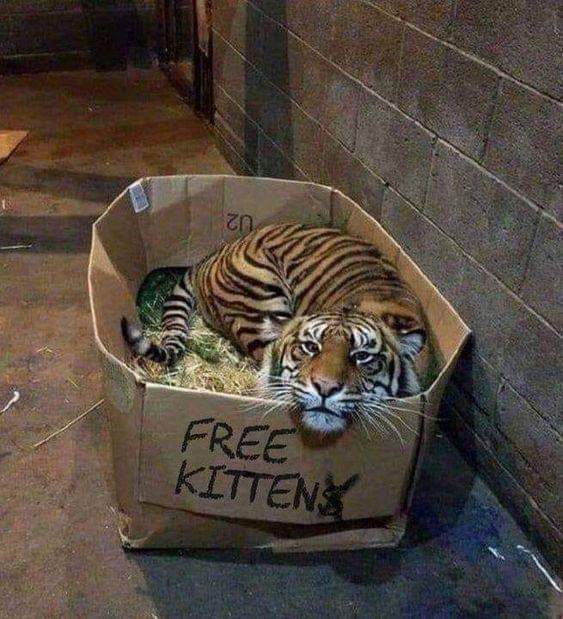I’m getting fps drops to the single digits, while on average its around 30 fps. Even on lower settings and in smaller instances. my specs are:
- AMD Ryzen 7
- 16.0GB Dual-Channel DDR4
- 2047MB NVIDIA GeForce RTX 2060
- 953GB Western Digital WDC PC SN730 SDBPNTY-1T00-1101
- 1863GB Samsung SSD 970 EVO Plus 2T (Starfield’s installed here)
Any help or insight is welcome.
Solved: It was an overheating CPU due to the vents being clogged with dust. Thanks for all the advice given, I do really appreciate it!
How’s the heat on it? Using a PC (desktop) with slightly higher specs than yours, but no problems on High settings. Heavy framedrops like that could mean your CPU is getting throttled due to overheating (based on my old laptop which was a 960M and i5-6700HQ)
Similarly, what settings are you running at? I’m sitting on a 2060 Super (slightly above 2070 in power), and can’t get it above high if I want more than 30fps.
So yeah, two biggest things are temps and settings.
I installed something to monitor the temperatures, and indeed my cpu is hovering between 90 and 100 degrees Celsius. Is there anything i can do about that? Maybe applying some fresh thermal paste?
Settings were the first thing I lowered to see if it had an impact, as it didnt make a difference i doubted that was the culprit.
A lot of gaming laptops have the ability to boost the fans. Might sound like an airplane taking off, but that should help regulate the temperature better. Headphones help.
A quick Google search tells me that there’s an app called LegionFanControl that might help.
I could give that a try. But I also noticed that the bottom vent-holes were clogged up with dust, so i blew that out but i haven’t played after that. Also put it on a laptop stand for better airflow. I really appreciate all the help, thanks.
Have fun!
After unclogging the ventholes and setting my laptop on a laptopstand, the CPU stays considerably coller and I haven’t had any issues ingame. So thanks, I appreciate the help!
Fantastic mate, super glad it worked! Have fun!
That GPU is 6GB, it showing as 2GB is an error which may also be an issue.
Is it really a 2GB GPU? If so, you’re going to want low resolution scale, and probably a mod with performance textures. I think it’s been over 5 years since I’ve seen a GPU with that little VRAM. I wish you luck finding the settings/tweaks/mods to make it work.
Where the exact CPU model? Because the game is quite CPU limited.
Does the Legion 5 come with built in tuning software? My MSI Raider has an app called “MSI Center” that can adjust performance, and I fixed a similar issue recently by enabling “gaming mode” for the affected game (and now I enable it for every graphically intensive game). Now my fans sound like a jet taking off, but performance is noticeably better. Not perfect in Starfield (my FPS is sitting in the mid 40s most of the time, on High settings, at 4k), but pretty good.