Hello everyone, I recently bought a piantor keyboard and I am having trouble with qmk. I have configured two layer keys(num, nav) each of them switches to different layer and I want to be able to hold both of them to access fourth layer(CzechLayer), but I can’t seem to figure out how to do it. Here is my keymap.c file:
#include QMK_KEYBOARD_H
#include "keymap_czech.h"
enum layers {
DefaultLayer,
NumLayer,
NavLayer,
CzechLayer,
};
const uint16_t PROGMEM keymaps[][MATRIX_ROWS][MATRIX_COLS] = {
[DefaultLayer] = LAYOUT_split_3x6_3(
KC_PIPE, KC_Q, KC_W, KC_E, KC_R, KC_T, KC_Y, KC_U, KC_I, KC_O, KC_P, KC_PPLS,
KC_ESC, GUI_T(KC_A), ALT_T(KC_S), CTL_T(KC_D), LSFT_T(KC_F), KC_G, KC_H, RSFT_T(KC_J), CTL_T(KC_K), ALT_T(KC_L), GUI_T(KC_SCLN), KC_PEQL,
KC_UNDS, KC_Z, KC_X, KC_C, KC_V, KC_B, KC_N, KC_M, KC_COMM, KC_DOT, KC_SLSH, KC_PMNS,
MO(NumLayer), KC_TAB, KC_SPC, KC_BSPC, KC_ENT, MO(NavLayer)
),
[NumLayer] = LAYOUT_split_3x6_3(
KC_QUOT, KC_1, KC_2, KC_3, KC_4, KC_5, KC_6, KC_7, KC_8, KC_9, KC_0, KC_PPLS,
KC_ESC, KC_EXLM, KC_AT, KC_HASH, KC_DLR, KC_PERC, KC_CIRC, KC_AMPR, KC_ASTR, KC_BSLS, KC_COLN, KC_PEQL,
KC_DQUO, KC_TILD, KC_LABK, KC_LCBR, KC_LBRC, KC_LPRN, KC_RPRN, KC_RBRC, KC_RCBR, KC_RABK, KC_QUES, KC_PMNS,
MO(NumLayer), KC_TAB, KC_SPC, KC_BSPC, KC_ENT, MO(NavLayer)
),
[NavLayer] = LAYOUT_split_3x6_3(
KC_BRIU, KC_F1, KC_F2, KC_F3, KC_F4, KC_F5, KC_F6, KC_F7, KC_F8, KC_F9, KC_F10, KC_VOLU,
KC_ESC, KC_F11, _______, _______, _______, _______, KC_LEFT, KC_DOWN, KC_UP, KC_RIGHT, KC_F12, KC_MUTE,
KC_BRID, _______, _______, _______, _______, QK_BOOT, QK_MAKE, _______, _______, _______, _______, KC_VOLD,
MO(NumLayer), KC_TAB, KC_SPC, KC_BSPC, KC_ENT, MO(NavLayer)
),
[CzechLayer] = LAYOUT_split_3x6_3(
KC_PIPE, _______, CZ_EACU, CZ_ECAR, CZ_RCAR, KC_T, CZ_YACU, KC_U, CZ_IACU, KC_O, _______, KC_PMNS,
KC_ESC, CZ_AACU, CZ_SCAR, KC_D, _______, _______, _______, _______, _______, _______, KC_SCLN, KC_PEQL,
KC_UNDS, CZ_ZCAR, _______, CZ_CCAR, _______, _______, KC_N, _______, KC_COMM, KC_DOT, KC_SLSH, KC_PPLS,
MO(NumLayer), KC_TAB, KC_SPC, KC_BSPC, KC_ENT, MO(NavLayer)
),
};
I’m currently assembling my crkbd, looking at the default Configs they do this like so:
- On layer 0:
MO(1)andMO(2) - On layer 1:
_____andMO(3) - On layer 2:
MO(3)and_____ - On layer 3:
_____and_____
That way regardless of which button you press, if you press two of them you go to a fourth layer.
This doesn’t work perfectly, IIRC if OP presses MO(1), then MO(2), then releases MO(1) it’ll stay on layer 3. The better way to do it is defining the
layer_state_set_userfunction and callingupdate_tri_layer_stateas documented hereThat worked perfectly, thanks
- On layer 0:
In your num and nav layers you have to change the codes of the opposite layer tap keys. So in your num layer change MO(nav) to MO(chez) and for your num layer change MO(num) to MO(chez). So once you are in either layer hitting to other tap key takes you to your chez layer.
Thank you, it works now
For the Piantor you can use beekeeb’s ready-to-go firmware from https://docs.beekeeb.com/piantor-keyboard
It’s QMK with support for Vial, so you can use the AppImage to define key mappings, layers and many other stuff without having to code and compile QMK. https://get.vial.today
So far that was enough flexibility for me, dodging a compile.
This. Just copy file that’s on GitHub into the keyboard (both sides). The. Start up vial. It’s super easy to edit layout that way.
Ideally you want to use QMK’s tri_layer feature as I outlined in this comment.
Also you can just use the
_______keycode instead of restatingMO(...)on every layer as that is the an alias forKC_TRANSPARENTmeaning it maintains the function of the layer below.I use tapdance to access 4 layouts.
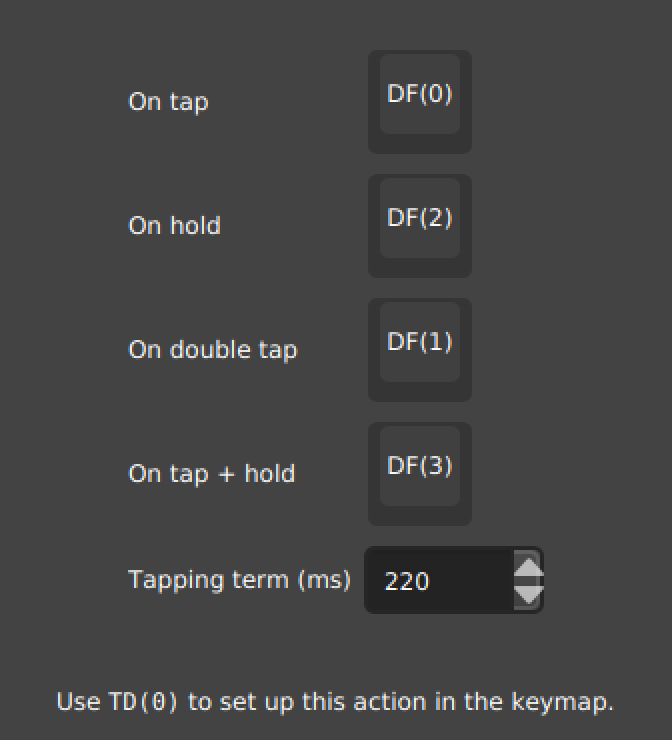
That is a bit too complicated for me, I hardly manage with two layer keys. But thanks
It’s much easier as you imagine. It always one key and in any layout it works the same. If I need to switch to nums layout I always tap twice. If I hold I switch to chars layout. This is much more intuitive than any key combination



