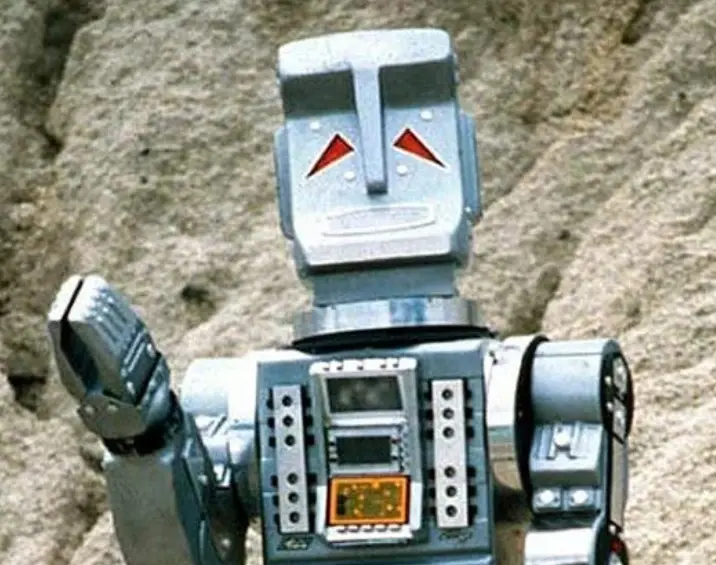I’ve grown tired, or my wallet has, of the subscription based app. I’m not looking for anything in particular, so list your favorite Subscription free apps or Pay Once apps!
I’ve gone more and more back to apples original apps for that reason. Reminders, Notes, Mail, … Many have gotten a lot better and they have the advantage of being (more or less) continuously updated and completely free, if you don’t count the millions you spend on their hardware ~(つˆ0ˆ)つ。☆
NetNewsWire (RSS Reader) https://apps.apple.com/de/app/netnewswire-rss-reader/id1480640210
Obsidian for note taking
I was disappointed that obsidian did not have the ability to add check boxes to notes. I use google keep a lot to make checklists for myself. It also looks like it lacks collaboration.
I realize both of these points are outside the the point of the OP, but two things I noticed in using it. And would love to be proven incorrect on both.
You can create Check marks by using markdown inside the note.
- [ ] TEXTHEREthis should provide a blank Check Box.- [ x ] TXETHEREthis should provide a ticked Check Box.Thanks but that seems unsustainable to make a checklist for packing or a shopping list before going to the grocery store.
I consider obsidian a knowledge base, rather than a note taking app. I use both apple notes and obsidian for different purposes.
Makes sense. Obsidian was recommended to me as a non-Google replacement for Keep. So it was in my head it was a sticky note app.
Actually sad I only discovered Obsidian a few months ago
For pay-once apps, the Affinity suite is solid. It’s not cheap, but it goes on sale for half off a couple times a year. Their Photoshop, Illustrator, and InDesign competitors are well thought out, but there is a definite learning curve coming from Adobe. Luckily, they have a series of educational videos to get you going.
Mela, recipe manager
Before paying for Mela, I’d recommend trying Umami. It’s free and has better family sharing features.
That looks like a good recommendation, one thing I like about Mela is you can just use iCloud and there’s nothing to sign into.
Mela is definitely nice. I especially like the typography layout/design for recipe ingredients and instructions.
It unfortunately falls short when you want to do things like share a collection of cocktail recipes with your friends while also sharing a book of family recipes with your extended family. With Mela everyone you add can see and edit everything.
Umami can create separately shared recipe books as well as grocery lists (which are useful when going on a trip or camping with friends).
Beyond that, Umami has Chrome/Firefox extensions to import recipes while you browse. Also you don’t have to sign in to use it, not sure where you saw that?
Oh I checked the website and it has a sign in button
I sharing permissions you mention make a lot of sense
Mela also collects 0 information. Umami collects identifiers, contact info, and others. They share your info with 3rd parties and judging by their privacy policy, don’t anonymize anything.
Umami isn’t free, they just don’t charge money for it. You are the product.
Too bad about their privacy policy.
Seems to me that this should be priced up front. “In-app purchases” is a big no.
Hard disagree. That’s my favorite kind of payment option, where you can try the app with a limited feature set and then have a one time payment to unlock more if you think that’s worth it.
Why would you want to pay up front with no option to try the app? How’s that better?
Just because it’s an “in app payment” doesn’t mean it‘s microtransactions, loot cheats, or any of that bullshit. It’s a one time payment.
It’s grew up to 10 recipes, is not a pay gated app it tricking you into downloading with barely any functionality.
I also use Reeder (one time paid app) for RSS and have used it for years.
Also Things for tasks. Absolute favorite.
Merlin bird ID https://apps.apple.com/gb/app/merlin-bird-id-by-cornell-lab/id773457673
Never was interested before but now I check out the birds wherever I go. Can even do it from sound only.
I’ve been using Apple’s Freeform app a ton for whiteboards. It’s great to work out ideas.
Colibri (native Mac music player)
Strongbox for password management. I use it in macOS and iOS. The best part of it is that you can use the same database as KeePass, making it really multi-platform. It is quite expensive but with lifetime license.
Probably the podcast player Overcast:
I don’t think that counts as subscription free
The subscription is entirely optional
Edit: i mean that you can use it perfectly well without one, all you’ll see is a banner ad at the bottom. It’s how ive been using it for years now
That’s a positive aspect of subscriptions. If you don’t need any of the subscription stuff you get a well support app and don’t have to pay anything
Yeah its a yearly subscription 😔

Although to be fair that’s quite cheap compared to others. Castro costs at least 18 bucks and fantastical is at looks it up 70 bucks per year :O
I was a Fantastical advocate until it went to subscription model. At the time I was working in a medical office with one of my tasks being scheduling. I heard a lot of people complaining about the stock calendar and I’d often bring up Fantastical and even gave a quick example if time allowed.
Once the subscription model took over I went right back to Apple Calendar.
I‘m still using fantastical, as some of the new premium features stayed unlocked for previous customers, but not heavily. And I really do think subscriptions are fine, but in no way can I justify 70 bucks per year for that and I don’t want to.
Totally understandable, it’s a great app. Nice to know they gave a little extra to existing customers.
Some subscriptions are fine, I’m not against them completely, but the as you said the cost of this one is steep. For my use it’s not worth it but to some others it might be.
There is exactly one valid reason for a subscription to an app (not content), and it’s because your usage has to be reliant on a server with meaningful upkeep costs.
That does not include “your device could easily do this but we’re forcing it to the cloud”. Any other reason makes you a bad person.
I felt exactly the same. After the switch, I went to BusyCal which is a one time purchase. Worse than fantasical but better than the stock Apple Calendar.
Calendar 366 is a very good Fantastical replacement. One time payment
I got it when it was still a one time purchase and I’m able to restore it when I buy a new phone. Very pleased with it as a one-off but would never subscribe.
Only to remove a small ad. And as it’s a podcast player, you listen, and don’t really see the Ad ever.
There’s more features such as playback settings if I remember correctly
Mela recipes
I started making my own recipe app and by coincidence it had almost the exact same design of Mela, so design wise it’s exactly what I was looking for.
Then I used the recipe import/in-app browser and it was like magic, it pulls the recipes out if websites incredibly well, and if it’s wrong editing them it’s easy.
It’s free up to 10 recipes and a small download. The RSS feed is sobering I didn’t know I wanted.
Paprika 3 Recipe Manager
Its a one time fee per platform ($5 for ios, ~$20 for macos, $5 for android, and ~$20 for windows) that shares recipes across platforms you’re signed into.
It also downloads and formats recipes from websites so you dont need to copy and paste and reformats if you’re sharing it with somebody who doesn’t have the app.
When it comes to recipe apps i’ve found very few that are pay once or truly free. Most are free trials with limited recipe spots available.
I’ve been using that a lot and then switched over to Mela, which does all the same things only better and it looks a lot nicer as well. But paprika is still a really solid choice.