Don’t use previously-soldered switches in a hotswap, but otherwise it should be fine to unbend them. I use Outemu switches a lot and it just is what it is. They’re cheap, so the metal is thin and the packaging is minimal, but I really like some of them, like the dustproof green.
One thing to note is that hot-swaps were not really invented with an eye towards frequent switch changes, and can get pulled off the PCB with rough or constant changes, particularly when putting them in, or the internal contacts can get bent (lumps of old solder on switch legs are particularly bad for this). If it’s a pricy keyboard, I’d recommend installing switches with the PCB out of the board so you can support the socket from behind.



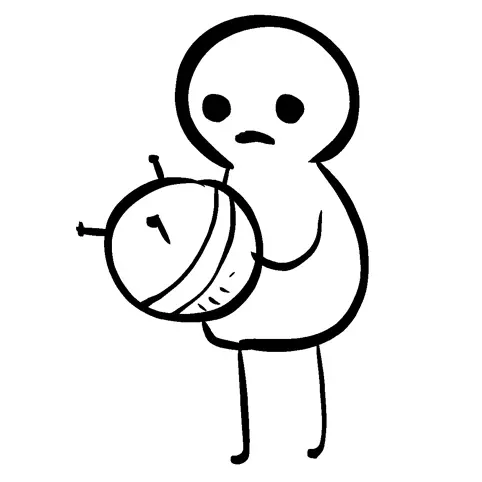

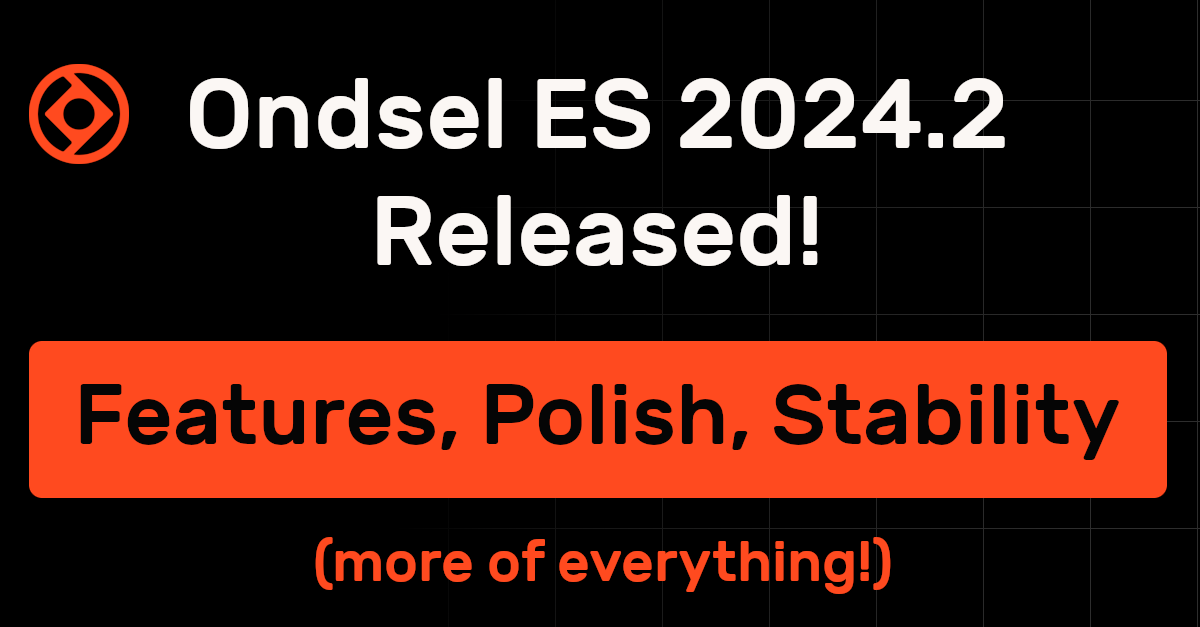

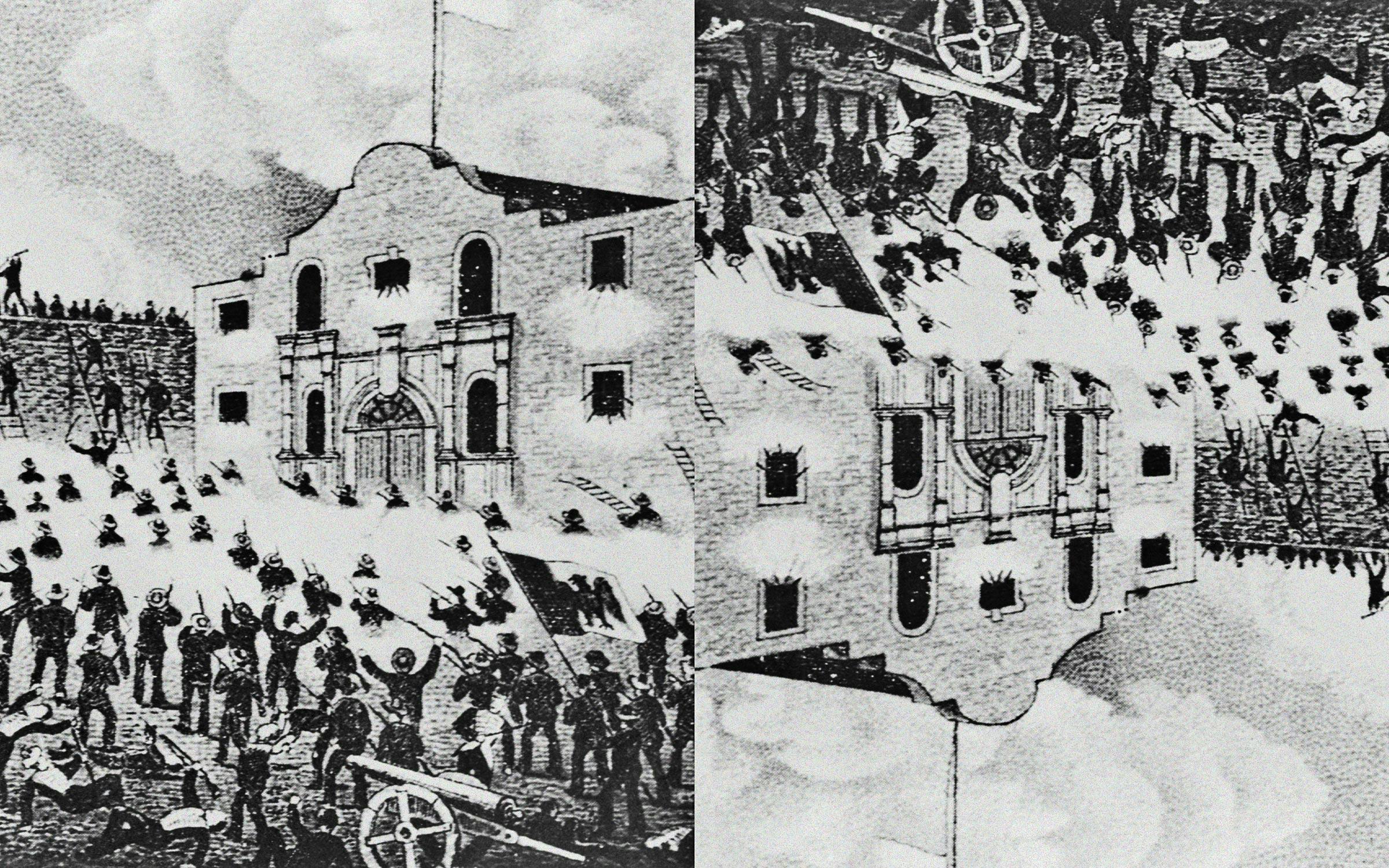
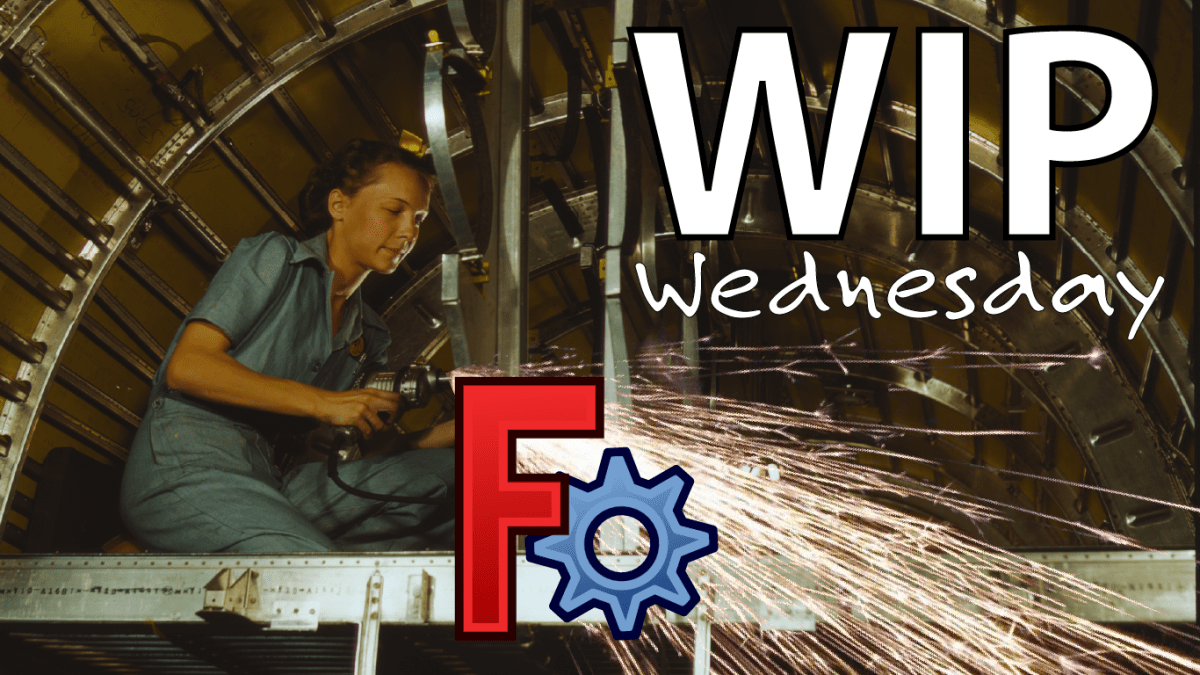


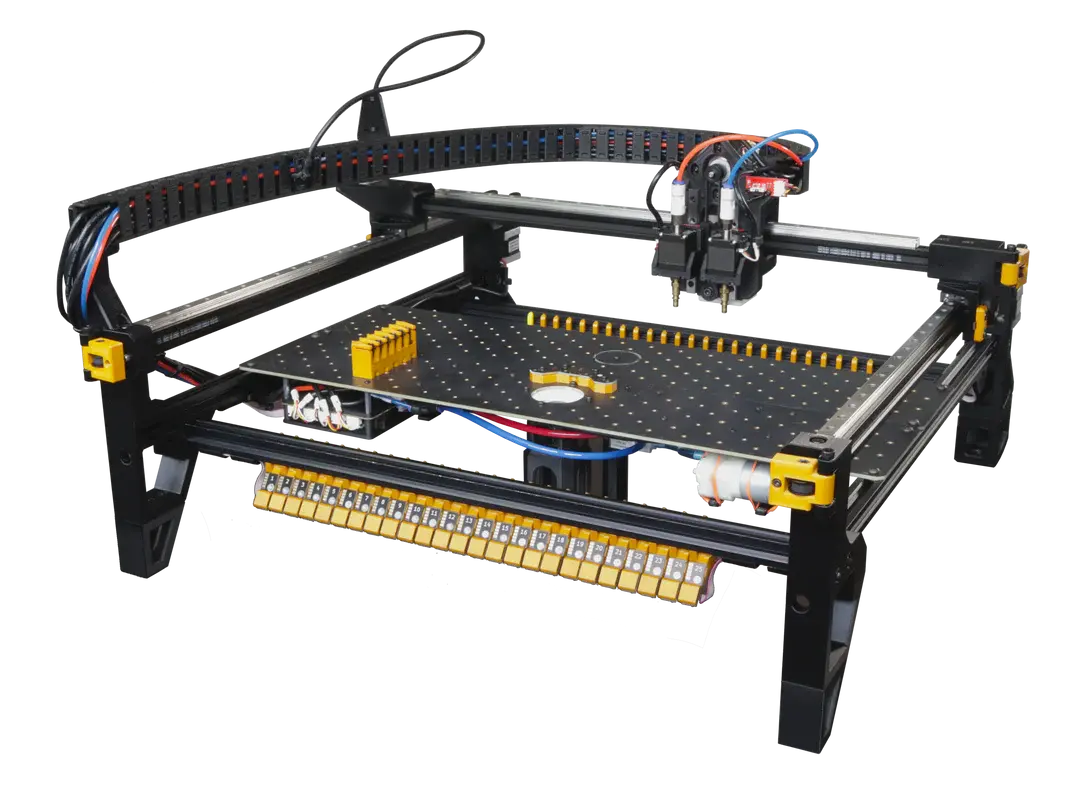



If you’re allowed to have flash media, KMK as mentioned elsewhere just lives on the microcontroller as a python script, and the keymap is very human readable. I have made everything from a 4x3 macropad to a 102-key compact 1800 with it.