

wow 10 months flew by since this was posted and since then the United States had a surprise privacy bill that is bipartisan that sort of addresses the issues you and I mentioned. https://www.washingtonpost.com/technology/2024/04/07/congress-privacy-deal-cantwell-rodgers/
This bill was proposed around the same time the TikTok ban was announced. I speculate that law makers had a difficult time framing the arguments against TikTok when “the data of citizens have no protections so there was no easy legal grounds to forbit the likes of TikTok to harvest it”
From what I’ve heard, this bill is pretty good. I need to educate myself more on it, however.



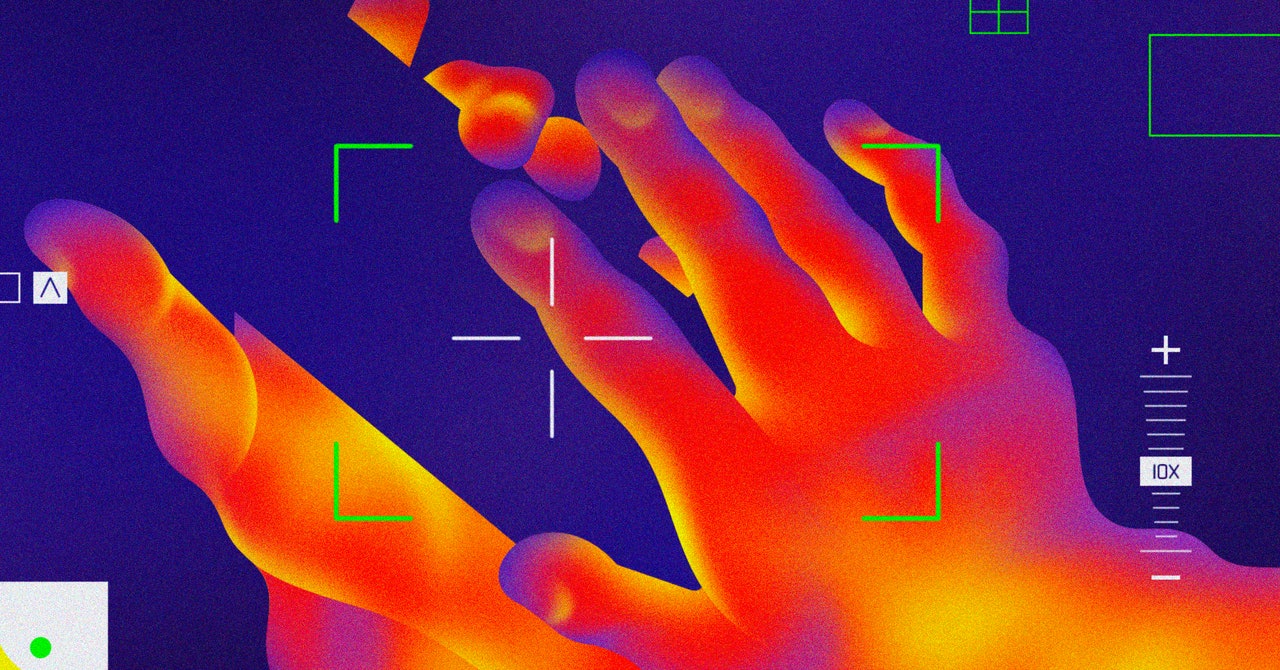








when running models locally, I presume the models are trained and the weights and stuff are exported to a “model.” For example Meta’s LLama model.
Do these models get updated, new versions released? I don’t quite understand