This article is conflating terms that I need help distinguishing between. The other commenter mentioned that Ubuntu is a type of Debian but this article lists Debian and Ubuntu as distributions.
I’d say that the article is correct in calling them separate distributions.They are certainly related (both part of the Debian family), but I think most people would consider them to be separate distributions. Software built for Ubuntu 24.04 may work on Debian 12, but it might also not. For a beginner, I think it’s most useful to consider them to be separate things.



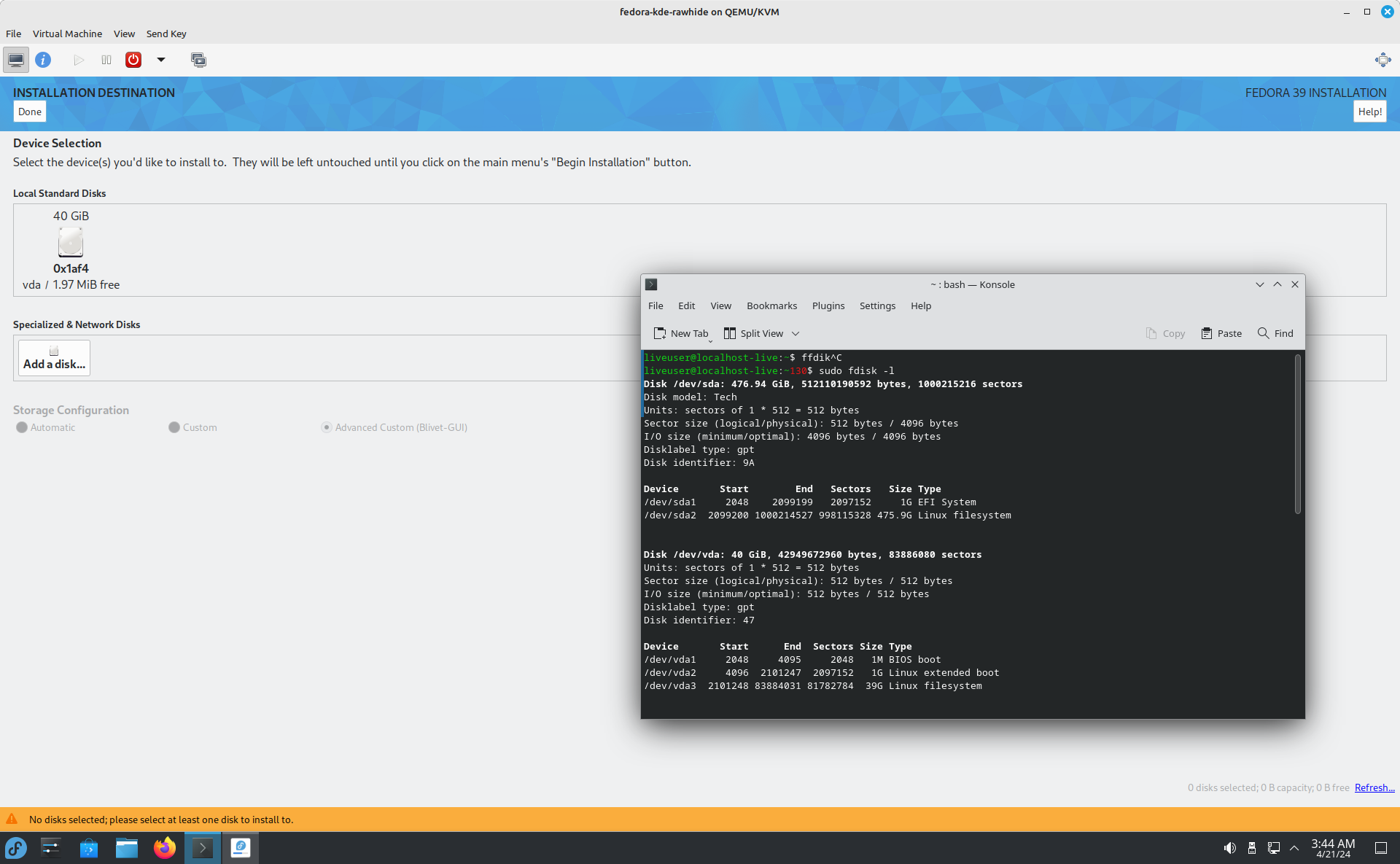


This seems very one-sided. Sure, the disclosure was not handled perfectly. However, this post completely ignores the terrible response by the CUPS team.
The point on NAT is certainly fair and prevented this from being a much bigger issue. Still, many affected systems were reachable from the internet.
Lastly, the author tries to downplay the impact of an arbitrary execution vulnerabilty because app armour might prevent it from fully compromising the system. Sure, so I guess we don’t need to fix any of those vulnerabilities /s.