I’ll give Chap1 a shot. PKD can be a headscratcher.
- 26 Posts
- 36 Comments
Similar to my path, sounds like. Started when I noticed how much the acceptance of physics theories depended on POV. Already questioning Western religion/philosophy wholesale, Watts got me started looking at multiple Asian POVs, that brought me back to Jung, Gurdjieff, Polanyi and Bohm. There was no cure for any of that, so back to restart with slightly less naive realism. I am, whether or not I think, therefore.
"Any given man sees only a tiny portion of the total truth, and very often, in fact almost perpetually, he deliberately deceives himself about that precious little fragment as well. " — Philip K. Dick

 31·4 months ago
31·4 months agoGo ahead and send me ads, and I’ll just block your site … never go there except when someone tries to trick me into it, and then my SITE-BLOCKER will refuse for me. Our now and future business IS OVER.
“But why don’t you just trust us?” Because I’ve been online for 30 years and it’s been downhill ever since.

 5·4 months ago
5·4 months agoMaybe you’re new enough that you haven’t found the Mint forums,
the best source for fixing obscure Mint problems, and full of Cinnamon users -and- a decent search. I only wonder how many people use Nemo from the command-line.
" We do not have to visit a madhouse to find disordered minds; our planet is the mental institution of the universe." — von Goethe

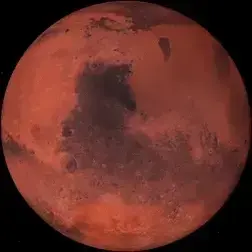 55·8 months ago
55·8 months agoSure, why not? It’s not like we have any other pressing issues to address. Let’s keep pouring 100s of billions into the right pockets and press on.

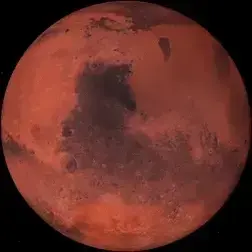 11·9 months ago
11·9 months agoYou already knew the answer to ‘What would happen if you moved at the speed of light’ was was “To actually reach the speed of light you’d be massless.” No shit. The question was already massless.

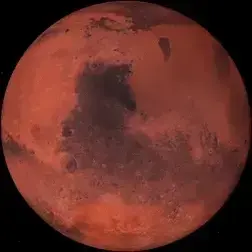 1·9 months ago
1·9 months agoIf you’re zooming past the Earth at the speed of light headed straight at the Moon, you’ve got about 1 second to enjoy that before you make a very, VERY large crater.
If you change course and head straight at a frozen tardigrade, it will make a VERY large crater in you.

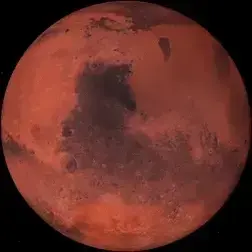 2·9 months ago
2·9 months ago‘Speed of light’ compared to what? is what you need to worry about. Most things in the universe won’t be moving at the speed of light compared to you (or whatever you’re inside of), and when you run into them, you won’t last for long.
 2·9 months ago
2·9 months agoAnd these days, a lot of them are on YTube … for example: https://www.youtube.com/watch?v=8aufuwMiKmE
 3·9 months ago
3·9 months agoOh yeah! Nothing in modern times compares to ‘Be Here Now’.

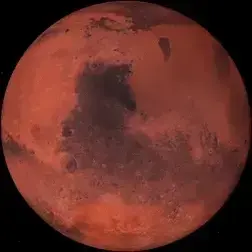 1·10 months ago
1·10 months agoI haven’t seen the evidence of ‘water oceans’ out there that are about more than a few water ‘geysers’ spewing from below the frozen surfaces like our breaths on winter mornings.
Whenever I hear the words ‘water’ or ‘life’ in a message from NASA I think, ‘Hmmm… who stands to gain from this PR?’ (At least telescopes return great pix and -other, visible- evidence.)

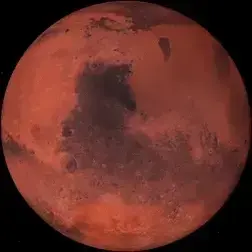 2·11 months ago
2·11 months agoAw shucks, for ‘disc’ I read ‘planet’. And ‘Large Magellanic Cloud’ is a close neighbor. But hey, it’s a start.

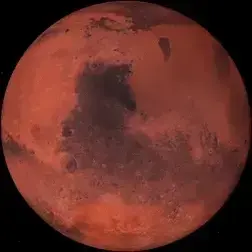 1·1 year ago
1·1 year agoYou can’t do that because it will physically fall apart.
Don’t know where you ever got that idea. It raises and lowers itself all of the time these days to avoid debris.
It could easily be raised to 2-5000 miles by adding energy from a similar small engine (with a decent-sized fuel tank) over a few months/years.
‘Wear and tear’ from what? Micrometeorites? The orbits of any ‘small fragments’ (of what?) would decay very slowly and instantly burn-up many centuries later.

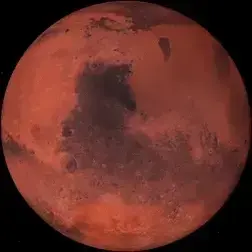 31·1 year ago
31·1 year agoPay a billion to burn it up?
It’d cost a lot less to put it in a higher orbit for a thousand years where it could be a museum for space travellers.

 1·1 year ago
1·1 year agoAgreed. Tho there are places where insects cause many deaths from disease (eg malaria) … Best if those could be very specifically targeted at those insects only (not ‘broad-spectrum’).

 5·1 year ago
5·1 year agoPretty sure that those who are profiting most believe they will somehow escape.

 2·1 year ago
2·1 year agoI think the last time I installed Mint (21.2) it DID create a swapfile. Don’t use it, so commented that out in /ETC/FSTAB.





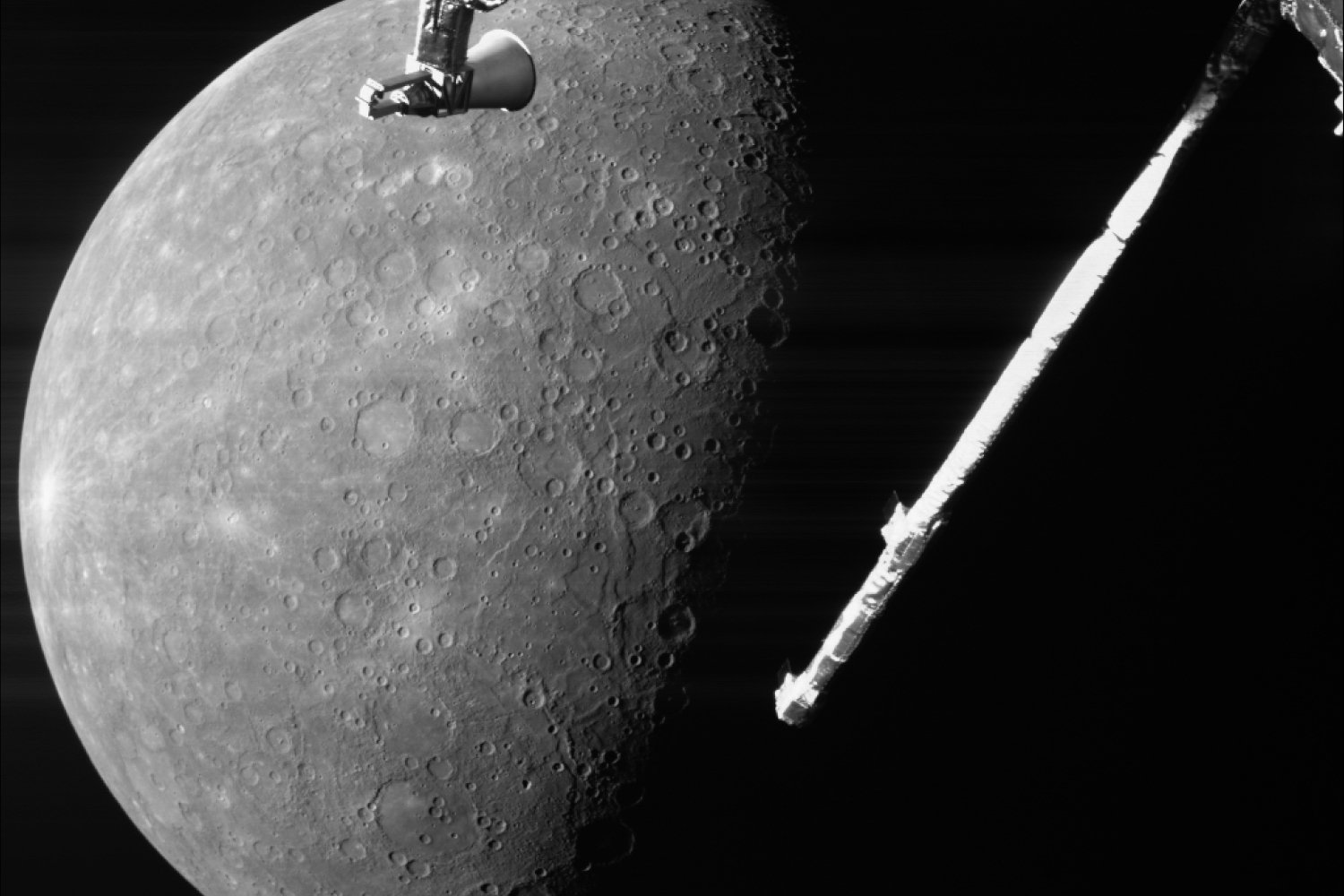
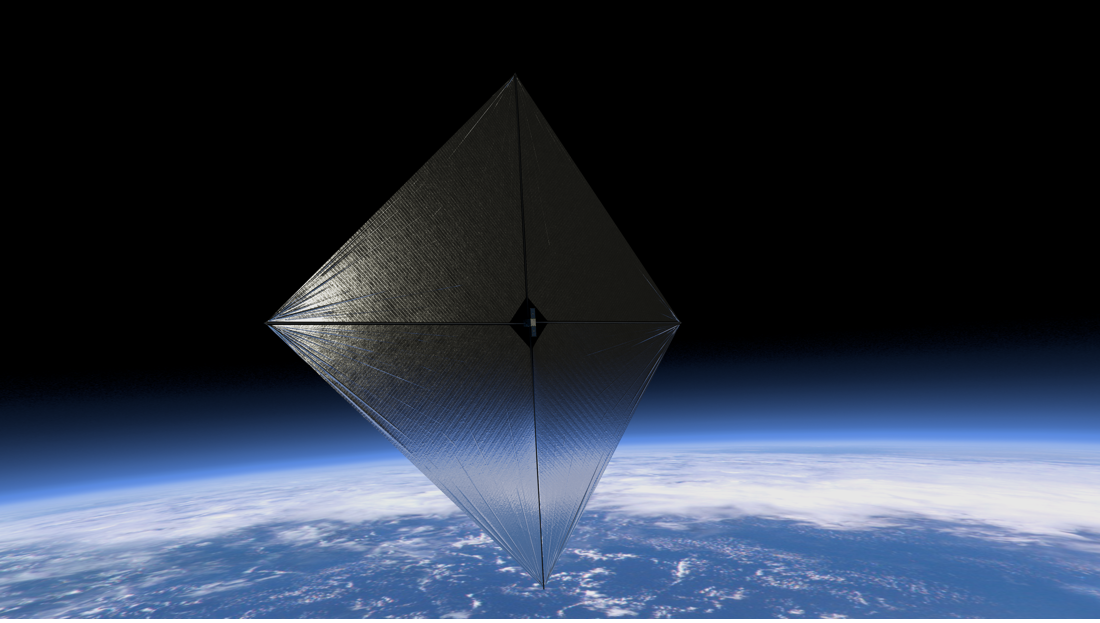
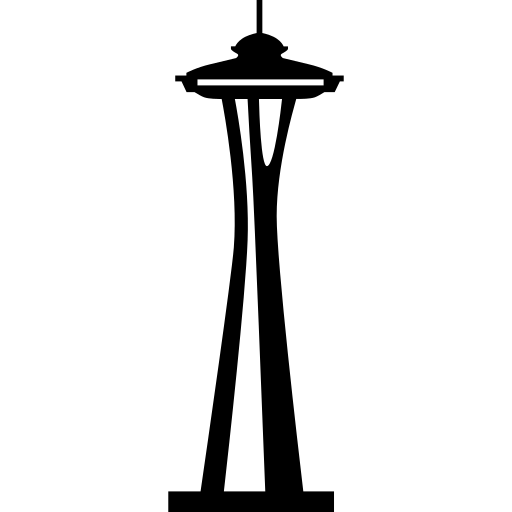















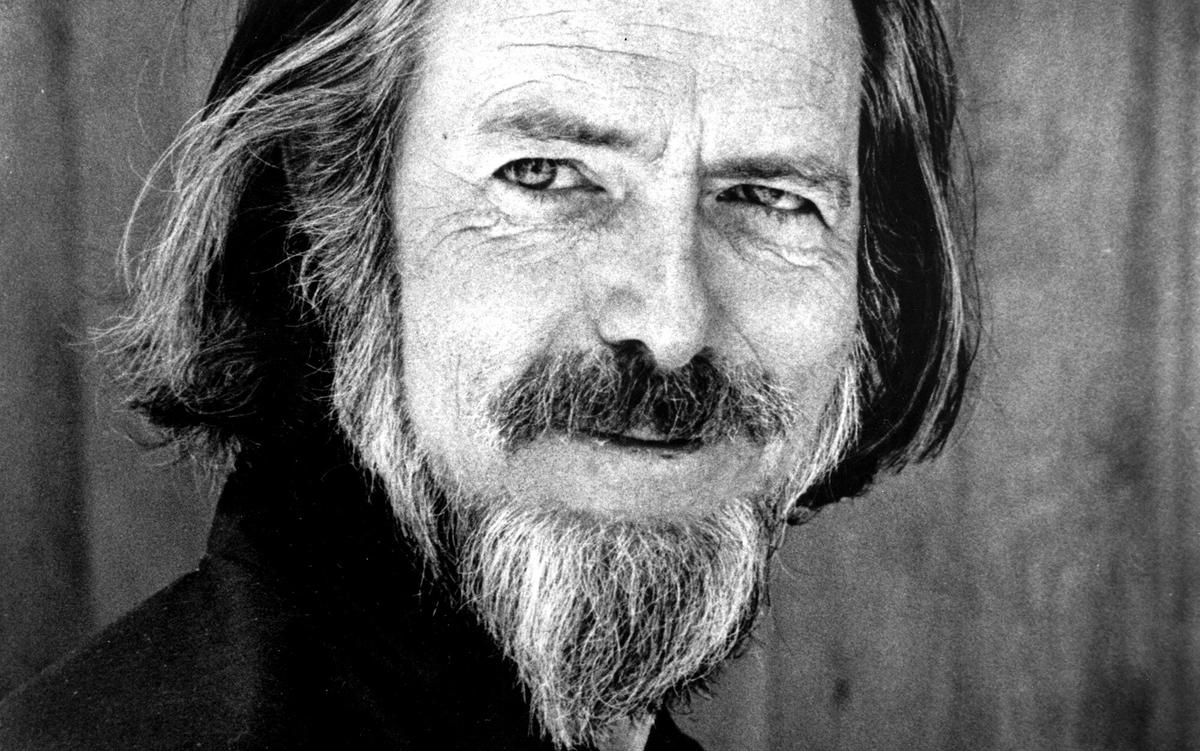






One thing that seems to be missing from most Zen promotion is that Firefox has a huge collection of add-on options/extentions. Hard to beat of you’re reliant on several of them. Keeps me from even trying it.