

Here’s the link that allows you to read for free (a.k.a Medium’s Friend Link)… https://medium.com/@patalcala/finding-the-right-javascript-frontend-framework-for-you-c6a633e1bd1a?sk=603bf61462db81b61edeb5978ebd0c08
I also updated the link of the post


Here’s the link that allows you to read for free (a.k.a Medium’s Friend Link)… https://medium.com/@patalcala/finding-the-right-javascript-frontend-framework-for-you-c6a633e1bd1a?sk=603bf61462db81b61edeb5978ebd0c08
I also updated the link of the post
Step 3: Name your cat ‘Regex’


It is…


Quora (https://www.quora.com) is marketed as “A place to share knowledge and better understand the world”… You can ask questions and get them answered by experts, or you can find questions already answered by experts…
I like your explanation…


Decrypted…
I made a meme about it… https://programming.dev/post/1927578… Sorry, I got bored
For example:
Run (verb) = Runner (Person); Write (verb) = Writer (Person); Draw (verb) = Drawer (FURNITURE?? Really?)
He looked worried
I ate the mouse’s liver with some fava beans and a nice spilled Chianti
No, I found it here… https://knowyourmeme.com/photos/1431201-surprised-pikachu, it’s an HD version
I’ll admit, it was a typo… But if that makes it savage, then I’ll leave it


The meme was not about bad or good… It’s about Colors (CSS = Barbie), and Complexity (JS = Oppenheimer)


CSS is coloring and styling in programming, Ma’am… It fits to describe the Barbie movie because of its vibrant colors
JS is about logic and calculations… More like science in Oppenheimer


In HTML:
div class=“hands”>
In CSS:
.hands
A dot in CSS means you’re referring to an HTML Class. Note that this is different from the OOP Class in scripting languages. Think of HTML classes as classrooms. You can have multiple divs with the same class name, each will be affected when you style that class name. Just like students follow the same rule when applied to a classroom.
In some specific instances, ID is used instead of class. # is used in CSS instead of a dot. The only difference is that in ID, each element should have a unique ID.
div id=“right-arm”
CSS: #right-arm


No… My bad… Normally I use PostCSS


Anthropic said it is only available in the US and UK… You don’t need the Opera Browser for that… You can use any VPN you like to change your location… Besides, it’s only temporary… It only required you to specify your location when you registered… After that, you can use it at any location; just make sure you go directly to https://claude.ai to avoid re-logging in.


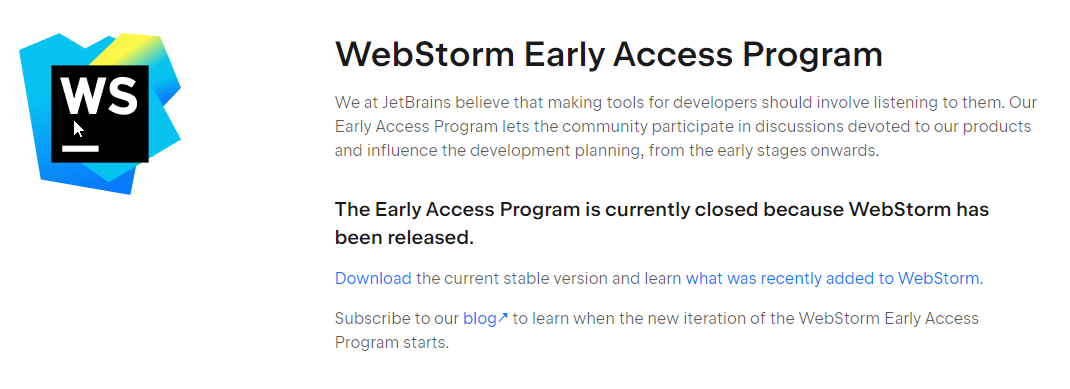
Looks like it’s too late… But I don’t think it’s a good idea either… Beta version sometimes crashes, imagine that in the middle of your work, the IDE suddenly crashes, or worse, it didn’t save your work… I did consider downloading the crack version from torrent sites, but it didn’t have the latest version… I wanted the latest features and support for Vue and Typescript…
I’m no longer a student, and I have no open-source project of my own… So, I don’t think I can convince them to give discounts… It looks like I have no choice but to buy at full price…


Shame… Maybe I should re-enroll myself at a University?? I’m kidding… Looks like I have no choice but to purchase their monthly sub, but I’m still comparing my experience with it with what I’m used to with VSCodium… but so far, I’m in its favor…
Here’s the link that allows you to read for free (a.k.a Medium’s Friend Link)… https://medium.com/@patalcala/finding-the-right-javascript-frontend-framework-for-you-c6a633e1bd1a?sk=603bf61462db81b61edeb5978ebd0c08
I also updated the link of the post