

Ah, I can see how that might be useful. I first learned about the command pallette when I needed to instruct everyday users on taking a full-page screenshot on Chrome…it’s far more complicated than Firefox’s method of Right-Click > Take Screenshot. Just another odd thing, lol. Interestingly, Firefox is considering implementing this feature: https://github.com/firefox-devtools/ux/issues/101
I don’t think it would make much sense in my workflow right now but I can see how it would benefit others. Quickly turning on accessibility constraints I’m sure would be very useful. One thing Firefox’s dev tools is desperately missing is search. I get along fine without it, but it would be nice to have.
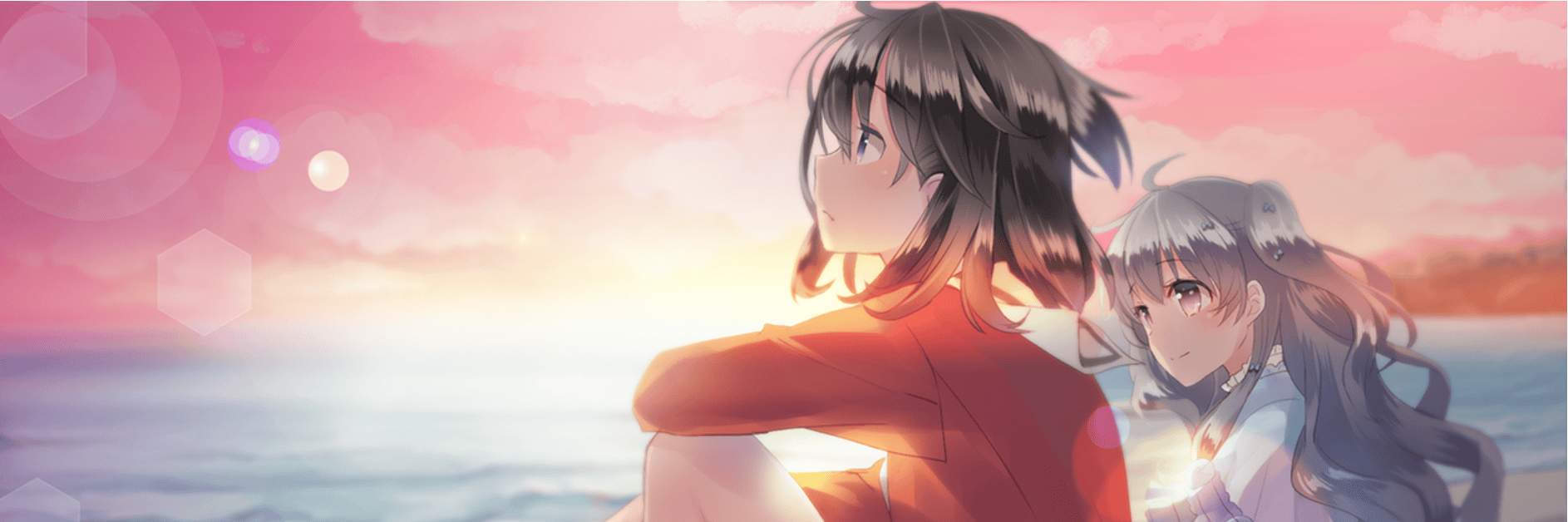







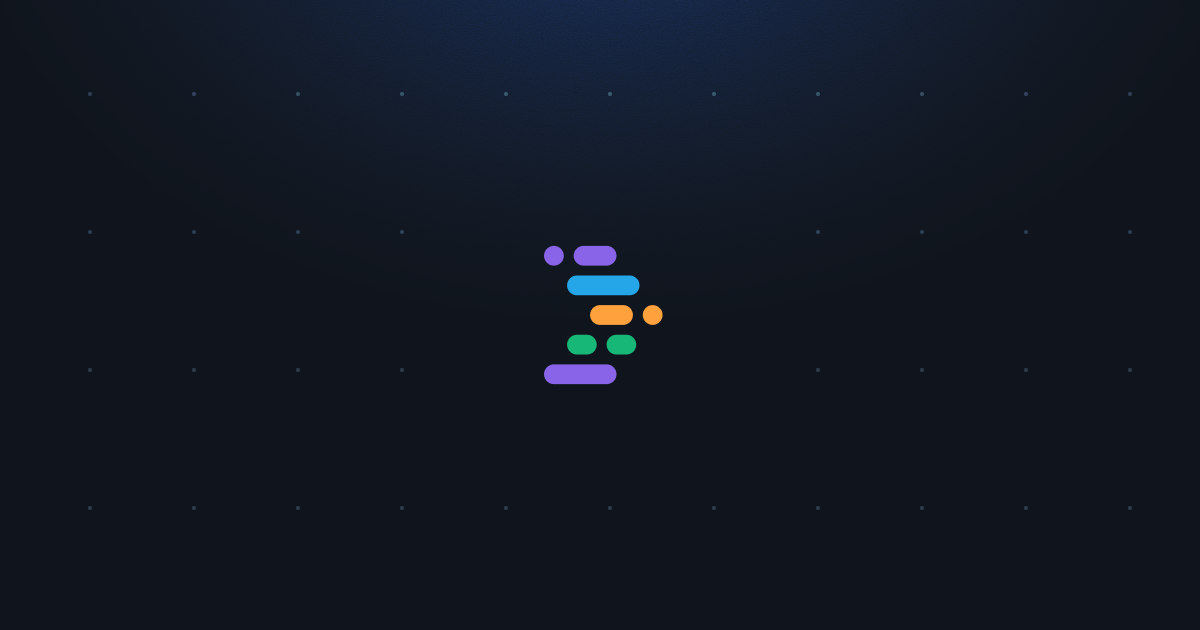
TIL Firefox could use the updated GNOME File Picker with thumbnails. Just set
widget.use-xdg-desktop-portal.file-pickerto1instead of2.For KDE.