

That sounds right. I think I remember paying for iWork back then too.


That sounds right. I think I remember paying for iWork back then too.
Yes, that’s what it looks like.
I don’t think they look similar to anything so probably fine to eat. Always a good idea to take a spore print to help with ID, tho’.

I don’t like it either but I just remember D for despatch.
What I struggle with is the inconsistency in Zoom shortcuts in Apple apps.


Good luck 🤞


Obviously, it’s impossible to know from here, but I had a knee flare up that took ages to recover from. I couldn’t run and walking, getting up/down from chairs was painful.
The thing that helped was seeing a physio. I’d tried all kinds of voodoo (neoprene supports, etc) before that, and postponed recovery.
She got me to stretch, stand on one leg, etc and watched how I moved. Eventually, she gently pushed her thumb onto the inner side of my knee cap—OUCH, THAT’S IT! It was immensely painful, but I realised that all the nagging pain was from this very specific area. It wasn’t like normal pain, where the source hurts most and it’s obvious what’s wrong and where it is.
She gave me some self-massage and stretch exercises, which helped. I still do them for a couple of minutes a couple of times a week, just to prevent a comeback.
Ouch!
I lost about an hour of my life trying to create a historical timeline in MS Excel. Eventually learned this is impossible with dates earlier than 1900.


The roads are only 2 lanes wide in most part of this city, so you couldn’t really have separate lanes there (unless all the traffic only went one way). The tram goes in/out of the city from the suburbs on its own railway line in most parts, so that works well although it was slow and expensive to build. And in the city there are cycle-only lanes but cars and trams share the rest of the road.
But cyclists would still be at risk, even with separate lanes. The two accidents (both a lot of skin grazing and one broken arm) that I know of were when cyclists have turned on/off the tram road to/from a side road and have gone over the track at a very acute angle. That said, both accidents happened just after the tram lines were built, so I think cyclists are able to avoid accidents but just need to be aware of how to cross the track safely. I have cycled there an it seemed pretty obvious how to cross, but clearly not so for everyone.
The best solution would be to have electric buses, but I’ve never heard of them (except for the ones with overhead power that they had in the 1950s). Same environmental benefit as a tram but no tracks to trap cyclists. Routes can be changed, when needed, and breakdowns don’t stop the flow of other trams and cars.
Oh, and two other problems with the tram system, at least in this city. 1 it’s funded by a ‘work place parking levy’, as well as the ticket price. So people who can’t use the tram to get to work and have subsidise people who do use the tram. That wasn’t well received. It also creates a lot of bureaucracy for employers who have become responsible for paying for it. The city council claimed that the tram system would still benefit motorists because there could be less traffic. This turned out not to be at all true. 2 And residents who were unhappy about having tram stations (raised roads, booths, lots of people, etc) built outside their homes were told by the council that they should be grateful because the transport convenience would add value to their homes.


We have trams in the city where I work. Two problems have been: 1 cyclists having accidents when wheels get trapped in the tracks 2. Reliability problems because if a tram beaks down the whole line is interrupted.


Is there an option under Preferences… to turn off notifications entirely?
Maybe turn off, shut down Slack and reboot your Mac. Then turn Notifications back on…?


How is it not fit for purpose? You’ll wish you never asked! 🤣
I guess it’s worth bearing in mind that, AFAIK, organisations’ O365 suites are in part bespoke so things that are bad at one company might be just to do with its specific implementation. But this is part of what makes O365 bad: if you need to find out how to get something to work, the on-line help is often useless, because it won’t apply to your own company’s set up. E.g., menus & buttons might be different.
OneDrive is probably the worst offender. Here are problems that I’ve noticed, or heard about:
I’ve used several other cloud services which don’t suffer from any of these problems.
SharePoint:
Teams
Perhaps not-fit-for-purpose is an exaggeration; but these features are, at least, inconvenient.
Outlook

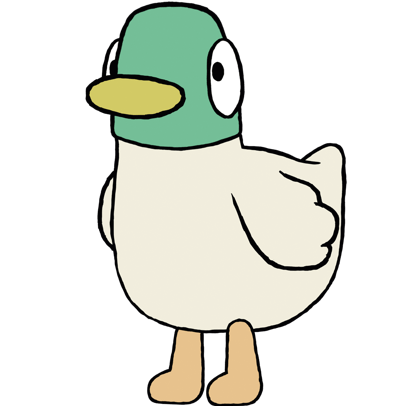
Oh, I didn’t know that.
It threw me when I first heard it. Present and future tense all in the same sentence!


Yeah we have the whole 0365 package at work. It’s just not fit for purpose.
Teams also worries me in that it’s incompatible with Safari’s security settings. I don’t fully understand what that means it’s doing but MS’s fix is to turn them off. Great.

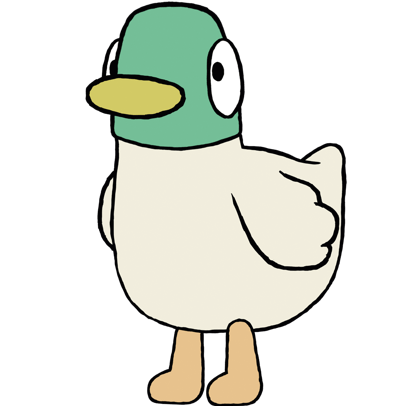
Nah…that’s not unique to Wales.
”where you to, now?”
“I’ll be there now, in a minute”
1 Have a think about when you’re best able to think straight and do the trickier jobs, then. (I’m pretty useless in the afternoon).
2 Set a time to check email, if you can.
3 Use filter rules to send email to folders. This makes it easier to understand, quickly why to do with them.
4 Block your calendar with tasks and try to keep them consistent so you get into a habit.
5 make a plan for each month and week. Add stuff to your calendar on Friday, for the next week.
6 at the end of the day, check you calendar so you know what you’re doing tomorrow. (I have a reminder alert).
That’s more or less what I try and do, anyway! Most of this is based on David Sparks’ tips.


Computers make yellow with red + green…
Btw the three colour channels, red, green, blue each have 8 bits, 2^8 = 256. And for all three channels there are 256 x 256 x 256 = 16,777,216 permutations of possible colours.
If you have a Mac you can use Colour Picker (in Applications/Utilities) to hover over your screen and see the channel mixes of colours under the cursor.


Ha! Yeah, I do that too. No idea how it works!


Some people perform the object’s action, eg moving hand back and forth when looking for the pizza wheel in a drawer full of utensils.
I go blind most often looking for text on web pages. Usually I hit control F and search for the word.
I have used OpenOffice on Macs.
Also there are some free Apple apps that aren’t installed by default. (GarageBand and one for making gifs)