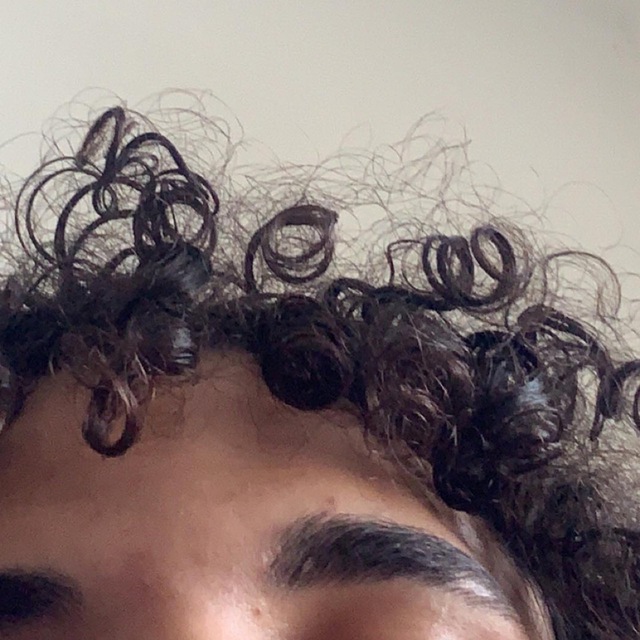

What it archives though and afaik is intended for is the possibility of easily and quickly “erasing” the disk by just overwriting that encryption key a couple times, I don’t remember if that used a special tool or something but if that is useful to you it probably wouldn’t be hard to find more info on this.
first of, apologies for the late reply… this reminds me of when I ( not so long ago ), used to overwrite random data into HDDs using Eraser, before selling my laptops or switching a company laptop, I hear SSDs are designed to last longer, so that practice ( of writing random data so it’ll erase the sensitive data ), is “kind of” a time waste now… but I guess it’ll make it hard to retrieve that data, unless the attacker has some specialized software and hardware
Samsung is a reasonably trustworthy company, not from US/UK, not Chinese, so if they say they have a clean implementation of this I’d trust them
I wouldn’t trust any company based only on their claims, they need to document ( explain how it works ), develop things in the open ( publish the firmware ), the schematics, even the CAD drawings… like what the folks at System76 and Framework are doing…
That said, it sure sounds cool to have that level of protection, if only Samsung wasn’t a shitty company already ( in my book )
Would be kinda a national security issue for them if it wasn’t seeing how Samsung is everywhere in gov an private sector in Korea.
I’m speculating here, but it wouldn’t be far fetched if they designed a secure encrypted clean hardware for the government with military grade encryption as they like to call it, while the end users receives only enough encryption power to protect against normie threat actors like a spouse…etc companies have these policies where they provide a premium/quality products for businesses and governments but cheap or in many cases poorly made products to end users … like Windows Home






fair point, but like Edward Snowden once said: “perhaps the fundamental rule of technological progress: if something can be done, it probably will be done, and possibly already has been.” he was talking about surveillance tech and programs.