- 2 Posts
- 16 Comments
Now I feel dumb.
That didn’t work earlier.
I just went to copy the error message I saw before and… it’s working.
Maybe because I switched back to Namecheap’s nameserver? Or maybe because I cleared my cache again? Or maybe because I game it some more propagation time?
Or maybe magic?
Each potential reason seems equally likely to me.
Thanks
Lemmy Easy Deploy. I didn’t know where to find any tutorials for using an Oracle Cloud VM. Did the official have that?

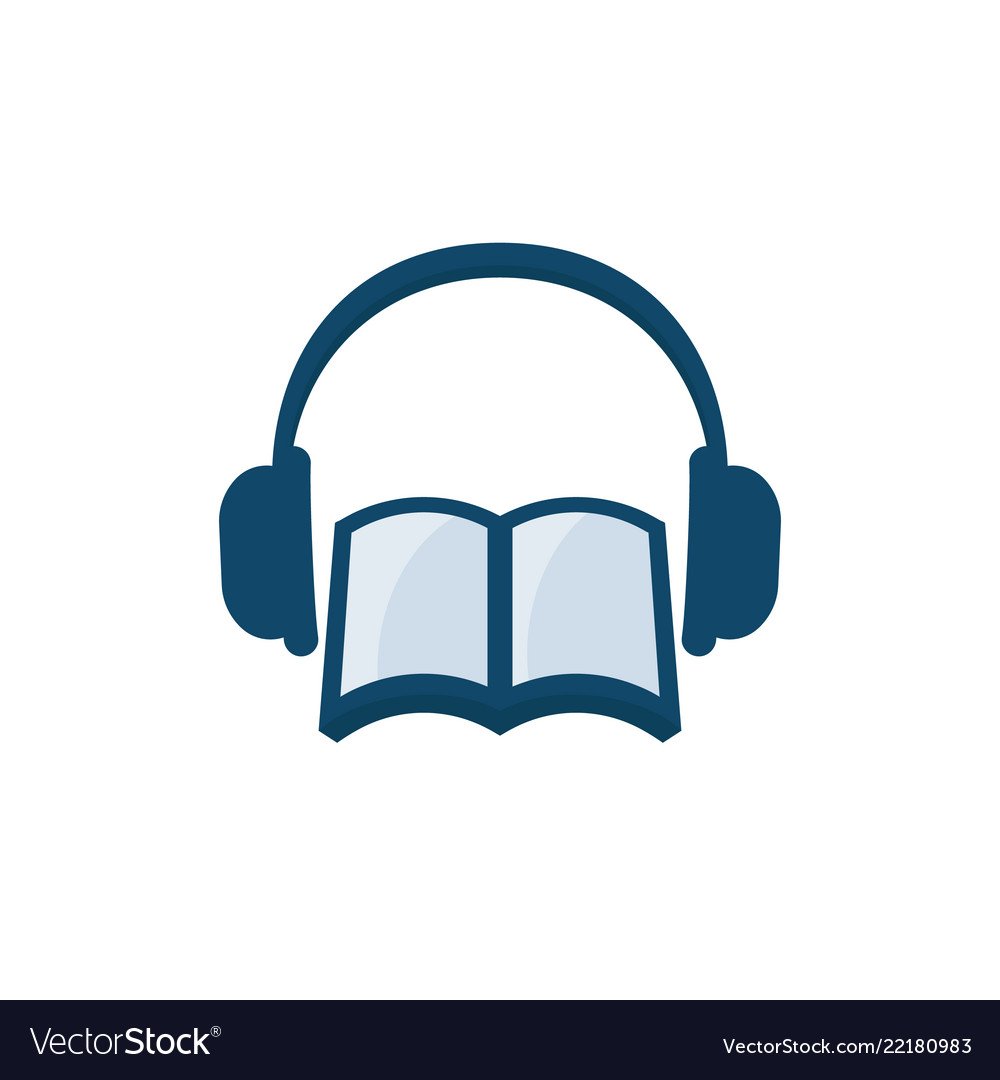 2·1 year ago
2·1 year agoYou’re welcome. Enjoy!

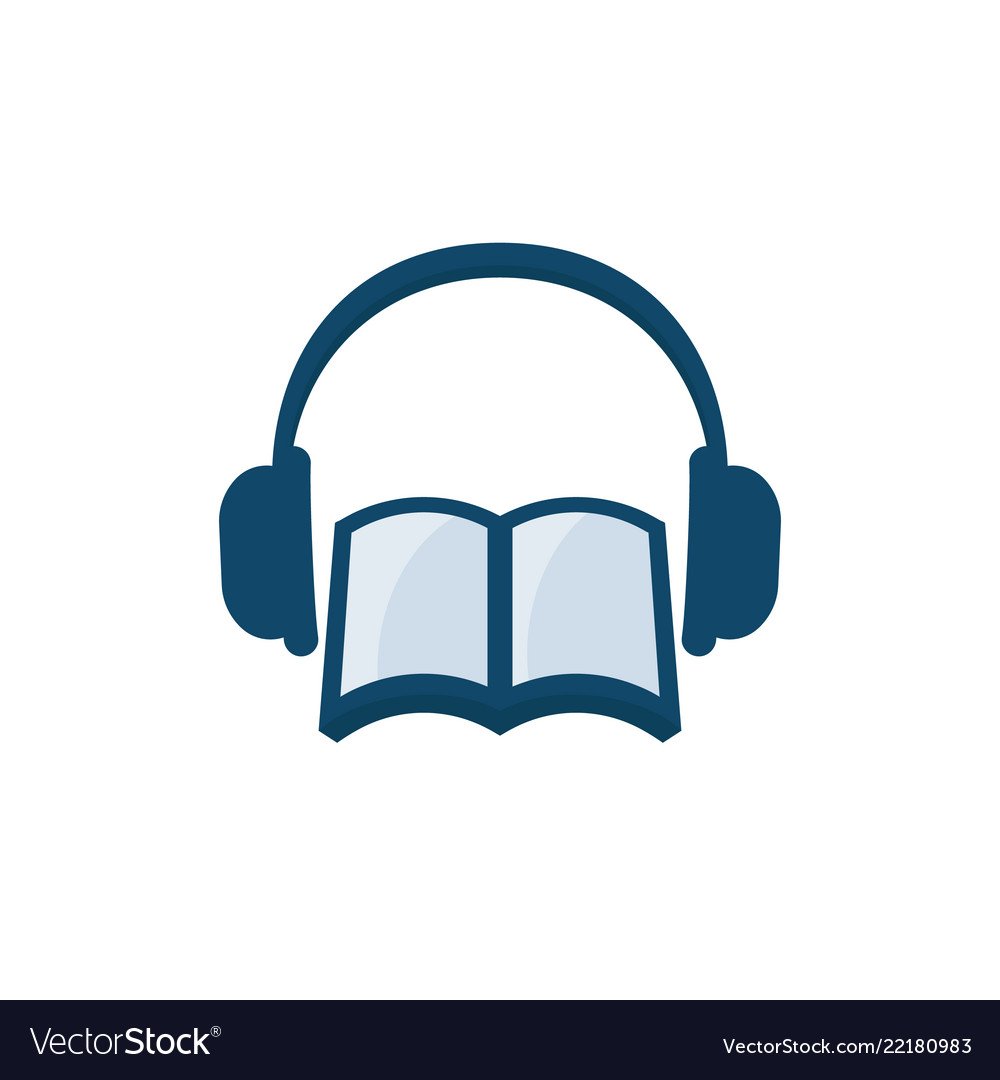 2·1 year ago
2·1 year agoNo recent great ones, but Mo Gawdat’s “Scary Smart: The Future of Artificial Intelligence and How You Can Save Our World” was ok.

 3·1 year ago
3·1 year agoChatGPT and I came up with this bookmarklet which I’m using until this is resolved.
You set your home instance, then just click it when on a post on another instance. It grabs the post title and the author, redirects to a post search of the title on your home instance, and copies the author to your clipboard to Ctrl-F if there are too many results.
You have to be pretty quick on the draw to be able to enable clipboard access when using it on a new instance for the first time. So it’s like a game, too.
javascript:(function(){ let instance = "lemm.ee"; const personListing = document.querySelector('.person-listing'); const author = personListing.getAttribute('title'); navigator.clipboard.writeText(author); alert("Post author copied to clipboard.\n\nCtrl-F + Crtl-V when redirected, if necessary."); var title = document.title; var lastDashIndex = title.lastIndexOf(" - "); if (lastDashIndex !== -1) { title = title.substr(0, lastDashIndex); } var encodedTitle = encodeURIComponent(title); let search = "https://" + instance + "/search?q=" + encodedTitle + "&type=Posts"; window.location.href = search })();

 71·1 year ago
71·1 year ago

 3·1 year ago
3·1 year agoTIL!

 4·1 year ago
4·1 year agoThat was it exactly. Thank you.
This was a journey, so I’m documenting it here for anyone who might run into a similar situation.
I’m using a Chromebook with Linux enabled.
To confirm my version of Python I ran
python --version:Python 3.9.2
OK! Getting somewhere. So I have to check what distribution of Linux is installed with
grep '^PRETTY_NAME' /etc/os-releasePRETTY_NAME=“Debian GNU/Linux 11 (bullseye)”
Alright. Google says if I want to upgrade Python on Debian 11 I have to compile it from source. Yikes! But, wait, there’s a PPA - Yay! But the PPA is for Ubuntu - Boo.
There isn’t an active community for ChromeOS on Lemmy yet, but that other website has directions for replacing Debian with Ubuntu.
I’m lazy so I’m not doing that. I’m just going to spin up a temporary Ubuntu container that I can delete later, so my directions are much simpler:
Ctr-Alt-T to enter crosh, the ChromeOS developer shell.
vmc start termina lxc launch ubuntu:22.04 ubuntu lxc exec ubuntu -- bash apt update && apt -y upgrade add-apt-repository ppa:deadsnakes/ppa apt update apt install -y python3.11 python3.11-venv python3.11 -m ensurepip git clone https://github.com/Ac5000/lemmy_account_sync.git cd lemmy_account_sync/ pip3.11 install -r requirements.txt cp exampleconfig.ini src/myconfig.ini nano src/myconfig.ini python3.11 src/lemmy_sync.pySuccess! I had to escape some special characters in my passwords, but that’s easily Google-able.
I’ll be keeping the container around for a little while to do some periodic syncs. Then I’ll remove it using crosh.
vmc start termina lxc delete ubuntu --force

 91·1 year ago
91·1 year agoYou might want to check out https://github.com/amirzaidi/lemmy. I stumbled upon it. Beehaw defederated Lemmy.world (info.) This section on defederating may help you understand that if it’s unclear.
Most of us are also new to the Fediverse, but learning every day. Welcome!

 3·1 year ago
3·1 year agoI’m getting a
TypeError: unsupported operand type(s) for |: 'type' and 'NoneType'when I do:git clone https://github.com/Ac5000/lemmy_account_sync.git cd lemmy_account_sync/ pip install -r requirements.txt cp exampleconfig.ini src/myconfig.ini nano src/myconfig.ini python3 src/lemmy_sync.pyI’ve confirmed that my
[]and[]details are correct in myconfig.ini, but beyond that I don’t really know what I’m doing.

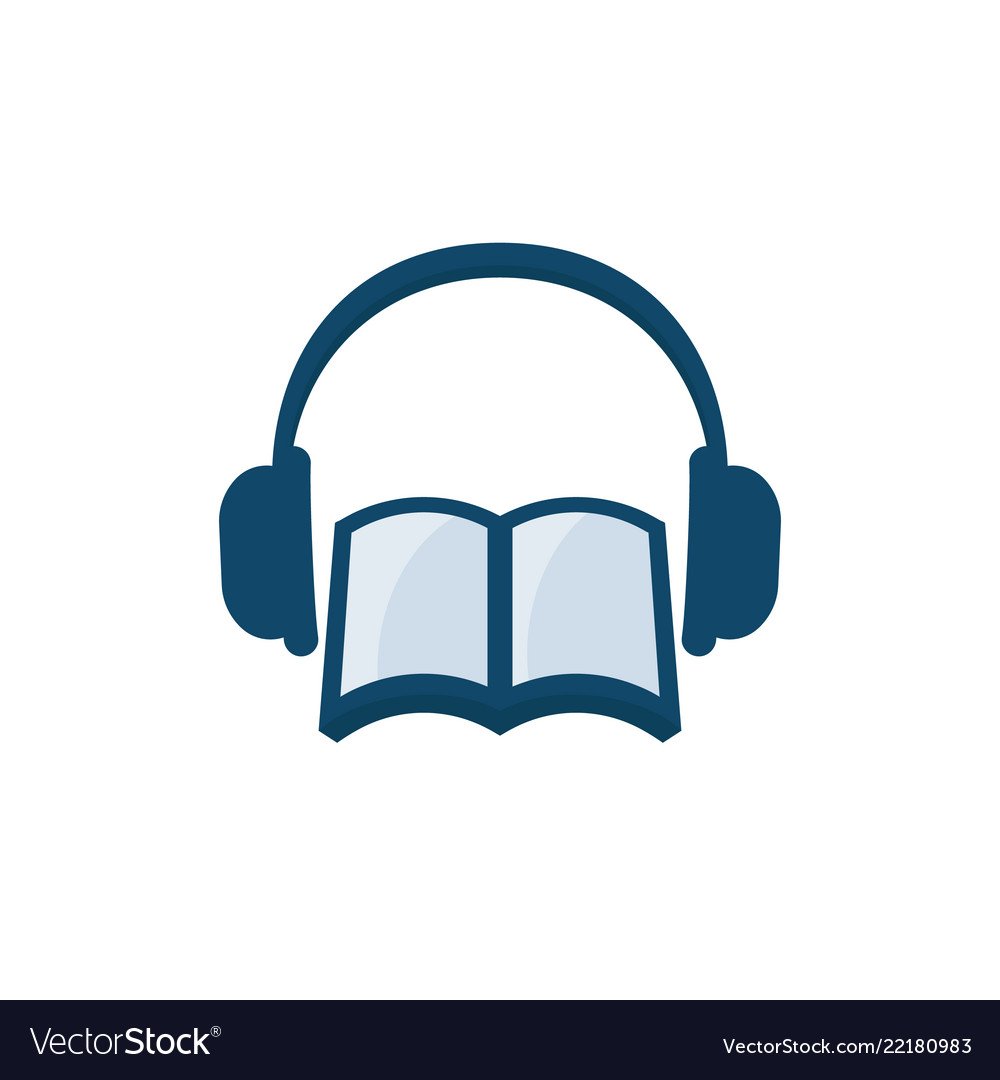 2·1 year ago
2·1 year agoAudible is great, but also check out Libby and your local library. New, popular titles tend to have long queues, but I always check Libby before buying from Audible. Most libraries also have a “suggest a book” option if there is something on Audible that your library doesn’t have in Libby, and I’ve been lucky that my local library is fast to accept and fill requests.

 5·1 year ago
5·1 year agoTIL wasps swarm, and now I have a new fear.
According to this site wasps might swarm if their nest is disturbed, at a change of season, or to establish a new colony (like @fubo@lemmy.world said.)

 6·1 year ago
6·1 year agoI’ve seen this site suggested in posts like this:
spoiler
I’m using the spoiler tag because elsewhere I’ve seen this warning about the site:
run by people from kiwifarms (a known bad actor on the fediverse).
I’m unfamiliar with “kiwifarms” but the site currently does has some offensive language at the bottom that’s associated with 4chan, so be warned.
That said, it appears to be the only site currently available to see which instances in the fediverse have blocked/defederated your instance. (The reverse of
<instance domain>/instances, which only shows which instances your instance has blocked/defederated.)

 1·1 year ago
1·1 year agoTried this with a throwaway, but it’s broken.
Subscription location has changed.
When corrected, it asks to visit https://cors-anywhere.herokuapp.com/corsdemo to request access. Despite doing so, it never gets past that point.
When/if you fix it, you might give some context about how you’re handling user credentials.


Yes, the VM is Ubuntu 22.04.
Edit: Replied out of context. Fixed.