- 1 Post
- 6 Comments

 1·1 year ago
1·1 year agoI use combos for all my brackets, though I also have them on a layer. Quote is on my base layer - I have a layout based on Miryoku, which swaps the positions of ‘ and ; from their normal Colemak-DH locations. I think that swap would make sense for QWERTY as well if you’re using a 36 key layout. With 38 keys and up, I have room for ; as well on the outer pinky column.
I also have an override so that the unshifted key is : and I use shift to get ;. Since I mostly write Python and use vim this is a great shortcut - if you use a language with semicolons that behavior probably doesn’t make sense.
Dactyl was your first ergo mech? That’s hardcore!

 3·1 year ago
3·1 year agoSome boards that use the nice!nano have room to tuck a small battery (I think 110mAh) underneath the controller. If they use the 3 middle pins on the nano though, that’s not an option. Rechargeable coin cells are an option, but for boards with the usual LiPO pouch cells, you’ll probably want some kind of case. Some folks just use double-sided tape to hold the battery to the PCB but I’d rather have some protection.

 1·1 year ago
1·1 year agoThere’s already a community over at !ergomechkeyboards@lemmy.world . It’s run by one of the admins from the subreddit. Not sure if there are any plans to move since Beehaw defederated from LemmyWorld, but it’s fairly active over there right now - come join us!

 1·1 year ago
1·1 year agoHeight varies a lot between different profiles - check out the comparison on this page (some of those are for low profile switches but G20 and up are for standard MX switches): https://fantechworld.com/keycap-profiles-differences/ Additionally some profiles such as DSA, XDA, and KAM are uniform, meaning every row is the same shape (except for homing keys). Others are sculpted, meaning the height and angle varies between rows.
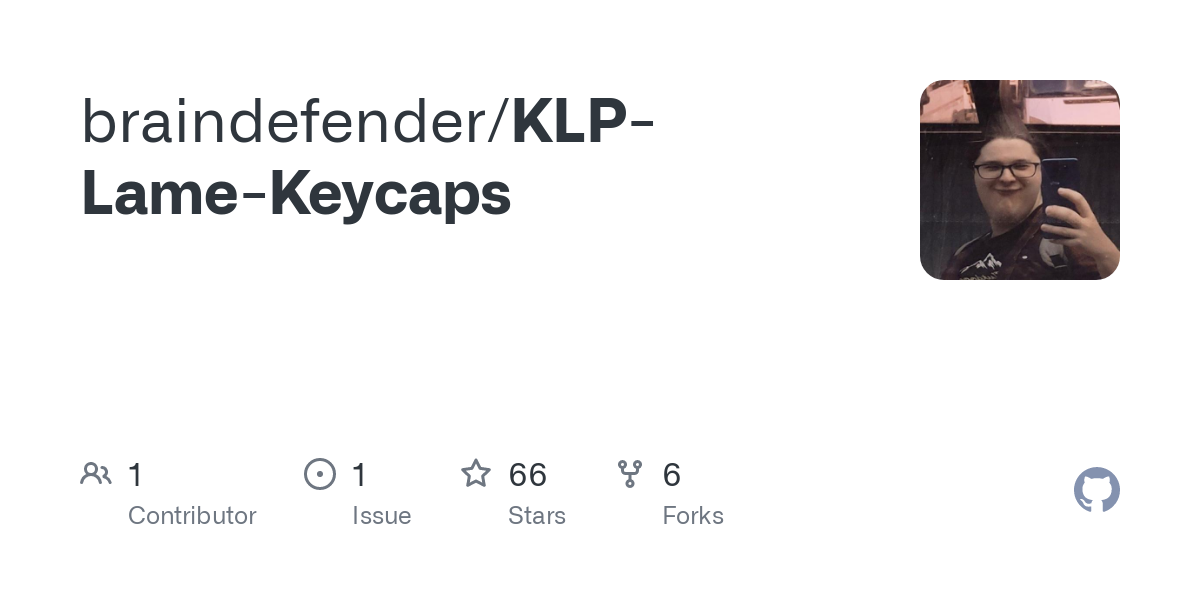
How do you change the function for different applications?