deleted by creator
Combateye
- 3 Posts
- 3 Comments
Joined 1 year ago
Cake day: July 3rd, 2023
You are not logged in. If you use a Fediverse account that is able to follow users, you can follow this user.
Nice, thanks for sharing.
I have not used exFAT before, so I did some research and it appears that exFAT does not support permissions or ownership. This sounds like it might be a good option for preventing one OS from messing around with the shared files and causing problems in the other OS.
Is there anything I should know before trying exFAT or any potential issues with running certain types of files/programs in Windows (since it defaults to NTFS)?
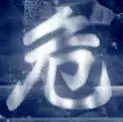


[Think there was an error, so reposted the comment.]
I did some testing in Nobara and it seems like there are various things that just seem to work correctly out of the box. Most of which would not run properly on Linux Mint no matter what I tried when I was using in for ~3-4 weeks.
Some specifics:
Mostly issues with Bottles, default proton on Steam (proton-GE did seem to fix these), Goverlay, etc.
I have decided to keep my current win10 install and just do a single Linux distro.
Here’s an updated potential setup for Win10/Nobara dual boot.
NVMe SSD:
SATA SSD:
Question: Does anyone have any recommendations about how large the Nobara Linux partition (/ & /home) should be?
Since I do not plan to put every type of user data on it and will put all my games on the Data & Games partition (which will the largest amount of SSD space), I imagine that I could get away with a smaller than average / & /home partition here. Of course, I do want to be careful with this since running out of space on / & /home would be a massive headache.