Hi everyone, I’m extremely new to 3d printing, and have taken over a printer from a friend who doesn’t use his. I’m trying to get those smooth prints I see people having, and I understand I need to get a smaller layer height to achieve the details. However my stuff keeps coming out looking like the pictures below.
Any idea what’s going on and how I can start fixing it?
I’m printing PLA filament.
- Nozzle temp: 215
- bed temp:70
- nozzle size: 0.3mm
- Layer height: 0.1mm
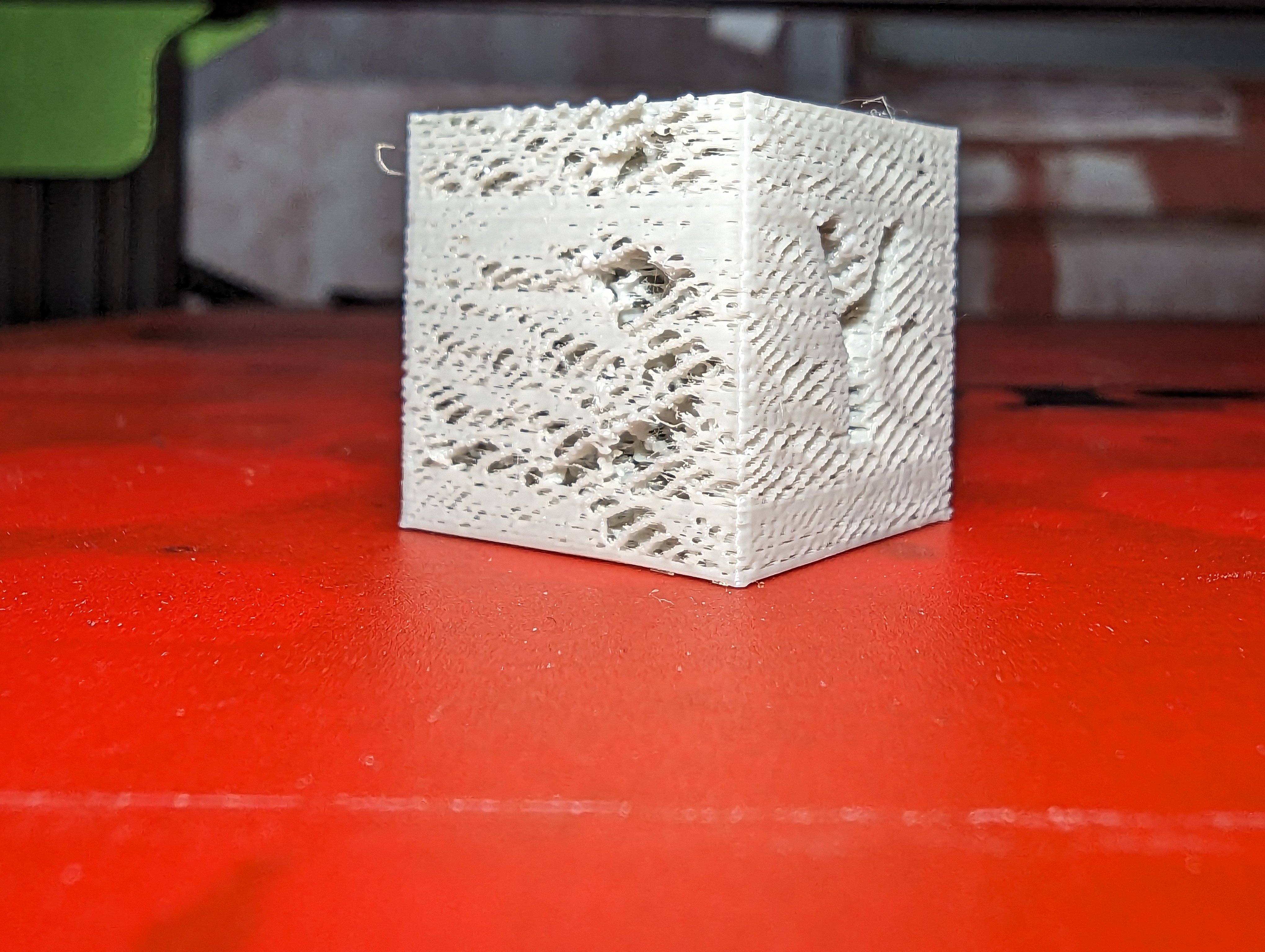
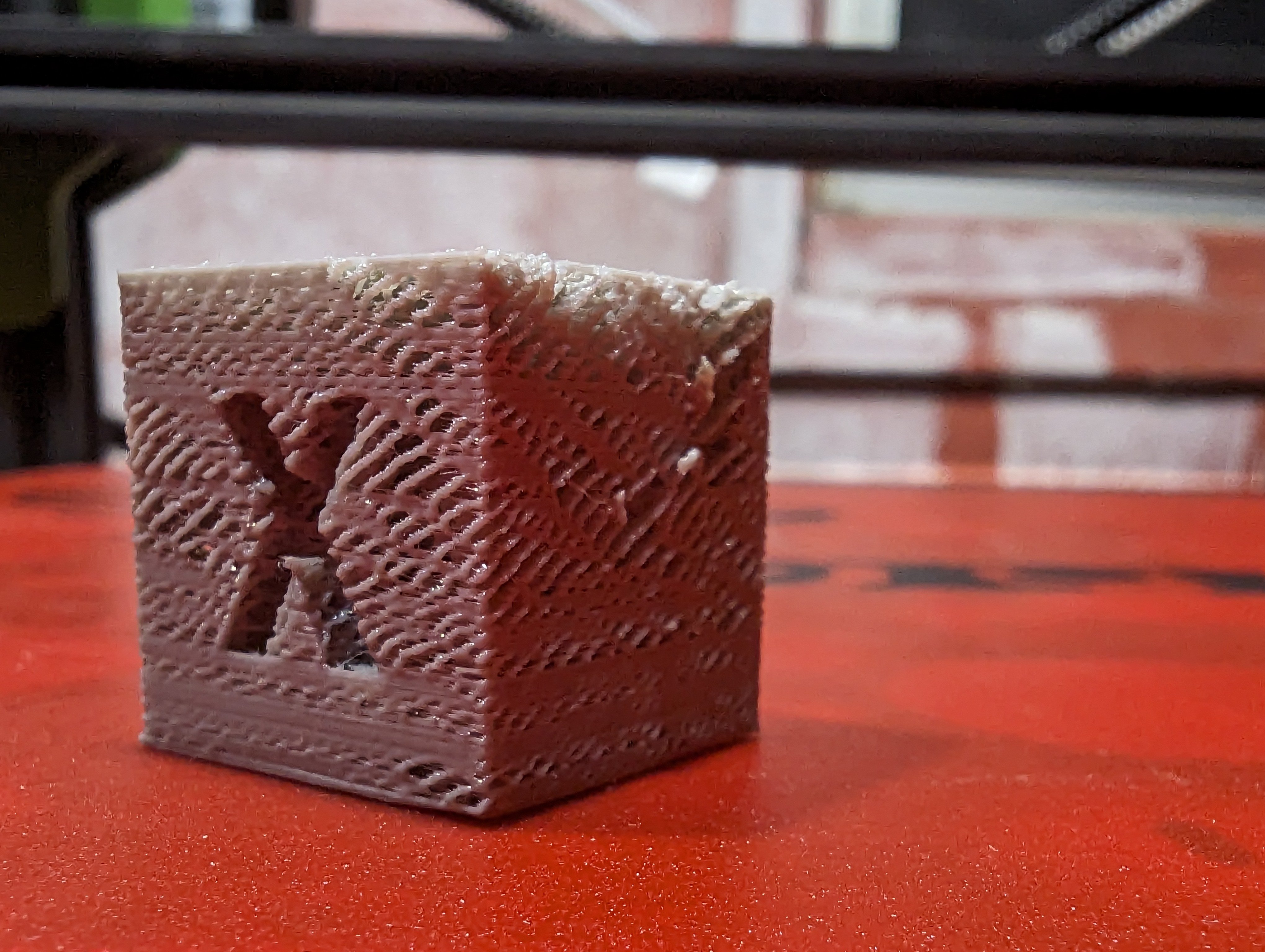

Thank you!


A couple things if you’re new-ish:
First, I would highly recommend using a 0.4 nozzle. That’s the standard size most people will assume you’re using and it will just make your life easier.
Second, start with a 0.2mm layer height and adjust down in steps of 0.04. Below 0.12mm can bring in more compounding problems related to the filament itself.
In short, tune for the defaults first, then adjust.
It might just be sliced for a 0.4 nozzle (default). If you downloaded the gcode file, that’s probably it. Run the stl or 3mf through your slicer software, making sure the extruder size is 0.3mm.
For some reason, I’m having trouble getting a sense of the depth of those strands and holes. If you hold it, does the surface feel scratchy and rough, or bumpy and smooth?
What adjustment have you made to the machine? Did you recently change to that 0.3mm nozzle?
Are you sure it’s PLA and not other flavor, like PLA Pro, PLA+, etc.?