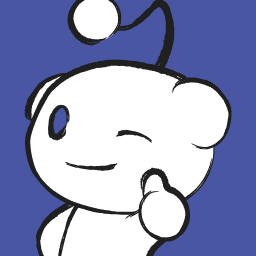no thanks
Solution is to fully shut down the MacBook. Closing the lid is keeping radio connections alive. That’s intended.
thats stupid as fuck :) no other laptop i have does this, im not going back to not having standby mode because apple is dumb no?
“Windows Modern Standby” is attempting the same, just failing miserably: https://youtu.be/OHKKcd3sx2c
Of all PCs at home, Steam Deck has by far the best standby experience and that’s not flawless either because it doesn’t do hibernation which means after a few days of regular standby the battery is empty.
thankfully i dont have any windows device and soon ill be free of any mac device again.
What are you going to use? Linux? Modern standby is coming to Linux
i can rip that shit out if i want :)
This will change the behavior.
oh wow, that will help . thank you!
Amazing what a google search will do
amazing what not being a removed will do! you should try
@stappern How did it ruin the commute? Have some weird embarassing images of what happened now.
it stealsthe bluetooth from the headphones that i want to connect to my phone, but no the closed macbook justtakes over and the only solution is pulling out the laptop in the middle of the street to disable bluetooth…
Can’t you disconnect from MacBook via the headphone’s app?
i dont use an app for my headphones and no, the only place you can disconnect it from is the macbook
@stappern That sucks. I have headphones and earphones, both from Sony. The earphones are able to override the connection by going to my phones bluetooth settings.
For the headphones I need to enable bluetooth pairing mode to enable connecting it to another device while the old one is in range. Did you try that?Further, the answer of apple sucks. When something is sleeping, it shouldn’t connect to bluetooth.
another user posted a piece of software that should fix it, i havent tried pairing mode i really dislike fumbling with stuff while commuting
Is that a recent bug? I have a MacBook, AirPods and Sony headphones. My AirPods will auto connect to my MacBook when I open them but my Sony headphones never do. And the AirPods only connect when the laptop is open and on and I’m not playing sound on my iPhone. Maybe you need to reset/update your software?
No, it’s a known Mac OS issue. They consider it a feature and suggest disabling Bluetooth or shutting down the machine entirely as workarounds.
Do you always have to manually reconnect your Sony headphones to your Mac? If so, that’s another annoying bug/feature of their Bluetooth implementation where it doesn’t automatically connect to some devices for some silly reason. I had this issue with a Bluetooth mouse which was very annoying.
It’s been a while since I used them for my MacBook but from what I remember they’ll pair with whatever you last had them paired with. So if you’re switching between listening on your phone and your laptop you have to manually put them in pairing mode, turn off your WiFi, or forget device. Sony headphones are geared towards listening on your phone though - you can’t adjust the eq settings or anything when they’re connected to your laptop.
I’m looking at getting a new pair of Sony in ear buds (mine are over the ear) because I’m allergic to my AirPods. The reviews of the link buds said they could be simultaneously connected to two Bluetooth devices and switch more easily between them.
idk havent used macbooks for a while but my work linux laptop broke so im using this macbook as temporary replacement.
Is that a recent bug?
No, it’s “always connected”. It’s intended behavior. It’s checking mails and such in the background as well when WiFi is connected. Irritating to hear that pling sound on occasion.
You can check Flutooth
yet another reason to steer clear away from apple walled garden
i dont even get what features would this nonsense bring…
As far as I remember, it is implemented like that because they have to allow Bluetooth mouse or keyboard to bring the machine out of sleep. It malfunctions sometimes when you connect non-apple things to it.
no that has nothing to do with that, they implemented this with earpods when they started pushing for cloud bluetooth connection like also google does.
That was the answer I got years back when I complained to support about this. There might be other reasons too, of course
yeah of course apple support is gonna try to swindle you ;)