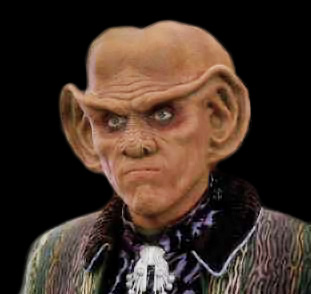Working on a medium sized office network which only has a single PoE switch for WAPs. About 200 users. No copper to the desk… It made sense to buy a second PoE switch to give a bit of redundancy, even if it’s for manually swapping cables in case switch A dies.
Plug in switch, wait for power up and decide to test the manual failover over lunch. Gateway plugged in, flashing lights. WAPs plugged in, flashing lights. Wireless network visible but can’t connect as there’s no DHCP. Swap everything back and we’re back in business.
The switch is unuseable until I’ve installed an app, created an account, onboarded to a “cloud” and configured from my phone.
Oh HP, how you have fallen from the rock-solid days of procurves and have degenerated to the unfortunately named Aruba “Always On”
Rant over.
But how will you manage your internal LAN from “the cloud” if your configuration isn’t created, stored and managed from “the cloud”? Surely, you aren’t some heathen who would rather not create the extra attack surface of having all that exposed to the internet? No, this is The Way. Cloudify ALL THE THINGS! No local configs. Trust “the cloud” to always be there. There has never been any example of service providers turning off cloud services and leaving users with expensive door stops. Nope, never. There is no Nest of products for which this had happened.
Sarcasm aside, never buy hardware which can’t be used without a proprietary cloud service. If you can’t turn those requirements off, then you don’t really own the device. You’re just renting it with a high, up-front activation fee and the requirement to handle disposal. Even worse, you get to go through all those costs again when the company decides you need to buy a new version.
I would have packed the fucker back up in the original box and sent it back. Fuck your app, HP. Oh, and fuck your printers, too.
Wow. That’s awful. You’d think it would just let traffic pass stupidly.
That being said, I’m from the UniFi camp, so I’m used to adopting hardware. Still, if you’re not expecting it, especially in a DR scenario… ugh.
Instant on can usually be configured locally on the device, it may not do any switching until it knows which deployment type you intend to use.
I think you misunderstood the target audience of the Aruba instant on series. It’s a direct competitor to the Ubiquiti Unifi brand and solely designed for easy centralized management. You manage multiple sites from a single pane of glass. I work for an MSP and we use them all over the place for the ease of management it gives us. One dashboard to see our out clients switches and access points. If this isn’t you, then you’re not the target audience, but that doesn’t make it bad. With that said, if you spent a little more time researching, then you would have found that these switches can be converted to FULLY local management. Absolutely no cloud. It even has more features when locally managed. It’s not the fault of the product if you purchase a device without due diligence into the feature, support, configuration, management, etc.
Do you mean Aruba “Instant On”? If so, you are withholding some important bit of information.
They are perfectly usable without an app or cloud console. Will get DHCP IP and you can log in to the local web interface and manage it that way. The caveat is that it has to be VLAN1.
I have two of these switches, and after the first configuration you can also just change the management VLAN, so you can manage them from any VLAN after setting it up once.
I work in business tech support for an ISP. I wonder how many times I’ve been yelled at by IT because of those and them not understanding the fucking product they bought.
I’ve been a big proponent of HP Procurve switches in the enterprise but if cloud connectivity is going to be a requirement then I’d rather just go in with Cisco/meraki.
Avoiding the confusing licensing/connectivity requirements were why I used procurve in the first place
Meraki is a doorstop waiting for the next renewal date to be missed.
deleted by creator
I had to install an app for Ubiquiti access point too, no Linux client provided
If it’s a standalone UAP then yeah, app.
Otherwise, shouldn’t you be using Unifi Network Server, either on a cloud key, UDM, or the server app version for Win/Mac/Linux?
Return it and get something dumber
Like others stated, if it’s an Aruba Instant On switch, it’s easily configurable without any app or registration.
WTF? Please convince someone to change network hardware providers. Companies only learn via money, if this won’t hurt their sales, they will continue doing this BS.
I actually really appreciate just whipping out my phone and hitting “Adopt” when I am setting up new hardware at a site (UniFi stuff). It gets added, updated, and it’s done. Then I can leave and go manage it from the office.
deleted by creator