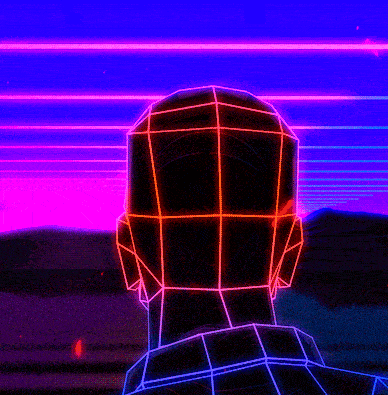Hi everybody I’m trying to get my lemmy instance working. I’ve got it installed now using yunohost. But now i’m running into issues with smtp. So first of all when I want to change the smtp setting in the admin of lemmy i get an error “site couldnt get updated” So i changed it in the lemmy.hjson file, but no change is visible in the admin settings in lemmy. Still 127.0.0.1 -no login - no password I assume that is the default setting. When I swaks my relay - brevo it works. So my mailserver setting are correct (I assume) I tried ‘sign up’ to make an account on my instance but that gives me an “email_send_failed”
Any help would be great! I’ve searched lemmy forums, yunohost forum and duckduckgo but nothing that helps me. #desperate Thanks!
Better wait for Yunohost to update the very old Lemmy version they currently have. In the current version this setting doesn’t even exist anymore in the admin ui.
aa
The main blocker, at least so far, was Lemmy is designed mainly to use use Docker containers to version itself and its main dependencies like Postgresql, while YunoHost runs on the bare system. And since YunoHost is still on Debian 11 it only has access to Postgresql 13 while Lemmy now wants 15. This unfortunately is hard to resolve. YunoHost doesn’t want to introduce Docker, and upgrading the entire platform to Debian 12 is slowly happening but it’s a lot of work.
I understand there’s a lot of technical issues and I don’t blame the devs for making the system in that way. The things that works usually works great.
But I don’t think Lemmy should be marked as “Working” in the way it is, there will only be more and more people disappointed about Lemmy not working on YunoHost.
Well it is “working” for me. I’m using a YunoHost Lemmy 0.16.7 to type this comment :). But I agree there should be some kind of warning on the project that it’s only really partially working, and very outdated (thanks to the recent flurry in activity and changes).
Mainly though I wish YunoHost would just support Docker idiomatically and install Lemmy “as intended”. Yeah Docker can be a bit of a pain and it uses more resources, but it also has many real advantages like siloing the apps from the host system…
Yunohost uses his own package managing and package format based on native app builds. Migrating to Docker would simply be a waste of this work. Furthermore, Yunohost is a great alternative to hosting with Docker. if Yunohost migrated to Docker, it would not be an alternative, but just a slightly simpler front-end.
But yeah, some sort of containerization/sandboxing in Yunohost would be nice.
YunoHost “packages” are just scripts. In the case of Lemmy, Lemmy_ynh’s install script actually fetches the Lemmy Docker image and extracts the files (including pre-built binaries) from it. And then it writes the config files to use the system Psql instance instead of a containerized version.
FWIW I don’t care how YunoHost installs the apps. Whether it’s fetching and running containers, or building from source, or grabbing binaries. As long as the apps work and the reverse proxy gets wrangled it’s fine with me. Just in this case refusing to run the Docker images directly is, at least momentarily, a problem for updating the app.
I just telling why Yunohost will not switch to Docker. Running normal Docker app wouldn’t be coherent with yunohost package managment. And how you can see, no containerization brings problem with updating some apps, not only with Lemmy, but - if I remember right - with Wallabag. Yunohost way of things has advantages and disadvantages. I use Yunohost for more than a year and I am not planning switch to Docker.
1. Check Permissions: First, make sure that you have the right permissions to edit the lemmy.hjson file. You may need to use a command like sudo to edit it if you’re on a Unix-based system.
2. Save and Restart: Once you’ve edited the lemmy.hjson file, ensure that the changes are saved correctly, and then restart the Lemmy service for the changes to take effect. You can do this via the YunoHost admin interface, or using a command like systemctl restart lemmy on the command line.
3. SMTP Server: Double-check your SMTP server settings. These typically include the server’s address, the port number (often 465 for SSL or 587 for TLS), and your login credentials.
4. Email Verification: Lemmy requires a working SMTP setup for email verification during user sign up. If there’s an error with the SMTP setup, you’ll see an “email_send_failed” error.
5. Test SMTP: You mentioned that you’ve already tested the SMTP server with swaks and it’s working. That’s great! If you’re not seeing those settings reflected in the Lemmy admin interface though, the changes might not be taking effect.
6. SMTP Relay: If your SMTP server requires a relay, make sure you have configured it correctly. You said you’re using “brevo” as a relay. If “brevo” is the relay server, it should also be mentioned in your SMTP settings in lemmy.hjson.
7. Logs: Check the logs for any error messages. You can typically find these in a location like /var/log/lemmy/, though it may vary based on your installation.
Without logs, I can’t say much more. Sorry.
I’m not familiar with yunohost, but if your Lemmy instance is running under docker, then
127.0.0.1loopback IP address will point to the docker container instead of your host computer.Personally I’d step away from Yunohost and just use docker containers. It’s a lot more flexible and easier to debug