I have two internal hard drives in my pc, one has windows 11 and one is for extra storage.
I hooked up an external USB drive to install Linux onto. During the install it says
Device for boot loader installation
And then it gives me a number of options
/dev/nvme0n1 (this I think is what my windows 10 is at)
/dev/nvme0n1p1
/dev/nvme0n1p3
/dev/nvme0n1p4
/dev/sda ATA WDC WD10EZEX-00W (1.0 TB) Ii think this is the other internal drive
/dev/sda2
/dev/sdb WD easystore 2647 (1.0 TB)
/dev/sdb1
I think the easystore is my external drive. The problem is they are both 1T in size and both western digital.
How do I know which is which?
Just above where it says “device for boot loader installation” it shows
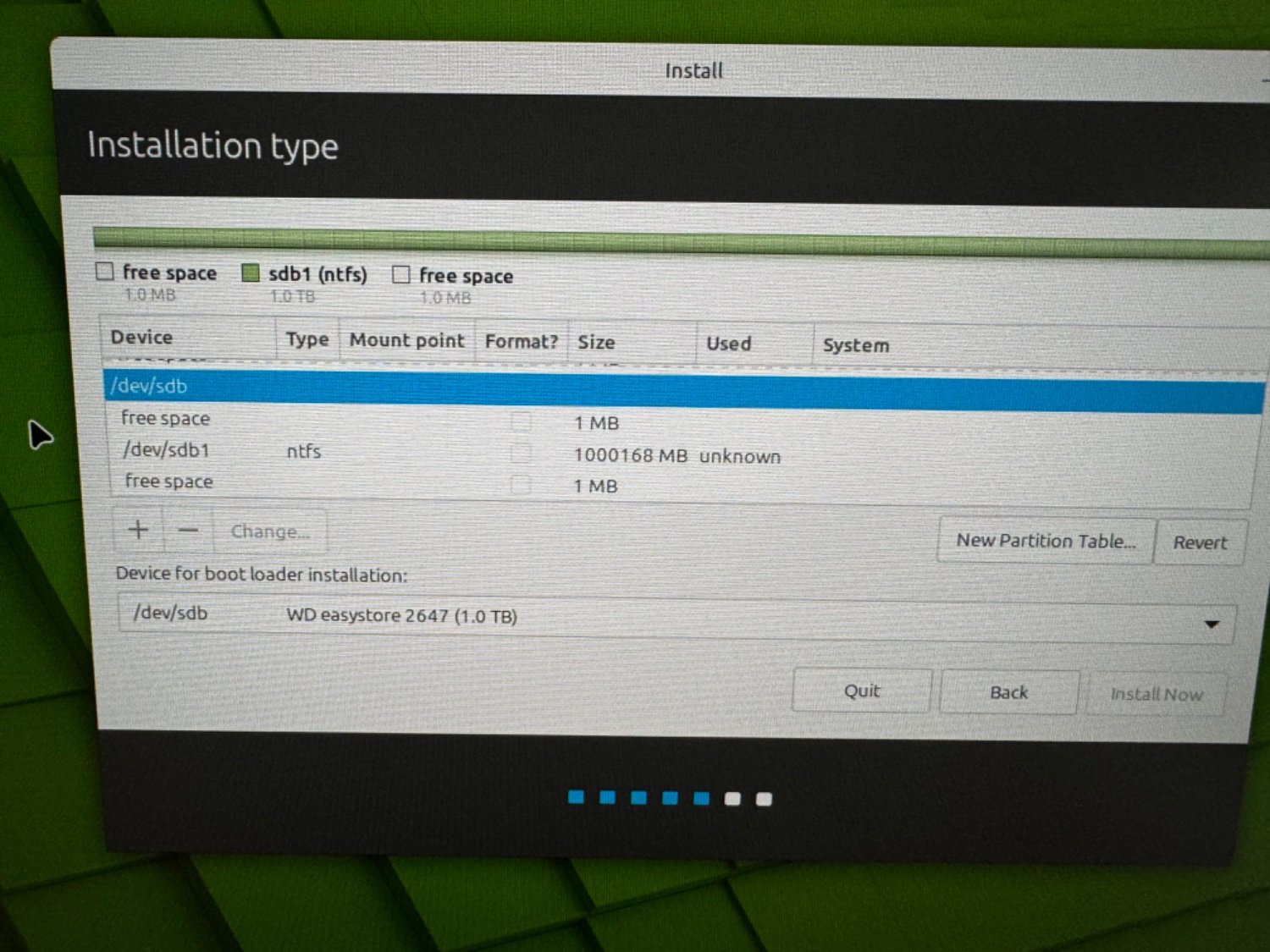
If I try to click on /dev/sdb I can’t click on install now.
On the basis that I should be trying to install in /dev/sdb what am I doing wrong to actually start the install process?
Yeah I’m new to Linux. I need help to do it right and not nuke my windows install


sdb is your Western Digital drive. If you’re really worried about messing up your internal Windows drive, you can physically disconnect the internal Windows drive. This will force the installer to use the only drive available (your WD drive). Then, you can plug the Windows drive back in once Linux is done installing.
When the Linux installation is done, change the boot order in your BIOS to boot from the WD drive first. Once your satisfied that Linux is working properly, run “sudo update-grub” from the terminal. This will make Linux locate all bootable operating systems and update the boot menu on your WD drive. Now, you can choose which OS your want at startup.
Booting from your secondary drive has the advantage of leaving your (primary) Windows drive completely untouched. If you decide you’re not going to use Linux after all, then all you have to do to remove Linux is change the boot order back in your BIOS. Windows will boot normally, and then you can do whatever your want to the WD drive. (reformat back to NTFS, I assume).
Undoing a dual-boot means you have to remove the Linux partition, re-partition the windows partition so it takes up the full drive again, remove and replace the grub bootloader with a normal Windows bootloader so Windows can boot normally.