Your answer could potentially help me un-fuck my website!
Edit: The total capacity is currently 160 GB, so no amount of pruning will free up 1 TB. I need to mount an external share or something.
Edit2: I’m trying this but the command isn’t working despite zero exit status.
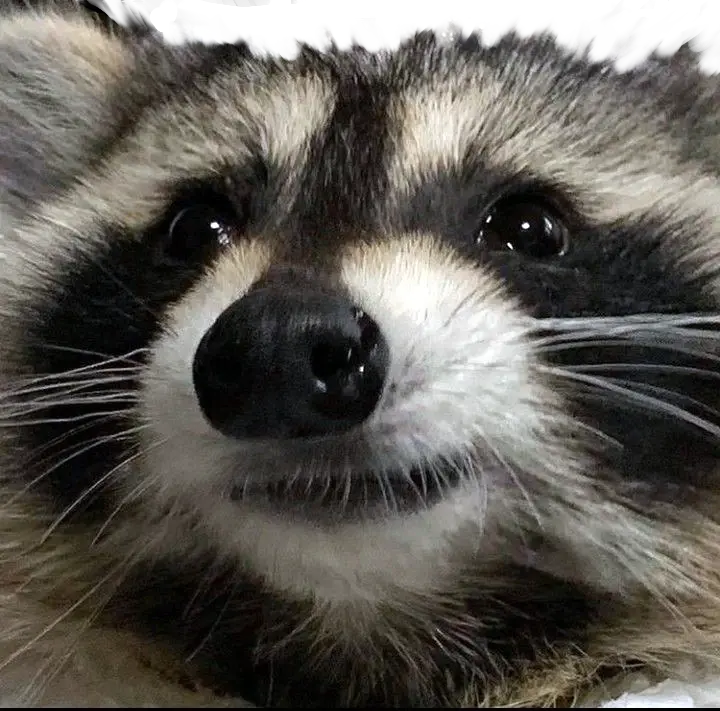

Stop the service that’s doing the thing causing you a problem.
Fix the thing you screwed up
Restart the fixed service that was causing the problem
What could possibly go wrong?
In this case, and I’m making wild assumptions because I don’t have a peertube instance to play with, stop peertube, connect your local system up to it with a vpn to traverse your nat, mount some volume in the local system as the remote systems target for the file system move, then start peertube back up and see if it starts filling your local drive with some data.
When I made the wrong command, the application registered hundreds of move jobs in its database. The developer said there is no way to cancel the jobs. If I restart
peertube.servicethen it will notice the incomplete jobs and immediately resume them. I think I’m going to use btrfs next time so I can take a system snapshot before executing risky server commands.I need a little more detail on this. Here’s my takeaway:
10.or something.Yeah that’s what I was thinking. Standing up openvpn especially is pretty well documented.