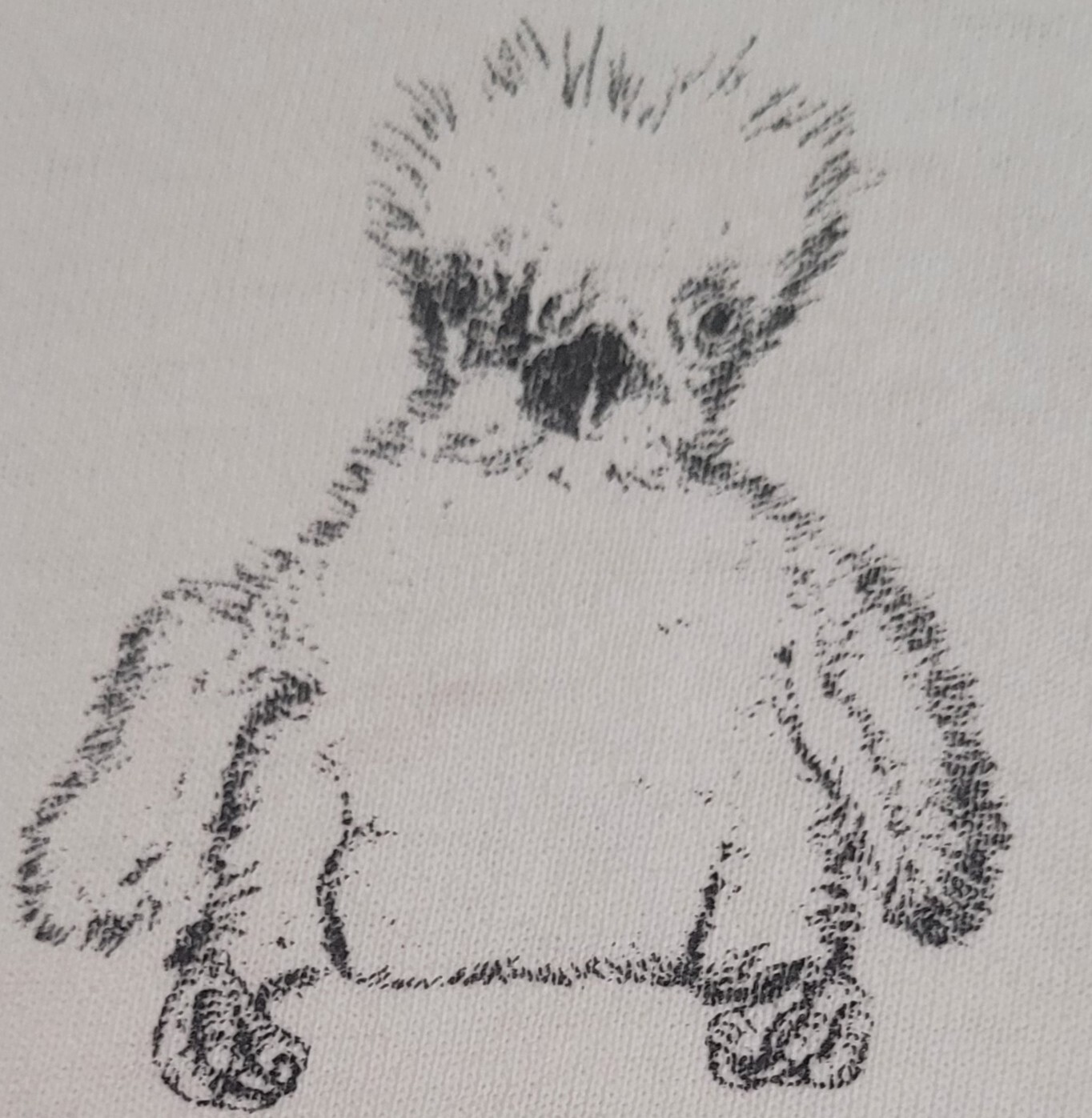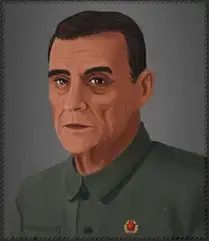Hello, everyone! I’m helping my mom debloat her laptop and there is just a ridiculous amount of epson software.
- Epson connect printer setup
- epson event manager
- epson photo+
- epson power engage
- epson printer connection checker
- epson scan 2
- epson scan pdf Extensions
- epson scan smart
- epson software updater
- epsonNet print
how many of these can i delete and still have a functional printer? or better yet, is there a libre solution to using all of this junk in one app? thanks comrades
photo+ and Net Print are probably not needed. But instead of removing them, i would just look i startup applications and disable anything. Them being installed isnt a big deal but if they are running in the background it could potentially slow down the laptop. plus you never know when she will need one of those apps.
Even if disabled in the task manager start-up tab, might still be configured to auto-run if you look at services.msc
Also I use NAPS2 but with a different brand of printer, it basically does everything I need without having to open the proprietary utilities that aren’t quick to use.
Still need to download the driver for your printer for certain features though
yea they could see if there is just a basic driver to download and install instead of the software suite but when mom needs to scan something and you have to install that again youll wish youd just left everything.
What printer model? What OS (assuming Windows)? What interface (USB? Network?)
Most printers don’t require any special software - especially if it is a network printer. If it is a USB model, it may require a driver, but you should be able to install a printer driver without any of these applications. Windows has built-in functionality for printing and scanning, as well as sharing these devices over the network. You might consider some fancy scanning software (which doesn’t necessarily have to come from the same vendor as your printer/scanner - e.g. Paperwork) if you are trying to do automatic OCR and convert scans to searchable PDF documents.
I’d try unplugging the printer, uninstalling all of it, plugging the printer back in, and letting Windows try to automatically retrieve whatever driver is necessary. If this doesn’t work, I’d then return to the Epson website and try to download drivers / software, unchecking every optional feature / add-on possible when downloading / installing them.
On Linux, the two main components are CUPS (Common Unix Printing System) and SANE (Scanner Access Now Easy). All end-user software interacts with these components, and all drivers are written targeting these components (as opposed to the OS kernel directly). As a result, the end user software, the device drivers, and the OS are mostly decoupled and interchangeable. This is basically how stuff works in the libre world. Apparently both CUPS and SANE can also be used on Windows, but I imagine it would be impractical for various reasons and certainly redundant.
Just turn it all off in startup (in control panel and delete shortcuts from startup folder) and it won’t cause problems.
thank you

Nothing. Just make sure the drivers are installed in device manager.
Though you could keep the program that monitors ink.
Not sure about Epson, But I use Brother, and there are no apps. It works perfectly fine with the standard, built-in drivers in both windows and Linux. As for network printing, I just hooked it up to a raspberry pi running CUPS, and it worked pretty much out of the box.
Brother I’ve found is good. Install drivers and done. If you want more features you use their nonsense software. On mobile it’s just their print apps