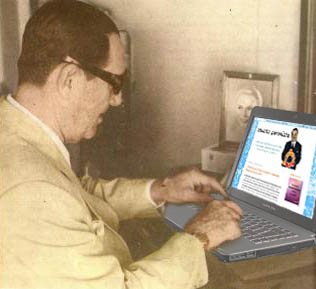I have been following the exact steps as outlined in this tutorial video, with no oddities happening along the way: https://youtu.be/twQbHWJF7LA
Well, I was able to follow it up and until we got to the Partitioning part, where he says to load DOS up in the machine, presumably meaning the PC-10 in this case.
The PC-10 loads the ISA IDE to SD Adapter just fine, it even tried to look for Drive C (The SD Card) for like 10-15 seconds, until giving up then and there (as seen in the pic).
(ISA IDE to SD card Adapter i got:) 
In other words it seems that the Adapter either doesn’t recognise what is on the Card and I’ve done something wrong in burning the provided image onto it or formating, or it doesn’t recognise the card itself to begin with. Its a Brand new 32GB SanDisk SD so that be pretty suprising…
In other words… im out of ideas… i tried different DIP switch configurations and all, but no change. Perhaps the PC-10 III Simply doesnt like the Adapter… or can’t run 6.22… im just out of ideas and frustrated. I’ve had this thing for over a month now with no luck in seeing it run once properly, and original 5,25" DOS Bootdisks are expensive and take a while to arrive. Should I just bite the bullet and go for one? I don’t know. Any advice is much appreciated…
Would FreeDOS work ? https://en.wikipedia.org/wiki/FreeDOS
I did think of that too after DOS failed, but from what I can find there only seems to be a floppy based installer for it? Since It doesnt have a working 3,5" drive, I can’t install it via that. That or have I overlooked something while looking into it? Is there a way to burn it into an SD Card?
https://wiki.freedos.org/wiki/Main_Page#How_do_I_install_FreeDOS? There’s more options than a floppy based installer to try.
As far as I can see, the only one of these relevant to my XT Based PC-10 III would be the classic version which reads
For classic hardware: FreeDOS 1.3 includes a floppy-only edition! This edition should run on any original IBM PC system, including the PC, XT, and AT. Provides versions for 720kB, 1.2MB, and 1.44MB floppy disks.
Since it says its a floppy version, I’d asume I’d have to burn it onto a floppy and then install it? Or can I burn it onto the SD and then somehow boot it into the installer directly?
It’s apparent it sees the SD card, but it’s not seeing the MBR on it. I doubt the DOS version is the issue, because it’s not event attempting to boot. Unfortunately there’s no guarantee your 360kb floppy drives are in working order if you don’t know already. I usually recommend a flash floppy but for an machine like this you’re really getting into the weeds with it not being bootable. Try an different SD card, they can be weird, smaller is better. And try writing a different dos bootable image to it.
Yeah I’m getting a different SD card tomorrow. One thats notably not an HC SD card, which someone noted to probably be not compatible with the adapter.
Well if that doesn’t work I’ll ship an 360kb boot disk to see if that helps. No guarantees it’ll work.
I haven’t played around with SD adapters but there is a common problem with compact flash cards that gives the same symptom. They won’t be bootable until you fire up DOS 6.22 and run FDISK /MBR, which is an undocumented command which gives no output but fixes the boot record. I would focus on getting the floppy drive working or buy a gotek so you can boot floppy images from USB and get into DOS that way.
DOS disk interface is quite mundante. It was dependant on BIOS recognition, and its not compatible with 32 GB disk at all. An 120MB or 250MB HDD was the usual MS-DOS disk sold during the 6.22 era. The firsts GB disk ware common by 1996. By the way, 2GB is the max recognizable partition size. Use fdisk to create a Master Boot Record, and a 2GB partition, and try it. I tried it with ease with old 1 GB and 512MB Compact Flash cards, but I must say CF has almost direct compatibility with IDE. SD cards require an adapter controller (you seems to have one of those, tho).