This comic is part of an ongoing story that might make more sense with full context.
First comic in this story
Previous comic in this story
Next comic in this story
Please be advised that if you use the connect app, it doesn’t always correctly parse links to lemmy posts. If they’re not working for you, you can follow the whole plotline on my site. (These comics are in reverse chronological order, so start at the end and work backwards.)
Konsi made these sending stones herself, with the Forgeringer (it lets her make magic items.)
Yes, it takes longer than a day to make Sending Stones - even with the artifact hammer a pair of sending stones takes her about ten days. She’d already made them before being asked on the date, but had been too nervous to show Razira.
Since this is a “memes” channel, here’s a template for you to use however you want.

This is going to be used in very very innocent ways
It surely will never be used for the naughties
Shame on you for bringing that sort of impur thoughts to someone who witnessed dndmemes on reddit during the fun times
What happened in the fun times?
Dnd memes went full nudes and 18+ content when they changed third party apps a few months ago. No publicities on 18+ content. It lasted for weeks and I never saw so much hentai.
Hentai? Oh no! Where?
Well on dndmemes on reddit it WAS full of it. No idea if it still is, as when reddit got fed up enough they kicked whatever moderators still on board. Which came here. Which I followed. No longer on reddit after that shitshow.
Removed by mod
When you get a text from your DM after the session saying “I forgot to mention you guys leveled up”
Stuff like this is why sending stones are the most powerful magic item in DnD.
You mean you can use the dream spell for things OTHER than booty calls?
I actually never thought of the Dream spell as a communication tool. I wonder if I can implement a version of the Sending stone for the Dream spell in my DnD campaign. Inflicting terrible nightmares on people for fun seems like something my artificer would do
You mean you can use the dream spell for things OTHER than booty calls?
Inflicting terrible nightmares on people for fun seems like something my artificer would do
There are 2 types of people in this world…
Subs and Doms?
Excuse me this is Switch erasure.
I have a switch character somewhere… hang on.

“We have been trying to reach you about your carriage’s extended warranty.”
Oh yeah, a really good use of the dream spell is when you have to have a discussion with an NPC long-distance (say, to brief them on a situation.) - If it’s just one way, the lowest level spell for “give a lot of information long distance” is to Galder’s Courier a letter to them, but dream is two-way.
It’s also on the warlock list.
Yes, you can use it to advertise Lightspeed Briefs.
And the Goblin of the year award goes to: Konsi!
…so i’ve been wondering for a long while: do you actually color crayons-on-paper or do you use a digital tool which emulates physical materials incredibly well?..
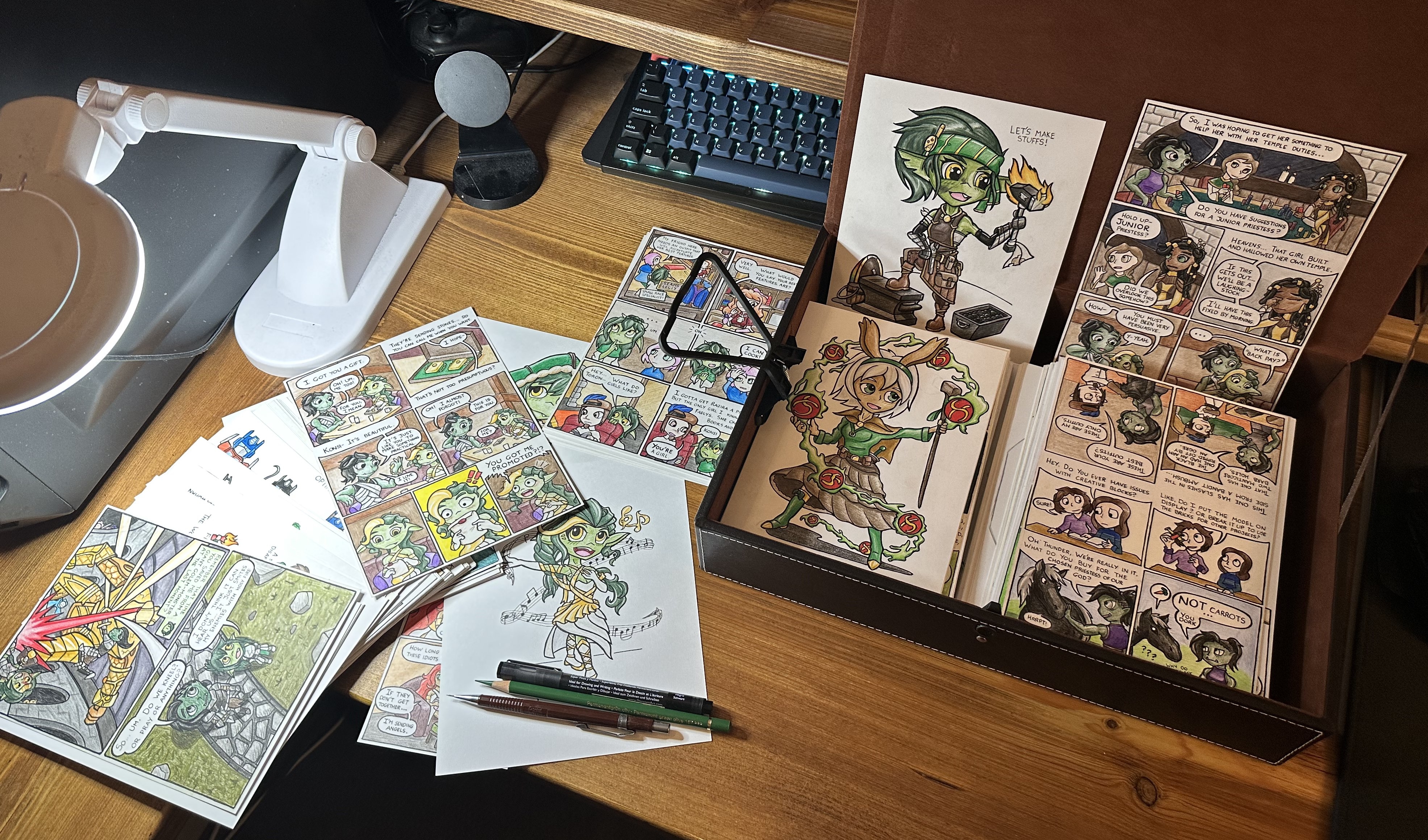
Here’s a photo of the specific implements and brands I use.
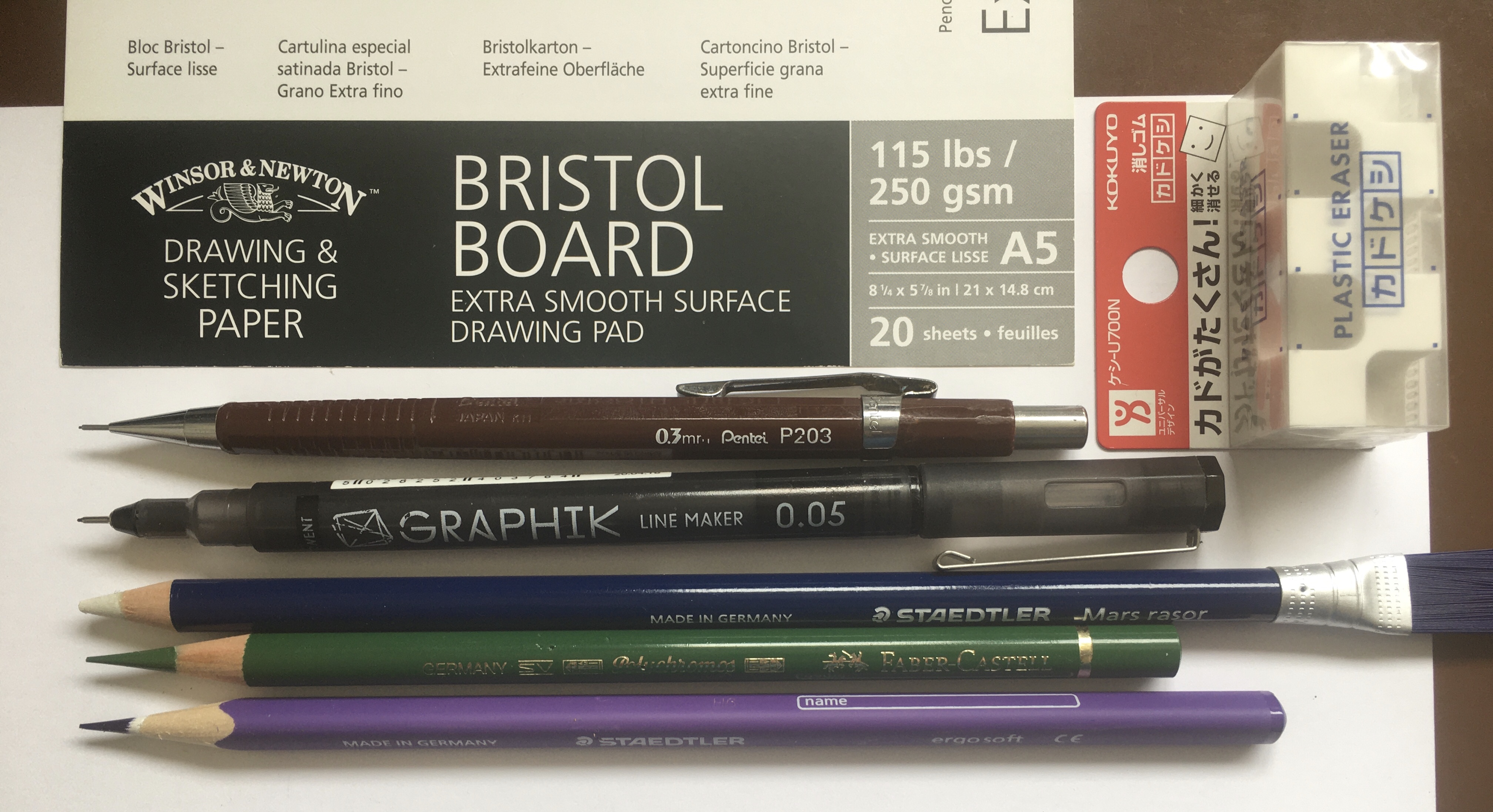
Oh, and for comedic value - but this is real, here’s the super advanced tech I use for the digital cleanup.

…ah, they’re so tiny!..i pictured the drawings at an enlarged scale, like newspaper comics, hence my presumption of sharp crayons rather than colored pencils…
…well kudos on your workflow!..i do something similar for my architectural work but i use paint.net…
(in fact, i stubbornly refuse “professional” tools unless i can’t do something any other way; i’ve always insisted that if you can’t communicate with a third-grader’s school supplies then your idea’s insufficiently compelling)
Yeah, the majority of these sheets are A5 - if I drew a lot larger, then the “texture” would get “smoothed out” a bit and it’d look flatter - but more importantly, the larger I draw, the more page I have to cover with my pencils…
One big downside of this is that, I’m limited with how much detail I can get into these small panels - when you look at background details (like books on a bookshelf) they always look a bit scrabbly and wonky, because I’m drawing so tiny I can’t really make them detailed or neat. One “upside” of drawing this small is that the format limits the amount of raw time I can spend adding detail, because there’s a physical limit to what I can achieve at this scale. I draw a little larger for character art and the like, but I don’t really draw anything bigger than A4.
What I do do is, I scan at a very high DPI, so when it hits the computer it’s very large - this means if I correct things digitally, the shrinking of the image sort of “covers it up” a bit. (also see my other reply here about the push brush I use.)
How do you live like this
So… PSP has a specific tool that’s really good for my workflow, that most modern graphics programs doesn’t have - it’s called the “push brush” and it’s a sort of dynamic clone brush.
Most “clone brushes” like… you choose the brush shape, select the sampling area, then sample an area with a click, then you can paint with that sample - but it’s quite a cumbersome process that you set up each time.
PSP’s “push brush” you set a shape, and then when you click, it remembers all of the exact pixels in the selected area, and as you drag, it paints with a brush that’s identical to that sampled area, until you let go. If you click a fully white area, it’s a white brush, if you click a black area it’s a black brush, if you click an area of “textured pixels” (like all my shading) it’s a brush with that texture in it.
This is super great for my work flow, I can tweak lines, remove debris, redraw small areas, and generally paint over mistakes all with the same brush, and I don’t have to manually set it up or change any settings for each area, the dynamic sampling just does what I need when I need it. It lets me clean up scans much more quickly than having to change tools for each thing.
Many graphics packages have a tool that’s “similar” to this, but either smudges the sampled content, or requires setting up for each sampled area, or has some other issue. I’ve tried a lot, and they’re all just cumbersome and annoying - on the other hand, I believe PSP2022 has the tool buried in the optional tools, so… I’ve been meaning to try it out.
Let’s give a visual example of what this looks like in practice:

Here’s a Konsi picture. I’m going to set the brush quite large (much larger than I normally do) and click at the point where the yellow hair clump joins the brow, then move the brush around.

The main “value” of this is for small paint-overs it preserves some of the character of my “pencil texture”, and when I then shrink the final image, the scaling algorithm basically scrambles any super obvious “patches” - so I can paint out scanner debris or fix minor errors, and neaten up linework with a single tool.
That makes a lot of sense. Totally respect that.
When did Konsi get all fancy with the dyed hair?
She cast disguise self.
Razira’s reaction in that last panel is everything.
Konsi with the most literal glow-up, as if she wasn’t irresistibly adorable enough before.
Please keep posting these; Konsi is healing balm for my soul.
First !





