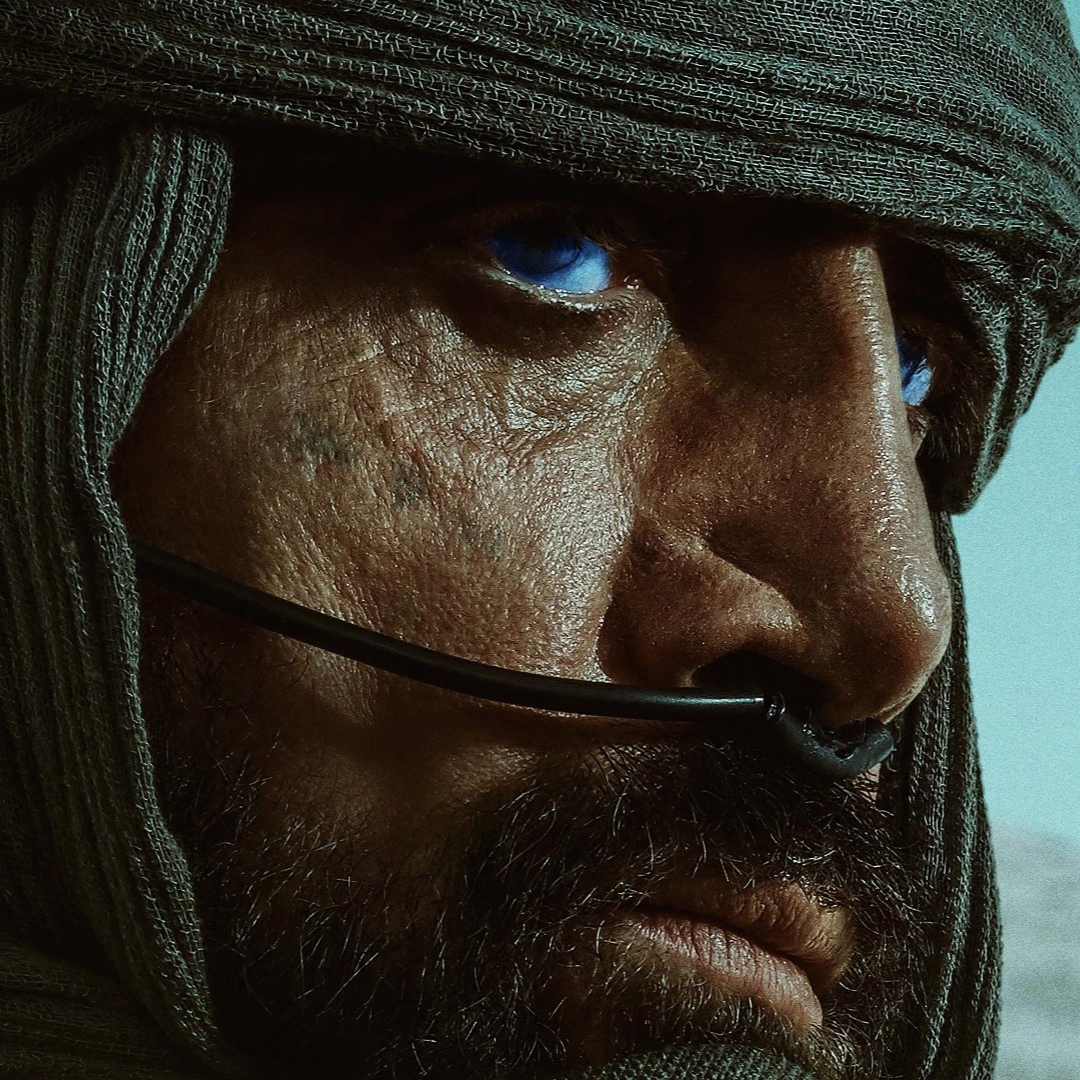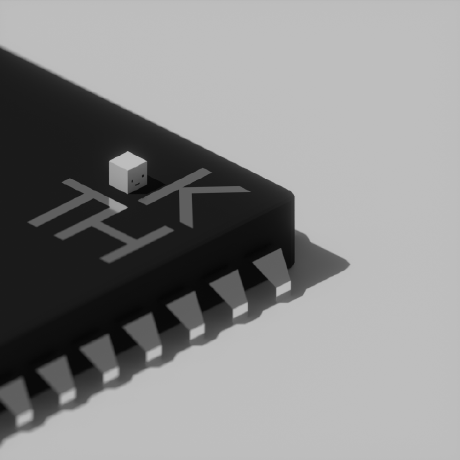Microsoft as usual trying to make a Swiss Army knife where none of the tools work as intended
Is everybody really out there doing arithmetic in their start menu search bar? Calc.exe is a click or hotkey away.
I grab the actual calculator on my actual desk, because I am a thousand years old.
You are far too powerful to be in the presence of us mere mortals.
I won’t reach my full power until I’m as comfortable with my RPN calculator as I am with the regular infix ones.
It sits right where you need it, between your rotary dial telephone and your filing trays 👌
Horrifyingly close to the truth. The filing trays are wall-mounted and the landline is touch-tone.
The Dad vibes are chill af 😎
Do you also use a magnifying glass?
Yes, if the print is small enough. Usually to read serial numbers off things.
It’s called a monocle thank you.
I still have the same scientific calculator I used in high school. All the markings on the keys have long since worn off, but my muscle memory is so strong that I am speedy and accurate in typing.
For isolated, unimportant calculations, I’ll use my phone or the calculator on my computer, but for anything more than that, I relish the chance to use my proper calculator. I think using it puts me in a particular frame of mind where I’m more focussed too, like my brain is going “okay, let’s buckle up, it’s maths time, let’s have no silly mistakes, keep on task”
I grab my slide rule from my bag, because I am (mentally) a million years old.
EDIT: if I need precision, I use
bc.
…yes? The spotlight/quick search tool is stupid useful. Everything is just a quick alt-space and a type away
I’ve been using Synapse on Linux for years and Windows powertoys is way better than this nonsense (which is super confusing because that’s also an official Microsoft programme. Why do they have a superior version of their search that you have to seperately download?)
I prefer to use my phone, shout out Calculator++ https://f-droid.org/packages/org.solovyev.android.calculator/
It’s a start menu, not a calculator.
Oh wait, it’s a web search?
Not to mention it takes like 10 seconds to load and has completely random predictions
not sure about windows 11 but in wkndows 10 you can turn it into fully local search menu without any bing crap and web searches with some tweaks
this also makes it open and search without any delay for some reason… Really makes it usable againDo you have a link to a guide for this?
Idk about that but you can use EdgeDeflector and the somewhat incorrectly named EdgeRemover. If you install both, you can redirect all MS Edge actions to your default browser, and Bing search queries to another engine of your choice. Works as of September 2023. (Or install Linux.)
edge deflector is broken and deprecated (Microsoft intentionally broke it), there’s a much better alternative now, but i forgot it’s name.
EDIT: It’s called GoAwayEdge (not sure if it still works). you can also try the ChrEdgeFuckOff script. Also there’s a new tool called MSEdgeRedirect that aims to provide more features. (redirects stuff like widgets etc) It’s still in beta
Oh well, so it’s Edge Remover that did it for me.
don’t remember how i did it, afaik OOSU10 has an option for that
EDIT: Microsoft removed the old group policy (non-retroactively; that’s how i did it) so registry is the only way to disable web search now
https://www.tomshardware.com/how-to/disable-windows-web-search
it still works on win11? huh…
i like it that KRunner on KDE does that out of the box too, except that it doesn’t connect to the internet as a first suggestion, so it’s an upgrade :3
Same! Especially convenient cuz I’ve mapped it to my Windows key so it’s my main way to launch programs and stuff
fyi KRunner is also in the default main menu’s search bar btw :3
I’m aware, but there’s something so nice about having it as my primary interface :derp:
Is this Windows?
Yeah, it’s the Start Menu in Windows 11 (though I think the same kind of thing will happen on Windows 10 too)
What do you think of alternative start menus, such as Open-Shell?
I’ve tried it, but I’m not really a fan of the older style Start Menu design-wise.
The mismatch between the old design and the style of Win11 just rubs me the wrong way. It’s like when you use an old application and the file open menu is the tree-style one with no option to enter a path.
If MS just replaced the Start Menu with PowerToys Run I would be so happy. The design fits and it’s actually functional.
Thanks. I use Windows so little I didn’t at all recognise it. And my KDE start menu has had this functionality for a really long time but actually works properly lol so doubly confused if I was looking at a KDE menu themed in a weird way.
I use Windows so little
I’m jealous. I would bin Windows in a heartbeat if VR worked properly on Linux (among other things).
Sorry I can’t help with that! I don’t have any VR so I’m only know of its Linux status in a vague way. No doubt it’s coming. Valve has really done a stellar job of building on Wine to get things more compatible. Hopefully now that Linux gaming has surpassed Mac gaming numbers, game devs and publishers will actually start supporting the Linux community better, including VR.
Use PowerToys Run instead. The Start menu is dead to me now.
Can you map it to the Windows key?
Yes you can. You can even use PowerToys Keyboard Manager to remap keys.
I’ve mapped the right Apps/Menu key to Win(left) and mapped Win(left) to Alt+Space to open PowerToys Run, effectively replacing Win(left) with Run entirely.
Nice. Might give this a try.
Oh. It’s ulauncher for Windows, then.
Oh. It’s Spotlight for Linux, then.
I guess you’re right. I forgot MacOS had Spotlight, even though I used to have a Mac. I never used it. I don’t clearly remember why. I think it was because it had poor document searching and all the application shortcuts I cared about were in my dock so I didn’t really have a use for it.