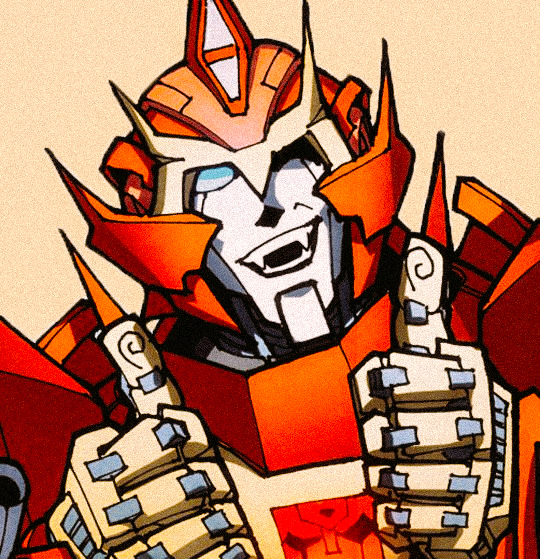So the thing is that I use a 1080p display alongside a 4k display, and I only know how to change the global scaling.
At 150% scaling:
- 1080p display everything is too large
- 4k display is good
At 100% scaling:
- 1080p display is good
- 4k display everything is too tiny
Is it possible to have 100% scaling in the 1080p display and 150% in the 4k display at the same time?
I’m using Debian 11 with KDE. I’m willing to switch to another DE or to a window manager.
I’m on sway and it’s very easy to do that. As an example here is an excerpt of my config defining all my current monitors:
output DVI-I-1 pos 0 0 res 1280x1024@75.025Hz output DP-1 pos 1280 0 res 1920x1080@60.000Hz output HDMI-A-1 pos 3200 0 res 1920x1080@60.000HzLet’s say I want to change the scale of DVI-I-1 to 2 for twice the size. All I need to do is add
scale 2.0and adjust the X positions of DP-1 and HDMI-A-1. Since we scale by 2 we divide the screen width of DVI-I-1 by 2 and use that value for the X position of DP-1 in my case. For HDMI-A-1’s new X position we just add the screen width of DP-1 (640 + 1920). Like this:output DVI-I-1 pos 0 0 res 1280x1024@75.025Hz scale 2.0 output DP-1 pos 640 0 res 1920x1080@60.000Hz output HDMI-A-1 pos 2560 0 res 1920x1080@60.000HzIf you get the positions wrong then you won’t be able to move your mouse to your monitor anymore as it will be isolated. Do note though that not every application may respect the scaling factor of that monitor. Especially X11 programs running in XWayland.
there must be an arandr kind of application to help make configurations like this easier i think
You’re right there are. I did some research and found 2 graphical programs for wayland to configure displays:
Apparently KDE has a Wayland version which let me set the scaling for each display via GUI, but some programs like Firefox or Thunderbird are quite blurry. I set up Wayland for Firefox following a guide in the Debian forums and it fixes the blurring but it becomes laggy/unresponsive. Linux is hard :(
edit: I seemed to have fixed it, yay