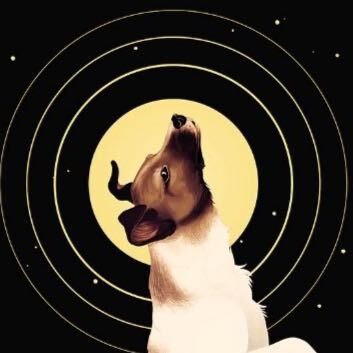I’m a windows loser looking to make the plunge into Linux. I was thinking of switching my gaming PC to Linux in the near future. Before I make up my mind, I’ll probably try out VMs of distros.
I’ve lurked a few Linux communities here and on lemmy.ml, some I’m gonna regurgitate some things I half remember in the hope of being being corrected and starting discussion about what I should be doing.
- Ubuntu isn’t good
- Mint is good despite being based on Ubuntu. Made with former windows users in mind
- Debian is good because of their packages or package manager or something. Recently sold out, but there are spinoffs that don’t use proprietary software like Duvian.
- Fedora seemed to get some good word but I can’t remember why.
- Arch and it’s spinoffs require a shit ton of finagling to get right but can do a lot of cool things
- There are different desktop environments like GNOME, Cinnamon, and … others? I honestly don’t know what a desktop environment is.
- Wine (or the fork Proton) can run windows native games on Linux
- There are snap, flat something or other, and … other ways for installing software.
I’m sure I’m missing a lot and got some things wrong. Any help getting started is appreciated.
Edit: I ended up going with a KDE plasma spin of Fedora 36. Once I figured out how to get the nvidia drivers set up it was smooth sailing.
Ubuntu isn’t good
It’s fine. I personally don’t like it, but as a new user, it would be a great option for you.
Mint is good despite being based on Ubuntu. Made with former windows users in mind
Mint is always a good option. I recommend either Mint or Pop OS. Both are great for new users.
Debian is good because of their packages or package manager or something. Recently sold out, but there are spinoffs that don’t use proprietary software like Duvian.
I wouldn’t use debian as a new user. It is a great distro, but they package only free (open-source) software, so various drivers and codecs will not be available without some tinkering.
Fedora seemed to get some good word but I can’t remember why.
Fedora is made by Red Hat, and Red Hat contributes a lot to the Linux community. As a result, most new standards get implemented in Fedora first, as Red Hat likely had a part in them.
Arch and it’s spinoffs require a shit ton of finagling to get right but can do a lot of cool things
If you’re familiar enough with Linux to install Arch without relying on a GUI installer, you can easily use it. EndeavourOS is a good choice if you want to use Arch but don’t feel comfortable installing it manually, but DO NOT use Manjaro. It claims to be more stable by being 2 weeks out of date compared to Arch, but that ends up lowering stability. They’ve also messed up a lot. You can read more about that here: https://manjarno.snorlax.sh/.
There are different desktop environments like GNOME, Cinnamon, and … others? I honestly don’t know what a desktop environment is.
A Desktop Environment is a collection of programs that, when used together, create a desktop. For example, when you start Windows, you see a bar at the bottom, there’s a start menu, there are icons on the screen, there’s a file explorer app, etc. This is all handled by the Desktop Environment. The most similar to Windows out of the box would be Cinnamon and KDE.
Wine (or the fork Proton) can run windows native games on Linux
WINE runs Windows software in general on Linux. Proton builds on it for games specifically
There are snap, flat something or other, and … other ways for installing software.
Snap, Flatpak, and AppImage are likely what you mean. So, when you install software on Windows, you go to a website and download it, then run the installer. This causes problems as the website could be compromised, or you can click on an ad that looks like a download button, etc. and you’ll end up with malware. On Linux, you use a package manager. Which one depends on the distro. A package manager has repos, short for repositories, which are essentially a list of software as well as a place to download it from. The package manager will find the software you want, download it, cryptographically verify that it hasn’t been tampered with, install it, and then keep track of everything that’s been installed for you so you don’t have to do any work. Just
sudo apt install softwareto install,sudo apt update && sudo apt upgradeto upgrade all your software automatically, andsudo apt remove softwareto uninstall. The problem is that all distros use different package managers, have different naming/versioning conventions, etc. This is why things like flatpak and appimage exist. What they do is utilize containerization to bundle everything into one package that they can then install on any distro, regardless of its package manager. This means one package works on all distros, but it takes significantly more disk space, and adds overhead, causing things to sometimes be slower.A note on
snap: while it does work, and it works well, many Linux users, including myself, don’t like it because Canonical, the company that makes it and Ubuntu, has made the backend proprietary. Canonical itself has done really stupid things from advertising Amazon on every Ubuntu install, to spying on its users. Some users call it the “Microsoft of Linux”.I think
snapis going in the right direction in a couple of ways tho…AppImage’s are supposed to be simple to package and they always work easily in my experience. Been using them for years because they just work. But they are less convenient to update because you generally have to go back to the site again to re-download.
But I am liking
guixand I have been trying to package my first application using their lisp dialect. But it’s great how brutally simple the AppImage’s are where it’s download, double click, GUI, click install. Like in Windows. Don’t underestimate that when you try to spread your app the users.Even
.debfiles require runningdpkg -iin the terminal in my experience because of dependencies.I hope that virtualization and containers get to the point that it is trivial to package and run complex graphical, permissioned, applications for any system.
I think snap is going in the right direction in a couple of ways tho…
Kind of. I like flatpak more. Both due to the fact that snap has a proprietary backend, and because flatpak just works better in my experience.
AppImage’s are supposed to be simple to package and they always work easily in my experience.
That is true. AppImages are great for software that just doesn’t want to work on your computer. I’ve been using them for Cura.
But I am liking guix and I have been trying to package my first application using their lisp dialect.
Guix is interesting, but I don’t particularly like lisp, though that’s just personal preference.
Even .deb files require running dpkg -i in the terminal in my experience because of dependencies.
I’d personally prefer to install deb files using
apt. That way, it will handle dependencies, conflicts, etc. whereasdpkgis the low-level package manager that only installs and configures the software.Speaking of cross-platform packaging tools, I recently made something interesting in that field about a month ago: https://github.com/Arsen6331/lure.
I’d personally prefer to install deb files using apt. That way, it will handle dependencies, conflicts, etc. whereas dpkg is the low-level package manager that only installs and configures the software.
Yeah, apt is for normal users, and for sysadmins trying to solve particular problems that apt won’t solve for some reason. But a new user, like OP, should be using synaptic (or some other GUI front-end for apt). I think Mint does a good job of surfacing it?
Package managers really aren’t difficult to use. They’re quite simple, especially
apt. To install, just dosudo apt install software. To remove,sudo apt remove software, etc.I encourage new users to use the command line for basic tasks from day one, so that they can learn about it, rather than just using GUI forever.
I mean, i agree that package managers aren’t difficult to use, and I live in the command line (or actually in Emacs), but there’s a widespread perception that you have to use the terminal to use Linux. It helps to dispel this perception by pointing people at reasonable GUI tools like synaptic.
Yeah, I agree, but there’s also a perception that the command-line is scary, which I would also like to dispel.
I haven’t even made the switch yet and I don’t know why people would see the command line as scary.
The best comment here IMO.
I wouldn’t use debian as a new user. It is a great distro, but they package only free (open-source) software, so various drivers and codecs will not be available without some tinkering.
This is false. You can easily enable contrib and non-free at install time.
I have never used Debian’s graphical installer, so if that’s true, I didn’t know.
I’ve been in you position. I would start with Linux Mint Cinnamon edition and also would have two partitions. One for the home directory, where all your files will be placed and another for the operating system (root etc) eg Mint.
I would also try live iso in a USB and get to know which Linux version I like most.
But I would as I said recommend either Mint Cinnamon, kubuntu (kde desktop environment) or KDE neon.
Have fun!
I would start with Linux Mint Cinnamon edition and also would have two partitions. One for the home directory, where all your files will be placed and another for the operating system (root etc) eg Mint.
why would you do that?
it can make it a little easier to install a different distribution later, or reinstall if something gets messed up. but it’s not as good as having backups, and it can be hard to guess in advance how much space to allocate to each partition. I’m 50:50 on whether it’s a good idea
you’d just need to rsync to another drive. much better than realizing you’re out of space in one or the other
In case you want to distro hop for any reason, all you have to do is install the new operating system to the one directory and set as home the second parttiion thus keeping all your files intact.
Most of the arguments you’ve heard won’t have much or any relevance to you, as a new user. One of the cool things about Linux is that a lot of distros are able to run as ‘live’ systems. Meaning that you can put it on a USB drive and boot into it and try it out before you commit to installing it.
Here’s what you do. Get a tool called ventoy, and put it on a USB drive. Then download a handful of Linux distros you want to try out. Drag and drop the ISO files onto your USB drive as per ventoy instructions. Now reboot your computer, and do whatever it takes for it to boot from USB. It varies, but might be ESC, or F2, etc. If successful, you’ll get a nice menu of all the Linux distros on the USB drive, and you can try them out one by one.
Ubuntu isn’t good.
Ubuntu is actually quite good. there are also spins (xubuntu, kubuntu, etc) for other desktops. Ubuntu gets hate because of snaps but it’s fine.
Mint is good too. They’re both good choices for anyone new to linux.
Apt (the package manager) comes from Debian, and therefore is the default on ubuntu and mint. It’s a very good package manager.
Fedora gets praise because it’s always getting the newest software, and whenever there’s a new technology in linux fedora is usually one of the first to have it.
My advice is just pick one, and try it out, maybe in a vm first. Stick with it, it really isn’t as complicated as it seems. Before you install on actual hardware, look up your hardware online and see how compatible it is with your distro of choice.
Ubuntu also gets hate because of wild decisions like advertising amazon dot com when you search for something om your local computer… https://www.omgubuntu.co.uk/2012/09/mark-shuttleworth-explains-ubuntus-new-amazon-adware-feature
I remember when that was introduced. It was something you could turn off (although it should have been opt in rather than opt in) and was later removed. Agreed that canonical can be shitty at times, but ubuntu (and the different ubuntu spins) are perfectly good operating systems for new and experienced users, I say that as a long time debian user.
Honestly, the distribution doesn’t matter. Just get started! Remember, Linux is about control over your tools. To develop mastery requires failure. I installed probably 5 distros before finally getting good at managing Linux. I learned so much from exploring and failing.
Don’t listen to crowds on this topic, please. Get one person to be your phone-a-friend and you’ll be fine. If you don’t have this person, you will suffer, regardless of distro choice. This person should be someone who is already comfortable with Linux, any distro will do. If you don’t have this person in your life, I will be that person for you.
Everything else you can learn, first get the hardware you want to use (probably already done), then get a Linux friend, then go exploring!!!
I don’t recommend Arch, nor Ubuntu. Ubuntu because it’s bloated, Arch because there’s a very steep learning curve from Windwos.
Debian is a pretty good choice. It’s the quintessential GNOME Desktop distro. Extremely stable, simple and secure
I’d avoid recommending Debian to new users. The non-free iso is kinda hard to find for newbies and it could be an issue especially for OP since he is a gamer.
Honestly haven’t been gaming as much as I used to. I spend most of my free time that I’m not debilitatingly sleep deprived programming.
Mint is good despite being based on Ubuntu.
Actually there is Linux Mint Debian Edition.
I’m a windows loser looking to make the plunge into Linux.
Good job for recognizing that Windows is big eww and not sticking with it.
Yeah, don’t use Arch as a new user, but certainly try it out once you gain some experience and feel comfortable installing it. I was scared of it for a long time because people said it was really difficult, but once I had some command-line experience, I was able to install it with the help of the wiki, and I still use it today, 4 years later. It really is a very, very good distro as long as you know how to fix it, or how to find out how to fix it, in the (very rare) occasion that it breaks or you break it (which is much easier to do on Arch than Ubuntu).
If I get something wrong please correct me.
I am in your boat, I am getting back into linux after many many years away, and moving over to it as my daily driver. I chose for my main laptop Fedora XFCE, it took a little playing arround with but I got it how I like it pretty quickly.
I do have a second older laptop I use regularly and I moved it from Kubuntu to Manjaro XFCE, I chose manjaro over XFCE because Manjaro worked with the network card better.
Debian has from what I understand the most packages and is the most used still I believe. It is also what I knew best, well its off shoots, Ubuntu, Zorin ect.
Desktop enviroments are what runs on the OS, if you use an android phone it is like your launcher. I personally use XFCE, it is basic, and if you dont play arround with it a a little it can be a little like Windows XP. I have also used KDE Plasma and GNOME, I am not a personal fan of GNOME but that is a personal prefrence and lots of people love it
If I understand this correctly Snaps come from the company behind Ubuntu, and are really only popular in Ubuntu, Flatpak will work on any distribution, there is also your package manager, For ubuntu that is APT for Fedora that is DNF and I think YUM still aswell.
I’d recommend you starting with Pop!_OS on a virtual machine. Still im warning you that gaming is not smooth in linux, it has gotten better but it is still pretty rough and requires a lot of tinkering.
Go ahead and run Widows AME in a VM and pass through graphics if you can.
Do you have a not so new machine? You could try installing it there and try to break it, breaking things is good.
None that I don’t already use unfortunately.
I honestly don’t know what a desktop environment is.
To answer your question, a Desktop Environment is basically a set of programs that make up a whole Graphical Desktop. A typical Desktop Environment consists of a Window Manager, some core programs (Panels, Dock, Settings App, etc.) and some utility programs such as a File Manager, Calculator, Text Editor, Media Player, etc.
You actually don’t need a whole Desktop Environment to use a Computer with GNU/Linux -or really any UNIX-like OS- as a PC. But it may be easier and much more convenient for most.
PopOS is good enough for most beginners. Also try to substitute gaming (especially modern gaming) with learning programming and robotics, music instruments, and reading.
I haven’t touched a video game in months tbh.
Yes, I read another comments saying that gaming isn’t smooth on Linux, which I think isn’t an issue at all. People shouldn’t be choosing OS based on gaming.
And besides, Linux gaming works well. Not perfectly, but certainly well enough for casual gaming. Maybe it’ll need some tinkering for some particular games, but there are very nice installers like Lutris that attempt to handle that for you, so you don’t have to.
Removed by mod
Debian is good because of their packages or package manager or something. Recently sold out
Huh? Debian is not sold out.
but there are spinoffs that don’t use proprietary software like Duvian.
That’s not correct. There’s no proprietary software in the official Debian repository “main”.
I think they may be referring to Systemd, which is not proprietary, but an init system very heavily criticized by some people. When Debian switched over to Systemd, there was fork made called Devuan that doesn’t use systemd. But I think the init system used by a distro shouldn’t be too much of a concern for a first time user. Instead they should try some popular and easy to use distro at first and then switch over to something that better suits their needs, tastes and concerns, in my opinion.
Unlikely, but they may also be referring to the fact that Stallman doesn’t endorse Debian: https://www.gnu.org/distros/common-distros.en.html (though neither does he endorse a lot of other distros OP mentioned that are a lot worse in that regard)
When Debian switched over to Systemd, there was fork made called Devuan that doesn’t use systemd.
That’s not correct. Debian distributes both SystemD and sysvinit. Any use that does not want to use SystemD can install the latter.
Additionally, the large majority of distribution switched to SystemD as default - often before Debian. This is in no way a Debian-specific topic.
That’s not correct. Debian distributes both SystemD and sysvinit. Any use that does not want to use SystemD can install the latter.
Then I was mistaken. Sorry. Seems like they were bothered by the fact that systemd was going to be the default (and some more things).
This is in no way a Debian-specific topic.
I know, but OP mentioned “Duvian” which sounds very close to Devuan, which made me think that’s maybe what they mean.
There are different desktop environments like GNOME, Cinnamon, and … others? I honestly don’t know what a desktop environment is.
you could use KDE Neon if you wanna know what KDE is like on Ubuntu. In Linux we use X11 (or the new thing is Wayland) I watched a decent video on it recently: “A Political History of X” - Keith Packard (LCA 2020)
All the DE’s are built on top of the old X11 display protocol or Wayland.