Man I am so grateful for this project, I was afraid it would feel polished enough after having been with Plex for the last few years. But hot damn Jellyfin is so much better and keeps on giving!
I need a ps5 app - without that I can’t leave plex
Ironically the PlayStation app version of Plex is one of the worst ones out there. Its imo not even worth using.
Can just get a Chromecast.
My friend, just spend $30 on a chromecast with Google TV. You can even have it auto boot into whatever app you want with a little tweaking.
Sony seems to not be willing to accept a Jellyfin client. It’s not that the devs don’t want to support the PS5, Sony is blocking it…
I can’t tell you how many times I’ve looked up some feature or low-priority bug only to find the answer is “there’s a PR for this that will be added in 10.9”, commented like a year ago, glad to see the future plan is more frequent but smaller feature releases!
I’m glad for people who were waiting on this release. It took so long that I wrote my own media server in the mean time to resolve all the problems I was having with Jellyfin. I hope they can get more frequent releases out for folks still using it. Having looked at the code base, I understand that the cruft from Emby slows down development.
Can we see your media server?
Wtf, look at the size of this comment section. Where are you guys hiding out in all the other topics?
The Lemmy Jellyfin Venn Diagram is just a circle.
We don’t care about other topics, the only thing that gets us going in the morning is personal media libraries and software to manage and play them!
Personal media library? You mean… personal Linux distros collection?
Idk about the rest of these jabronies, but I didn’t even know jellyfin had its own comm until this appeared in my feed. But I’m gonna subscribe now that I know of it!
jabronies
You keep using that word and… it’s awesome.
I wasn’t actually sure I was still on Lemmy when I saw this news. But it was an instant subscribe once I found out.
Same same
Hello from “All”!
Same.
On a related note: What is Jellyfin?
A server & client software pair that allows you to have all your personal media available on demand. Movies, TV Shows, Music, Photos, Books, etc. All served from your server to a client device - Android, Roku, iOS, etc.
That sounds pretty cool. Thanks!
Free software that essentially lets you roll your own Netflix.
Is there a tldr on what this release will have?
Not published yet, afaik
Thanks
TBD.
Sounds mostly like a CI/CD clean-up release tbh, putting it on a footing to actually focus on features in 10.10
Absolutely not! There are a many features in 10.9, check out the “release-highlight” PRs on the repo: https://github.com/jellyfin/jellyfin/pulls?q=is%3Apr+label%3Arelease-highlight+
That is only a part of the changes, there are some more UI changes to the dashboard, many bug fixes, and performance improvements.
Fantastic news. I’m only a dabbler in Jellyfin so very happy to be corrected.
Is there a place where I can see a list of features set to release with 10.9?
I was going to ask OP to link to the thread, but it looks like he hasn’t actually posted anything after that: https://mastodon.social/@hetisniels/112044929265622327
Yeah not yet.
The little fix I contributed to is on there :) https://blog.rayberger.org/fixing-jellyfin-ios-audiobook-streaming
I got a bunch of commits in around searching and similarity. https://github.com/jellyfin/jellyfin/pulls?q=is%3Apr+author%3Abradbeattie+is%3Amerged, https://github.com/jellyfin/jellyfin-web/pulls?q=is%3Apr+author%3Abradbeattie+is%3Amerged.
Heck that I love to see it! How was it getting into the code base for the first time?
Getting the code running, easy. Getting the pull requests moved forward, a lot more frustrating than expected.
https://lemmy.ca/post/6420647 summarizes my feelings on the latter.
I gather not yet but you could follow Niels on Mastodon for updates.
You can probably check the commits since 10.8
Just donated to Jellyfin. Very happy with the work they do. Love you guys!
Same! Been using them a while, great app.
I didn’t think they took donations?
uBlock Origin doesn’t accept donations.
Pretty much all foss projects have donations with the exception of ublock origin
They strictly use the donations to cover their infrastructure cost (website, docs, metadata API fees). They don’t use donations to fund development, to avoid becoming for-profit at all cost.
And since they are currently sitting at ~$20k that they have yet to spend, they aren’t pushing the donation options at all.What they much rather need is actual contributors, that can help with development.
Gotcha, I think that’s where I was getting confused
Thank you, I couldn’t find it before
Anyone have a good source that explains how to setup and find safe media. Computer literacy is not my strong point.
Buy Blurays and rip them to your machine. From there copy them into Jellyfin.
You will need a Bluray reader, Handbrake and MakeMKV
In this order:
- Rip the BluRay-Disk (or DVD) with MakeMKV, you will got the film with all languages and subtitles in one MKV-File;
- Shrink the MKV-File with Handbrake and save it as H264/H265 or better as AV1 (better because open-source and the future).
Do not use AV1 or at least don’t use it as of now as it isn’t supported my most devices. I think there is exactly one phone that supports it as of now
I’m switching to AV1. But I’ve also been following its progress for years and understand the benefits and drawbacks. I wouldn’t recommend blindly jumping in if you’re new.
Eh, Chromecast has AV1 and so do some smart TVs already. If that is your primary watching platform, encode away in AV1 and get an Arc A380 for the rest. It will also massively decrease encoding times.
Untrue, all my devices support av1 at this point, so that’s only your mileage.
I am happy with av1 and its awesome space savings over h264.
Over h264 sure, but h265? Hardly worth it for me.
In my experience the saving over h265 is still consistent and given that hardware h265 is less common that av1 on new devices, from h264 there is no need to go h265 but directly to av1 is better if you need to do the job.
Keep h264 otherwise.
av1 is going to be super niche and never fully adopted, just like ogg was for audio. h264/265 will be the main thing going for years and is just fine.
Are you aware that all android devices with A14 have av1 support as a requirement?
Also Apple is adding that, and amazon sticks already support av1 natively.
Said that, indeed h264 is and will be the safest and most supported choice for a very long time.
As 265 goes, not so sure.
I doubt it. In a decade its probably going to be the standard. It just takes time for devices to support it.
I’m not sure what devices you have but if they were made before 2023 you likely are using software decoding.
I know the nVidia Shield doesn’t have it, and I’m not replacing that any time soon.
@possiblylinux127
@PM_Your_Nudes_Please
@BluefalconA lot of newer Android-TV-Settop-Boxes are ready for AV1, for example products from Orbsmart.de like my Orbsmart S87L.
On that box is Kodi preinstalled and you can install everything from android-stores, also the Jellybin-client.Don’t forget: Jellybin is a very good open-source-software, but a client-server-system. So you need Hardware for the server-software.
*Jellyfin
My point is that H264 is well supported everywhere so I personally am in no hurry to switch. Non of my devices support AV1 so it is a waste of my time for the most part.
What’s worse is when I first started a bunch of people recommended AV1 which lead to Jellyfin not working.
And you’re the norm, not the exception. Too many people choose to evangelize instead of looking at real-world use cases for the majority. I used to use Nvidia boxes around the house with Kodi. It worked but my wife and kids sure thought it was a pain in the rear often enough that it made it a pain for me too.
Worth noting that AV1 is less compatible with older devices. My old Samsung TV, for instance, refuses to play them. It can’t DirectPlay AV1, so the server tries to transcode. But even when transcoding, the stream still fails. If you have an older smart TV, you may want to stick with h264 for compatibility reasons.
You don’t necessarily need to shrink them, but you can.
You should as storage is expensive and is slows down performance to do more reads.
What do you mean by “safe media”?
I’m guessing he means how to sail the high seas without getting scurvy if you know what I mean
Where I don’t have to throw my PC out afterwards due to virus and malware.
When looking for media online, you pretty much just need a good adblocker and the sense not to run any random executables.
The media files themselves are very unlikely to have malware attached. They would need to exploit a bug in the specific video player you are using and then exploit another bug in your OS to get admin privileges before doing any real damage. It’s pretty much just theoretical. Keep your stuff up to date and don’t worry about it.
It’s worth mentioning that the biggest concern, depending on your country, is getting in trouble with your ISP. That’s where a VPN comes to play.
Only if you torrent. Newsgroups still work wonders!
The good old Arr Stack is worth looking into.
Radarr (movies), Sonarr (TV), Prowlarr (for finding things), Bazarr (if you’re in the subtitles gang, but most newer rips already contain it), VPN (to keep out nosey lawyers).
Only the VPN costs money, and it may be optional depending on where you are.
That doesn’t really resolve the problem of is the media safe.
From a cybersecurity standpoint you should be validating the mime type of the media at a minimum (The actual magic number, not the extension). And running it through ClamAV as well, ideally, before it’s released to your media library.
You may be better off using streamio, torrentio (a plugin for streamio,) and real-debrid.
It’s a bit more straight forward and doesn’t involve all the setup of downloading, organizing, and hosting the media.
Congratulations to the Jellyfin Team!!!
Thanks for all of your hard work.
I’ve been dabbling with jellyfin lately. It doesn’t seem to like my mp3 organization, which Plex had no issues with. I generally use artist/album/songs, though there are exceptions that seem to be tripping up jellyfin. For example, I split compilation cds into the appropriate artist’s directory (so, artist/song), and it doesn’t seem to know how to deal with that. There are also a few weird things floating around, but those might be due to bad id3 tags in the mp3s.
I know there are some issues with mp3 tags in some songs. For example, my wife’s *NSync or N-Sync (or whatever the hell they are, I don’t actually care) mp3s seem to have the artist name in different formats, so that’s not helping matters at all.
Also, in fairness, jellyfin kind of got a bum start on my system - I installed it and started it, but I didn’t have enough space on /var for everything, so the system started having problems. To get it running, I stopped jellyfin and just deleted the metadata directory (getting the server running in general was much more important than getting jellyfin working). I’ve since allocated more space to /var, and I had jellyfin reread all of the libraries, which seems to have been mostly successful. (It looks like I had the same issue with Plex, because I had moved its metadata /var directory to the media drive, but I forgot for jellyfin.)
I do hope the new version includes some features that are just personal preference, like for example I’d prefer the “artist” view to be first in the Music section, not albums. And I’d like to sort albums within the artist by year, not name (I suppose I could go in and give it the year as the sort key, but I don’t want to have to do that for every artist). These are personal preferences, of course, not breaking bugs.
Overall it seems like a decent replacement for Plex. I watched an episode of the Simpsons using it last night on our FireTV, and it worked fine.
Since you mentioned the /var directory, I’m gonna guess you’re running a *nix server of some kind. I use easytag for audiobooks and Picard for all my music that lidarr couldn’t figure out. You can match your lidarr and Picard renaming formats so that everything is organized consistently. I tend to leave compilations / soundtracks/ various artists albums in their own directory and leave any artist level grouping as a task best handled by a database tag filter in the player.
Correct, running Linux. The actual songs/movies/shows are in a media array (a 15 terabyte RAID5 array that could be replaced by a single drive now); /var is where jellyfin (and plex for that matter) store their metadata.
I follow what lidarr does. Worked great so far on my cases of adding custom tracks I didnt want to submit to musicbrainz.
You probably know about it but there’s a great program for Windows (I’m not sure about other platforms) called MP3TAG which handles (re)tagging like nothing else
I didn’t, but I use Linux anyway. Musicbrainz.org offers a program designed to do that, too. I’m a little hesitant to run it on my collection of mp3s without some smaller tests first though.
Picard (the MusicBrainz program in question) absolutely needs hand holding. When I decided to do the initial run through of my library, I went artist by artist and album by album. There’s a temptation to just throw everything at it. But there are enough releases and re-releases, and instances of a single song/recording being on multiple albums that it was much less headache to never try to more than one album at a time. That hand holding is a good thing in my opinion despite the tedium. There’s just too much content for any automated system to reliably handle all the match collisions. Lidarr works because it more or less goes album by album too. Lidarr can do a pretty good job of screwing everything up though, so that’s the one to keep separate or be very careful and test settings thoroughly. I’m still finding weird ways that lidarr has mangled stuff I’d already tagged and renamed with Picard because of a badly formed renaming format string in lidarr’s settings.
The was playing with Picard this afternoon. It did a good job finding what I had, though it seemed like it was updating the mp3 data before I was hitting save. I need to play with it more to understand it better.
Once it finds a match, it will show you a comparison of the tags for each file before and after. Maybe that’s what you saw. As far as I know, it only writes the tags and renames the files once you hit save. If there is an option to write the tags before you choose to save, I’ve never seen or used it. You can of course choose to not rename the files and just fix the tags.
Yeah I think the interface confused me at first, I figured it out last night. Basically you are matching files in the top left to the top right (either automatically or manually). Once it matches it shows the before and after at the bottom, then click save to update the file. Useful!
I was having issues getting Jellyfin to update some data, in particular release date/year, even after using Identify on them and pointing to the correct album. I had to manually update that info for several of albums. Maybe the incorrect info in the mp3 tags overrides what it gets from the internet. That would explain it.
I’ve used it on my collection, album for album. It usually works great with the autodetect-function, but it gets some albums horribly wrong (or not at all), so I am glad I did it piece by piece. Took a long time, but now I just need to do it every once in a while when I add something to the collection.
LOL the “horribly wrong” is the part that worries me. We already have good mp3 tags for most of the collection, so I don’t want to make things worse. Thanks for the info, though.
It seems jellyfin is confused by songs that have two artists, like duets. It can handle it at the song level, but those “merged” artists appear (as a separate artist) at the artist level too.
And I finally put my finger on what’s wrong with the default view: It says “albums” but collection albums show separately under each artist that has a song on that album. That makes sense for the album-artist view, but not albums. Albums should combine those, in my thinking at least.
LOL the “horribly wrong” is the part that worries me. We already have good mp3 tags for most of the collection, so I don’t want to make things worse. Thanks for the info, though.
Most commonly the issue is that it guesses the wrong album release, and puts any extra tracks in a separate compilation album. The songs are still tagged right, but the album is wrong. The worst problem I’ve encountered is when all songs were tagged completely wrong (different names etc.). Happened once or twice for me, but enough to not want to do everything in one go.
It seems jellyfin is confused by songs that have two artists, like duets. It can handle it at the song level, but those “merged” artists appear (as a separate artist) at the artist level too.
I don’t have this issue. I separate the artists with a semicolon, so it is displayed “Artist 1, Artist 2” with each artist being clickable to go into their individual artist page. But I think you could actually tag ‘artist’ as “Artist 1 & Artist 2” and ‘artists’ as “Artist 1; Artist 2”, and it will show up correctly, i.e. displayed as “Artist 1 & Artist 2”, but shown in the artist overview separately as “Artist 1” and “Artist 2”. I think…
I don’t have this issue. I separate the artists with a semicolon, so it is displayed “Artist 1, Artist 2” with each artist being clickable to go into their individual artist page. But I think you could actually tag ‘artist’ as “Artist 1 & Artist 2” and ‘artists’ as “Artist 1; Artist 2”, and it will show up correctly, i.e. displayed as “Artist 1 & Artist 2”, but shown in the artist overview separately as “Artist 1” and “Artist 2”. I think…
Yeah, going in and fixing them individually seems to clean it up (I probably should check that more closely)…but we have a LOT of duets, it seems.
Please let there be Media Delete capability for Roku clients, soon. It’s the only thing missing for the wife and I. It’s incredible without this feature, but would be even BETTER than sliced bread with it!
Sorry, but as far as I’m aware, this isn’t in anyone’s plans to work on. I know it’s not on mine. I think the consensus is to keep admin functions on the web client and let the Roku client simply be a user client.
I specifically created an admin account for that (though I manage it via nzb360/*arrs) and other admin tasks and a user account for consuming media.
Just as a personal best practice. Administrator can’t login from external.
Client devices probably shouldn’t have admin privileges those should be restricted to the admin UI.
That’s a nightmare waiting to happen when some device pushes an update that deletes your entire library, or a bug in a client does the same.
Smart playlists for music 🤞
Plexamp is probably the best music app I’ve used and makes it really hard to switch to Jellyfin. Symfonium probably the closest thing to it but not quite.
That’s what I’ve been using to listen to music. As soon as smart playlists lands in jellyfin then I’ll be able to ditch Plex for good.
Any place to sign up for a newsletter to be let known? I’d like to trial moving to jellyfin but I might as well wait since it’s not like Plex is that terrible that I have to switch now
Just star the project on GitHub. They have a feed on the startpage where you’ll get notified of releases.
Huh, TIL!
So I haven’t taken the time to wrap my head around Jellyfin and the Arr family.
I currently use Kodi with Seren and Premiumize. Is there a guide for converting to something to replace Premiumize with what I assume is Sonarr and Radarr? I have a few months until my next renewal though I have to say I’ve not been unhappy with Premiumize, it’s just another bill.
Completely different kind of service, the debrid services let you stream media. The arrs are so you can download and store media. I think it’s overall more convenient to just have a premiumize or Real-Debrid subscription so you don’t have to buy hard drives and keep a server running
Debrid services can be used to download as well. If you’re doing lite torrenting it works perfectly fine to grab files of any kind without exposing your IP, similar-ish to a VPN.
I’m guessing you’re talking about Stremio though, which covers a large amount of media. But will falter for older stuff, or non-popular titles. I don’t recall what it was, but I recently ran into a 2019 series that wasn’t possible to find with Torrentio.
Yah, I realize that. But I’m not against just having the whole season or series on file or not have to worry about whether there’s a problem 2 seasons in getting it at a low bitrate for my cabin internet connection. I kinda dislike having to scroll through to find the feed I want and half the time I accidentally pick a dubbed feed or a shitcam. I’ll often go on to piratebay and just pull the entire season at my preferred resultion rather than fart around with the debrid.
And I run a pile of servers already for other purposes and backup, I’m fine adding services.
But on this subject I’m far enough behind the curve that I wouldn’t mind some direction towards best practices before I go too far in the wrong direction.
Tldr of what jellyfish is?
jellyfish
A gelatinous animal in the sea that stings you.
Jellyfin?
A server & client software pair that allows you to have all your personal media available on demand. Movies, TV Shows, Music, Photos, Books, etc. All served from your server to a client device - Android, Roku, iOS, etc.
Thank you
FirstSecond update: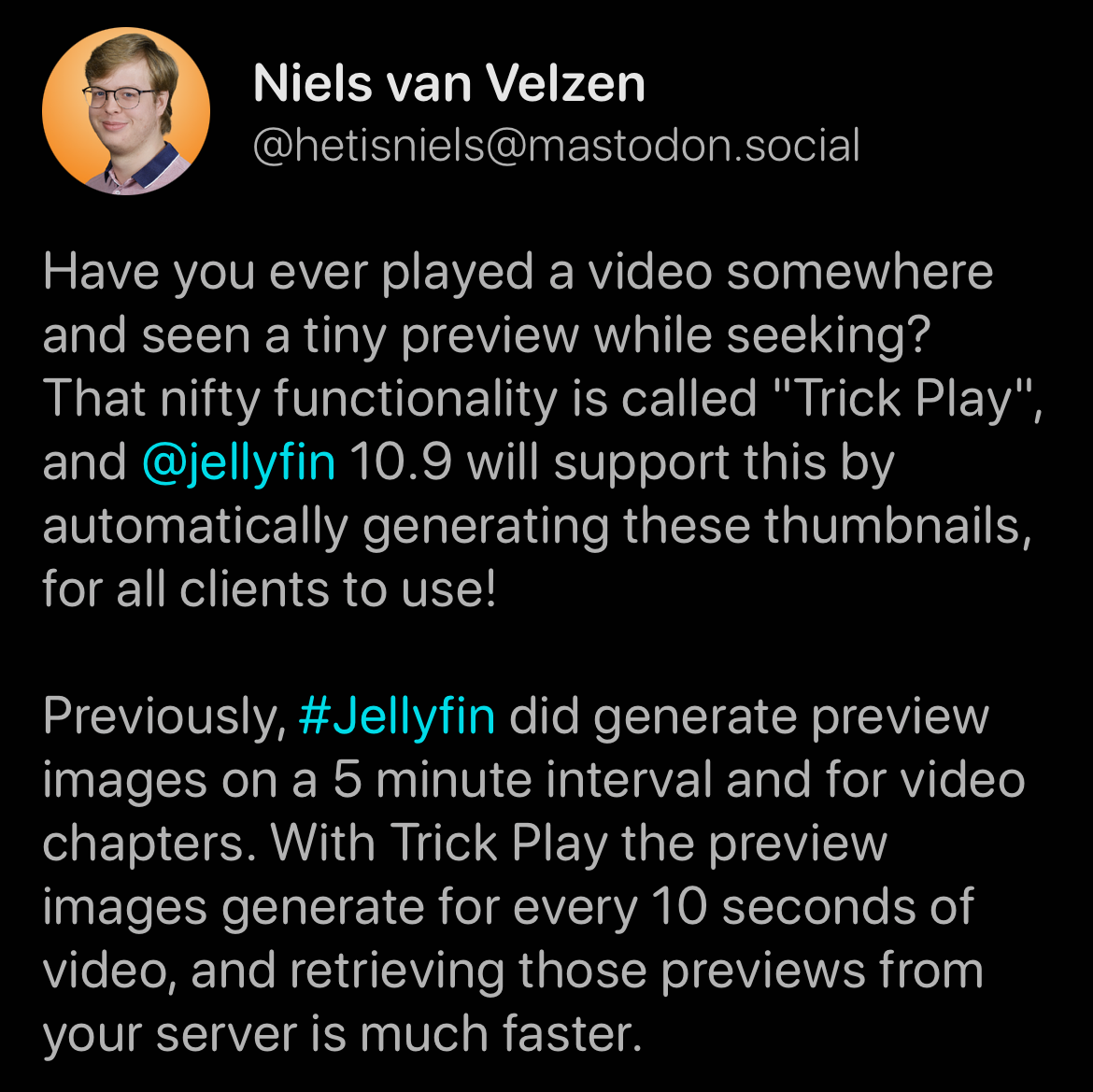
That’s the 2nd post. He started with the update regarding the restart command.



















