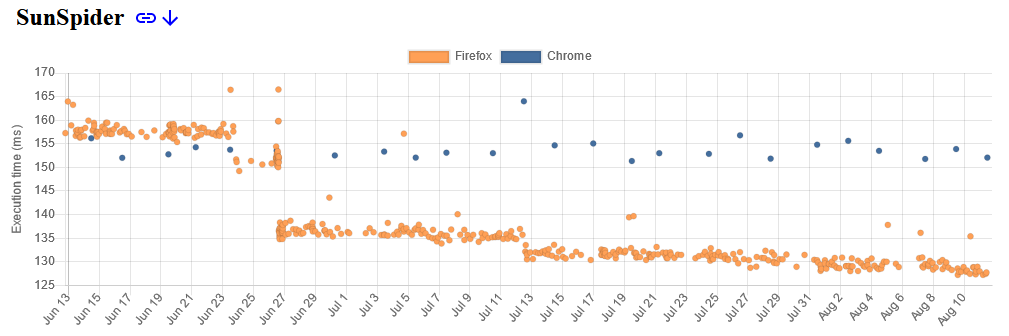
Now if they would let you customize keyboard shortcuts, it would have been my default browser years ago.
Easy to fix with an extension. Shortkeys
I use qutebrowser for this reason. Keyboard first controls. All the workaround extensions for Firefox have limitations on about, config, and addon pages. I also had trouble with losing focus to Google docs and when a page is loading. Until Firefox offers full native control options, this was too brittle for me from a keyboard accessibility perspective.
I would love to use Firefox more though once this happens!
You can customize browser-internal shortcuts with a script in your profile dir.
For example this is my script‹user profile›/chrome/removeshortcuts.uc.js
var ids = ` viewBookmarksSidebarKb key_quitApplication openFileKb key_savePage printKb goBackKb2 goForwardKb2 addBookmarkAsKb bookmarkAllTabsKb manBookmarkKb viewBookmarksToolbarKb `.replace(/\s+/g,' ').trim().split(' '); ids.forEach( id=>{ var key = document.getElementById(id); if (key) key.remove(); }); var originalKey = document.getElementById("key_screenshot"); if (originalKey) { // Clone the original key var newKey = originalKey.cloneNode(true); // Set the new id and shortcut for the new key newKey.setAttribute("id", newKey.id+"_redjard_alt"); if (newKey.hasAttribute('data-l10n-id')) newKey.setAttribute("data-l10n-id", newKey.getAttribute('data-l10n-id')+"_redjard_alt"); newKey.setAttribute("key", "S"); newKey.setAttribute("modifiers", "accel"); // Add the new key to the parent of the original key originalKey.parentNode.appendChild(newKey); }
The script removes the shortcuts listed in the beginning and adds an alternate shortcut for screenshots to ctrl+s.
You can see all internashortcuts by opening a browser console and querying the shortcut elements (using regular javascript)How can you use anything that doesn’t support Tree Style Tabs?
Or do you use Orion or something?
I’ll have to try out tree style tabs. I miss chrome’s tab groups sooo much
When you do, feel free to find the “cheat code” to disable the top tab bar, it makes it a whole lot less noisy to me at least.
Just tried it. This is great. NOW I agree Firefox is better in every way.
Welcome to the club!
And yes, it really makes a difference. And, there are even extra extensions for TST: I use a color tabs extenaion for it as welm as an extension that lets me export a tab tree as markdown for use in my notes or to batch “bookmark” them before closing them.



